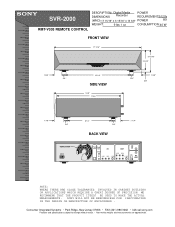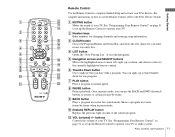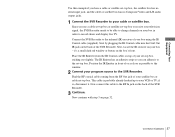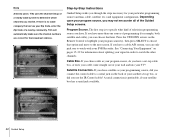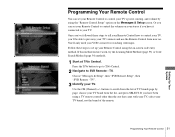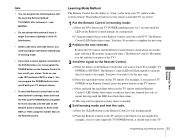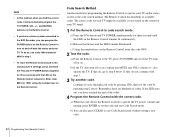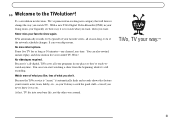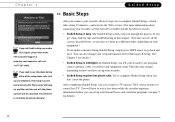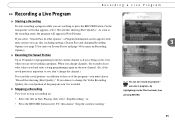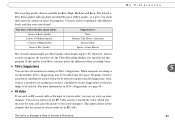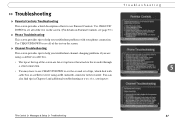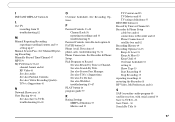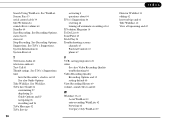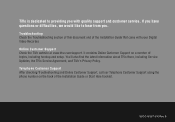Sony SVR-2000 Support Question
Find answers below for this question about Sony SVR-2000.Need a Sony SVR-2000 manual? We have 3 online manuals for this item!
Question posted by gamalii on February 13th, 2012
Remote Control Tv Codes
I have a RMT-V303 remote control that I would like to use to control an older RCA TV. Do you have the codes or instructions I need to have the remote control the TV?
Current Answers
Answer #1: Posted by BusterDoogen on February 13th, 2012 7:30 PM
http://esupport.sony.com/US/perl/model-find.pl?mdl=RMTV303&DIRECTOR=DOCS
Id not in the manual go here and input tour tv model #.
https://s01.esupport.sony.com//US/perl/survey.pl?survey_id=12&referrer_id=2&mdl=RMTV303
Related Sony SVR-2000 Manual Pages
Similar Questions
Cd Rom??
I Need A Cd Rom And A Remote Control For My Sone Har D1000. Can You Help?
I Need A Cd Rom And A Remote Control For My Sone Har D1000. Can You Help?
(Posted by villaraf72 7 years ago)
Can You Hook Up A Tivo Series 1 Svr-2000 To A Cable Box Without Subscription
(Posted by gayleroma 9 years ago)
Where Can I Get A Sony Dhg Hdd500 Tv Tuner Repaired
(Posted by clarkrea 12 years ago)
I Just Purchased A Sony Digital Hard Disk Recorder Svr-3000 Cheap .
Can it be used manally to record from my dish network or do I have to buy a subscription?
Can it be used manally to record from my dish network or do I have to buy a subscription?
(Posted by kgraham386 12 years ago)
Sony Hvr-m15au Deck Control Issues In Fcp
hi, i can't seem to gain deck control - i think it is the local setting but can't seem to get into ...
hi, i can't seem to gain deck control - i think it is the local setting but can't seem to get into ...
(Posted by jasonbaffafilms 13 years ago)