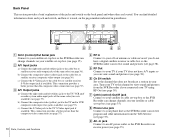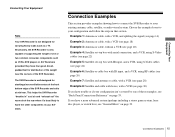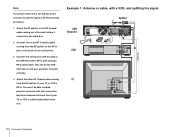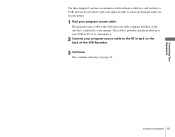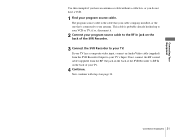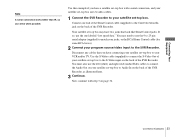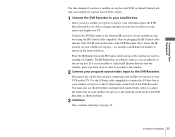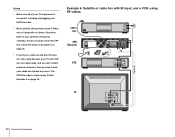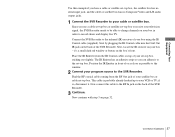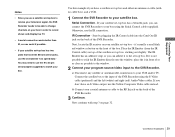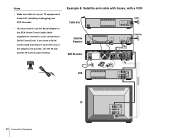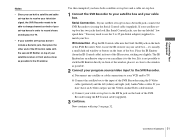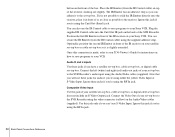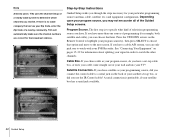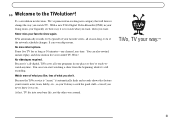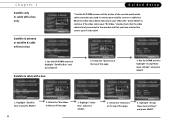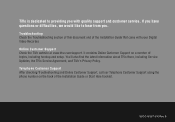Sony SVR-2000 Support Question
Find answers below for this question about Sony SVR-2000.Need a Sony SVR-2000 manual? We have 3 online manuals for this item!
Question posted by gayleroma on June 29th, 2014
Can You Hook Up A Tivo Series 1 Svr-2000 To A Cable Box Without Subscription
The person who posted this question about this Sony product did not include a detailed explanation. Please use the "Request More Information" button to the right if more details would help you to answer this question.
Current Answers
Related Sony SVR-2000 Manual Pages
Similar Questions
I Have A Sony Dsr_250p Want To Get Setup Drivers.
I Have a sony DSR-250p and want to get setup drivers to transfere film footage though a firewire cab...
I Have a sony DSR-250p and want to get setup drivers to transfere film footage though a firewire cab...
(Posted by transport 9 years ago)
I Need Factory Reset Sony Svr-3000 - Digital Satelit Receiver
(Posted by kbg1971harmon 11 years ago)
Date And Time Reset
Can I reset the date and time on my svr 3000 without going through the whole set up process? I'm jut...
Can I reset the date and time on my svr 3000 without going through the whole set up process? I'm jut...
(Posted by Jerrysolberg 12 years ago)
Sony Dhg-hdd500 Cablecard Setup. How To Determine Host Id & Data Id Numbers?
Charter Cable wants to know Host ID and Data ID numbers from SONY DHG-HDD500 to match with the Cable...
Charter Cable wants to know Host ID and Data ID numbers from SONY DHG-HDD500 to match with the Cable...
(Posted by mulliganscorner 12 years ago)
I Just Purchased A Sony Digital Hard Disk Recorder Svr-3000 Cheap .
Can it be used manally to record from my dish network or do I have to buy a subscription?
Can it be used manally to record from my dish network or do I have to buy a subscription?
(Posted by kgraham386 12 years ago)