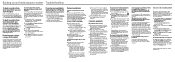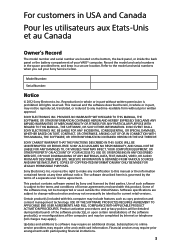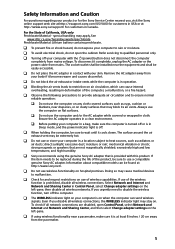Sony SVL24125CXW Support Question
Find answers below for this question about Sony SVL24125CXW.Need a Sony SVL24125CXW manual? We have 8 online manuals for this item!
Question posted by calle93 on April 19th, 2013
How Do I Reset The Password For My Computer? I Can't Log In.
Hi my name is Rose and my uncle bought this very nice Sony VAIO Computer 6 months ago. I just got his Internet signal running and now to just get in to this computer. He can't remember his password and cant find the disk that came with the computer. I click on reset password and s says the computer must be connected with a usb-drive or a flopy disk. I need to finish this, what to do? I so appreciate it if some one will respond. Thank you :)
Current Answers
Related Sony SVL24125CXW Manual Pages
Similar Questions
Replacing Cpu Fan
A piece of the bracket holding the side cpu fan inside my vaio computer broke off. Now, the computer...
A piece of the bracket holding the side cpu fan inside my vaio computer broke off. Now, the computer...
(Posted by jmontoya001 10 years ago)
How Do I Make A Sony Vaio Vgc-rb53x Boot From Usb Flash?
I have a USB Pen drive prepare to be booted from. But the cmputer doesn't recognize it as a bootable...
I have a USB Pen drive prepare to be booted from. But the cmputer doesn't recognize it as a bootable...
(Posted by agcala 10 years ago)
I Have A Sony Vgc-lt32e I Dont Have The Password Can I Reset It By Myself
(Posted by mikecho01 11 years ago)
I Need To Reset My Color Settings Without Restoring Computer To Factory Settings
(Posted by vafiadpn 12 years ago)