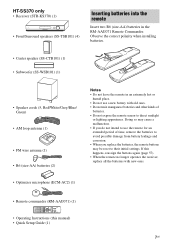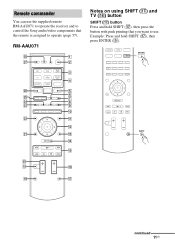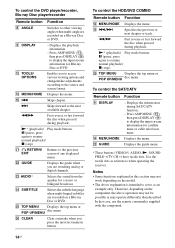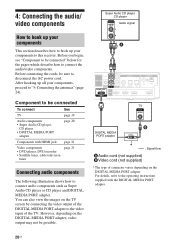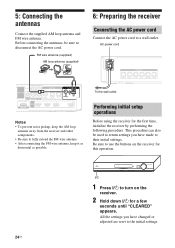Sony STR-KS370 Support Question
Find answers below for this question about Sony STR-KS370 - A/v Receiver.Need a Sony STR-KS370 manual? We have 1 online manual for this item!
Question posted by dvmpersonal1 on August 14th, 2010
Speaker Connectors
I need new connectors for the 5 channel speakers. green, purple, blue, gray, red and white. I dont want to splice, where can I purchase the proprietary connectors?
Current Answers
Answer #1: Posted by fneudecker on August 16th, 2010 7:19 PM
E-bay and Amazon have these available for about $60. Optionally you can build your own using parts from an electronics distributor. The Molex Mini-Fit Jr. (39-01-2020) connector and Molex pins (39-00-0168) or similar can be used to make your own connector given you have the soldering skills. The locking tab on the Mini-Fit Jr. will have to be removed. Worked for me for under $15.
Related Sony STR-KS370 Manual Pages
Similar Questions
Str-k700 Need To Know How To Change The Station?
want to find out how to navigate the stations and preset the
want to find out how to navigate the stations and preset the
(Posted by javiez1966 2 years ago)
How To Manually Change The Radio Station On A Hdmi S-master Str Ks370 Receiver
(Posted by vvble 9 years ago)
What Do I Need To Make My Rear Speakers On Str-ks370 Wireless
(Posted by sist 10 years ago)
What's The Value Of A Sony Audio Video Str-k7000
(Posted by lildch 10 years ago)