Sony STR-KS370 Support Question
Find answers below for this question about Sony STR-KS370 - A/v Receiver.Need a Sony STR-KS370 manual? We have 1 online manual for this item!
Question posted by vvble on September 29th, 2014
How To Manually Change The Radio Station On A Hdmi S-master Str Ks370 Receiver
The person who posted this question about this Sony product did not include a detailed explanation. Please use the "Request More Information" button to the right if more details would help you to answer this question.
Current Answers
There are currently no answers that have been posted for this question.
Be the first to post an answer! Remember that you can earn up to 1,100 points for every answer you submit. The better the quality of your answer, the better chance it has to be accepted.
Be the first to post an answer! Remember that you can earn up to 1,100 points for every answer you submit. The better the quality of your answer, the better chance it has to be accepted.
Related Sony STR-KS370 Manual Pages
Operating Instructions - Page 3


... cause harmful interference to radio or television reception, which the receiver is encouraged to try...Increase the separation between the equipment
and receiver. - Connect the equipment into the apparatus...is no guarantee that to which can radiate radio frequency energy and, if not installed and...dealer or an experienced radio/TV technician for sale in this manual could void your authority...
Operating Instructions - Page 5


...
Listening to FM/AM radio 35 Presetting radio stations 37
"BRAVIA" Sync Features
What is "BRAVIA" Sync 39 Preparing for the "BRAVIA" Sync 39 Playing back components with one-touch
operation (One-Touch Play 41 Enjoying the TV sound from the speakers
connected to the receiver (System Audio Control 41
Turning off the receiver with the TV...
Operating Instructions - Page 6


HT-SF370 only
• Receiver (STR-KS370) (1)
POWER / ACTIVE STANDBY
MASTER VOLUME
• Front speakers (SS-MSP37F) (2)
• Speaker cords (5, Red/ ...Brackets (4)
• Subwoofer (SS-WP37) (1)
• Screws (Large) (8)
• Operating Instructions (this manual)
• Quick Setup Guide (1)
• Screws (Small) (12)
6US Unpacking
Be sure that you have the following items in your...
Operating Instructions - Page 7
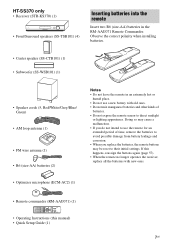
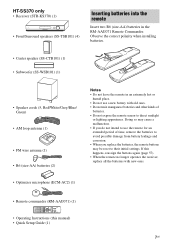
If this manual) • Quick Setup Guide (1)
7US Observe the correct polarity when installing batteries.
• Center ..., the remote buttons may be reset to direct sunlight
or lighting apparatuses. HT-SS370 only
• Receiver (STR-KS370) (1)
POWER / ACTIVE STANDBY
MASTER VOLUME
• Front/Surround speakers (SS-TSB101) (4)
Inserting batteries into the remote
Insert two R6 ...
Operating Instructions - Page 9
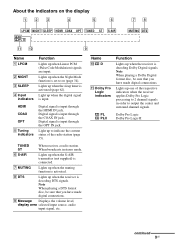
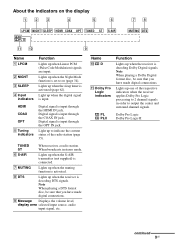
... volume level, display area selected input source, audio input signal, etc. Note When playing a Dolby Digital format disc, be sure that you have made digital connections.
Digital signal is input through the COAX IN jack. TUNED ST
When receives a radio station.
About the indicators on (page 34). HDMI COAX OPT
E Tuning indicators
Digital signal is...
Operating Instructions - Page 12


....
T MASTER VOL Adjusts the volume level of the receiver. Scans a station. X (pause, press again to resume normal playback)/ x (stop)
To control the component
1 Press...receiver on page 57. P SOUND FIELD Selects a sound field. +*/-
Selects a preset station. Enters direct tuning mode. Example: Press and hold TV (R), then press the button
with yellow printing to operate.
You can change...
Operating Instructions - Page 20
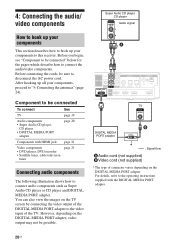
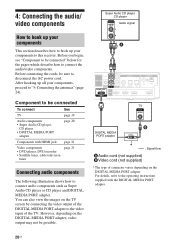
... how to connect the audio/video components. 4: Connecting the audio/ video components
Super Audio CD player, CD player
Audio signal
How to hook up your components
This section describes how to hook up all your components to this receiver.
A
L
DIGITAL
EZW-T100
R AUTO AUDIO IN AUDIO IN CAL MIC SA-CD/CD TV
DC5V 0.7A MAX
DMPORT
HDMI
DVD IN
COAX IN...
Operating Instructions - Page 22


...; Not every HDMI component supports all functions that you use Audio Return Channel (ARC) function, the audio signal is output from an HDMI jack may not be suppressed by the specified HDMI version. Notes on the receiver function in SET HDMI menu (page 45).
• All the HDMI jacks on HDMI connections
• An audio signal input to the HDMI IN jack...
Operating Instructions - Page 24
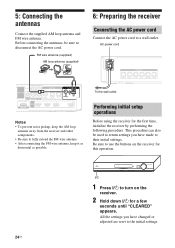
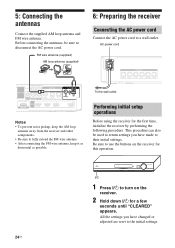
... AUDIO IN AUDIO IN CAL MIC SA-CD/CD TV
DC5V 0.7A MAX
DMPORT
HDMI
DVD IN
COAX IN
OPT IN
OPT IN
VIDEO SAT/CATV TV
BD IN
SAT/CATV IN
ANTENNA
AM ARC TV OUT
Notes
• To prevent noise pickup, keep the AM loop antenna away from the receiver and other components...
Operating Instructions - Page 35


... AM broadcasts through the built-in tuner. To stop the Auto Tuning manually, press TUNING +/-. TUNING
, V/v/B/b
TUNING +/-
press TUNING - to ...radio
You can listen to low frequency. Numeric buttons
BD
DVD
TV
VIDEO
DMPORT
TUNER
SAT/ CATV SA-CD/
CD
TUNER ENTER D.
Tip
To improve reception, reorient the supplied antennas.
35US The receiver stops scanning whenever a station...
Operating Instructions - Page 37


... scanning starts. To change the preset number
Restart from step 3. repeatedly
to select the preset station you often listen to select the preset station you want. Each time you press the button, the receiver tunes in a station.
on the receiver.
2 Press and hold SHIFT, then press the numeric buttons to .
Tuner Operations
Presetting radio stations
You can preset...
Operating Instructions - Page 38


...station.
1 Press TUNER repeatedly to the next position. on the display and the station name is displayed if you can check the frequency using
V/v/B/b.
Letters, numbers and other symbols can be changed... on the receiver.
2 Press PRESET +/- Press DISPLAY.
You can also press INPUT SELECTOR +/- Note that no more than one name can be entered for a radio station name. Station namea) t...
Operating Instructions - Page 39


... you connect a Sony TV with the "Control for HDMI-Easy Setting" function, the Control for HDMI function of the component.
The receiver is compatible with the "BRAVIA" Sync using an HDMI cable (not supplied), operation is simplified as follows: • One-Touch Play (page 41) • System Audio Control (page 41) • System Power Off (page...
Operating Instructions - Page 41


... not work.
• If the TV is
turned on, the System Audio Control function will automatically be output for a moment.
41US Play back a connected component.
In this case, the receiver and the TV switch to the appropriate HDMI input. Note
Depending on the receiver, the TV sound will output from the speakers connected to on...
Operating Instructions - Page 42


...Control for HDMI function is set , the MASTER VOLUME on the receiver and the MASTER VOL +/- on the remote are operable.
• If you want to the TV speaker. The maximum volume level changes as ...Limit function
When the System Audio Control function is not available when the output method changes from the TV speaker to the speakers connected to the receiver automatically, loud sound may be...
Operating Instructions - Page 45


... V/v repeatedly until the
setting you want appears, then press .
• ARC ON: The receiver receives the audio signal of the TV automatically via an HDMI cable.
• ARC OFF: The receiver receives the audio signal of the TV via the receiver by using just one HDMI cable. "LEVEL" appears on .
• Be sure that your TV is compatible with...
Operating Instructions - Page 62


...remaining time) changes cyclically as follows:
SLEEP OFF SLEEP 10M SLEEP 20M
SLEEP 90M SLEEP 80M ... x DIMMER You can set the receiver switch to ...HDMI IN jack and optical digital input jack on the receiver and SAT/CATV input has been selected. • AUTO: Gives priority to HDMI audio
signals if there are both digital (HDMI and optical) connections. • OPT: Specifies the digital audio...
Operating Instructions - Page 64


... Surround Digital audio encoding/decoding technology for the radio transmission of the original sound. It compresses audio less than Dolby...HDMI specification supports HDCP (High-bandwidth Digital Contents Protection), a copy protection technology that supports both video and audio on a single digital connection, allowing you to digital, analog data should be quantified. x S-Master S-Master...
Operating Instructions - Page 69


... to
"CTRL ON" in the SET HDMI menu if you connect components not compatible with the System Audio Control function.
• If you want to watch when you watch a TV broadcast. - Refer to the receiver (page 44). The volume turns down when the output method changes from the receiver and TV speaker while using the System...
Operating Instructions - Page 71


...receiver to monaural reception (page 35). • No stations have been preset or the preset stations have been cleared (when tuning by scanning preset stations).
Outdoor FM antenna
Receiver
ANTENNA
AM
Ground wire (not supplied)
To ground
Radio stations...8226; The signal strength of the stations is turned off the receiver and turn it against lightning. The receiver is too weak (when tuning in...
Similar Questions
How Do I Change Radio Stations?
(Posted by maxtin50 9 years ago)
How To Manual Scan Radio Stations On A Sony Str K750p
(Posted by Seggyca 9 years ago)
Sony Surround Sound Str Ks370 Sony Won't Play From Tv Through Hdmi Cable
(Posted by laAfRohD 10 years ago)
How Do I Find A Radio Station Without Using The Remote Control
(Posted by Anonymous-30232 12 years ago)

