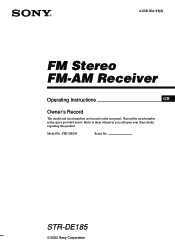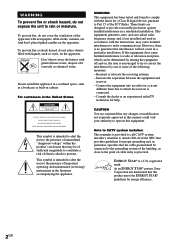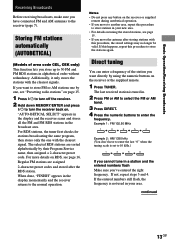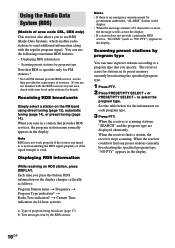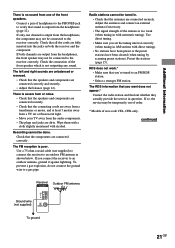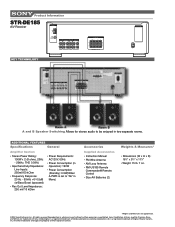Sony STR-DE185 Support Question
Find answers below for this question about Sony STR-DE185 - Fm Stereo/fm-am Receiver.Need a Sony STR-DE185 manual? We have 4 online manuals for this item!
Question posted by maxtin50 on June 13th, 2014
How Do I Change Radio Stations?
The person who posted this question about this Sony product did not include a detailed explanation. Please use the "Request More Information" button to the right if more details would help you to answer this question.
Current Answers
Answer #1: Posted by TheWiz on June 14th, 2014 7:24 AM
Simply press either the + or - buttons on one of the Tuning (Preset Tuning or Tuning/Char) buttons to change stations. For instructions on how to search for channels, see page 13 of the User's Manual.
Related Sony STR-DE185 Manual Pages
Similar Questions
Can I Change The Radio Station Without The Remote
can I change the radio station without the remote?
can I change the radio station without the remote?
(Posted by luckymike777 2 years ago)
How Do I Change Radio Stations
(Posted by lamproking1968 2 years ago)
Stereo Wont Turn On
my stereo won't turn on? Help? Already checked fuses on inside of compon
my stereo won't turn on? Help? Already checked fuses on inside of compon
(Posted by Nyjr8fan 7 years ago)
Amplifier Not Working....
All of a sudden my VCR sounds not good thru my sony (like the amp went out) It sounds like it does t...
All of a sudden my VCR sounds not good thru my sony (like the amp went out) It sounds like it does t...
(Posted by jscotts 9 years ago)
I Am Looking For A Fm And Am Antenna For A Sony Reciever , Str-de185
(Posted by LUCY2PAUL 12 years ago)