Sony STR-KS370 Support Question
Find answers below for this question about Sony STR-KS370 - A/v Receiver.Need a Sony STR-KS370 manual? We have 1 online manual for this item!
Question posted by leviparker35 on June 25th, 2012
How Much Does This Cost?
how much does the STR-KS370 cost?
Current Answers
There are currently no answers that have been posted for this question.
Be the first to post an answer! Remember that you can earn up to 1,100 points for every answer you submit. The better the quality of your answer, the better chance it has to be accepted.
Be the first to post an answer! Remember that you can earn up to 1,100 points for every answer you submit. The better the quality of your answer, the better chance it has to be accepted.
Related Sony STR-KS370 Manual Pages
Operating Instructions - Page 5


... the speakers 18 3: Connecting the TV 19 4: Connecting the audio/video
components 20 5: Connecting the antennas 24 6: Preparing the receiver 24 7: Calibrating the appropriate settings
automatically (AUTO CALIBRATION 25
Playback
Selecting a component 29 Enjoying sound/images from the
components connected to the receiver ... 30
Enjoying Surround Sound
Selecting the sound field 33 Enjoying...
Operating Instructions - Page 6


Unpacking
Be sure that you have the following items in your package. HT-SF370 only
• Receiver (STR-KS370) (1)
POWER / ACTIVE STANDBY
MASTER VOLUME
• Front speakers (SS-MSP37F) (2)
• Speaker cords (5, Red/ White/Grey/Blue/Green)
• Foot pads (Big × 4, Small × 4)
&#...
Operating Instructions - Page 7
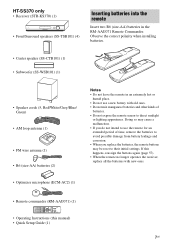
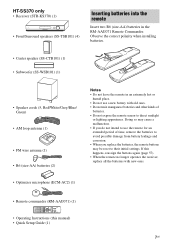
...8226; Do not leave the remote in the RM-AAU071 Remote Commander. HT-SS370 only
• Receiver (STR-KS370) (1)
POWER / ACTIVE STANDBY
MASTER VOLUME
• Front/Surround speakers (SS-TSB101) (4)
Inserting ... reassign the buttons again (page 57). • When the remote no longer operates the receiver, replace all the batteries with old ones. • Do not mix manganese batteries and ...
Operating Instructions - Page 11
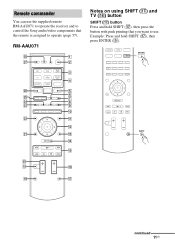
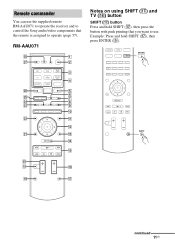
... (Q), then press the
button with pink printing that the remote is assigned to use the supplied remote RM-AAU071 to operate the receiver and to control the Sony audio/video components that you want to operate (page 57). DMPORT
TUNER
ENTER
O
MENU
m
M
.X
x>
SHIFT
qk
qj
continued
11US RM-AAU071
wk
1
wj
2
BD
DVD...
Operating Instructions - Page 13


...audio/video components that is compatible with the THEATER button function. wj THEATER
Sets the optimal picture settings automatically for your TV. Also, audio is automatically switched to the audio output of this receiver when you connect the TV and the receiver...TV ?/1 AV ?/1 (on/standby)
Turns on or off the receiver and other components that the remote is set to on.
U O RETURN/ ...
Operating Instructions - Page 14
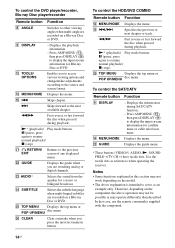
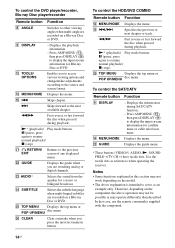
...I DISPLAY
- Displays the guide menu.
* These buttons (VIDEO/5, AUDIO, N, SOUND FIELD +/TV CH +) have tactile dots. Notes
&#.... In that case, use the remote commander supplied with the component.
14US Displays the playback
information. - Skips chapter.
>
Skips...
H ANGLE
Switches to serve as references when operating the receiver. O.
To control the HDD/DVD COMBO
Remote button Function...
Operating Instructions - Page 19


... turn off the TV's volume or activate the TV's muting function. It is turned on the receiver when the video and audio signals of your components.
Connect A or B
C
To
output the TV sound via an HDMI connection (Audio Return Channel)" (page 45).
For details, see "Enjoying the TV sound via the speakers connected to...
Operating Instructions - Page 20
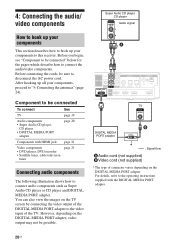
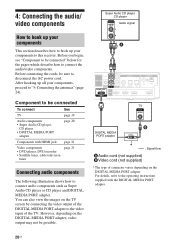
... antennas" (page 24). However, depending on the DIGITAL MEDIA PORT adapter. For details, refer to this receiver. Component to be sure to connect the audio/video components. After hooking up your components, proceed to connect audio components such as Super Audio CD player or CD player and DIGITAL MEDIA PORT adapter. You can also view the images on...
Operating Instructions - Page 21


...
By connecting Sony "BRAVIA" Synccompatible components using an HDMI cable. Sony recommends that you connect an HDMI-DVI conversion cable to the receiver using HDMI cables, operations can be... straight in digital format. Notes on the DMPORT jack. HDMI features
• A digital audio signals transmitted by HDMI can be simplified. To detach the DIGITAL MEDIA PORT adapter, press ...
Operating Instructions - Page 22


... way. Refer to the operating instructions of the player.
• Refer to the operating instructions of each component connected for the audio connection of the playback component to the receiver. Audio/video
signals
A
L
DIGITAL
EZW-T100
R AUTO AUDIO IN AUDIO IN CAL MIC SA-CD/CD TV
DC5V 0.7A MAX
DMPORT
HDMI
DVD IN
COAX IN
OPT...
Operating Instructions - Page 23
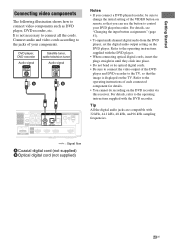
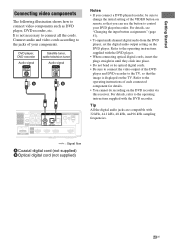
... on the DVD recorder via this receiver. Refer to the operating instructions supplied with the DVD recorder. Tip
All the digital audio jacks are compatible with 32 kHz, 44.1 kHz, 48 kHz, and 96 kHz sampling frequencies.
23US Connect audio and video cords according to connect video components such as DVD player, DVD recorder...
Operating Instructions - Page 24
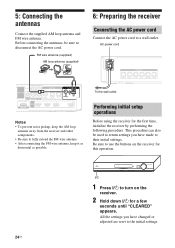
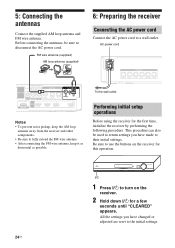
... AUDIO IN CAL MIC SA-CD/CD TV
DC5V 0.7A MAX
DMPORT
HDMI
DVD IN
COAX IN
OPT IN
OPT IN
VIDEO SAT/CATV TV
BD IN
SAT/CATV IN
ANTENNA
AM ARC TV OUT
Notes
• To prevent noise pickup, keep the AM loop antenna away from the receiver and other components...
Operating Instructions - Page 30


... on the receiver. TV
SOUND FIELD +/-
30US to the receiver
BD
DVD
TV
VIDEO
DMPORT
TUNER
SAT/ CATV SA-CD/
CD
?/1
Input buttons
O
MENU
m
M
.X
x>
TV VOL +/-
Selected input Components that can ...receiver, be played back
TV [TV]
TV, etc., connected to the TV jack
VIDEO [VIDEO]
DVD player, DVD recorder, etc., connected to the VIDEO jack
SA-CD/CD [SA-CD/CD]
Super Audio...
Operating Instructions - Page 32


... Digital or DTS. Tip
When listening to MP3 or other compressed music files using a portable audio source, you connect the component to the receiver using an HDMI cable to select "SA-CD/ CD".
4 Adjust the volume of the
receiver.
Enjoying Blu-ray Disc/DVD
1 Turn on the TV.
2 Turn on the Blu-ray Disc...
Operating Instructions - Page 39


... Control for both the receiver and the connected component.
Note
Depending on .
1 Make sure that are connected using an HDMI cable (not supplied), operation is simplified as follows: • One-Touch Play (page 41) • System Audio Control (page 41) • System Power Off (page 43) • Audio Return Channel (ARC) (page 45) •...
Operating Instructions - Page 40
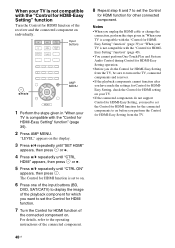
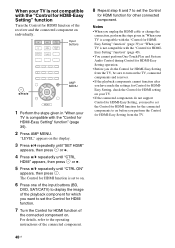
...Setting from the TV, be sure to turn on the TV, connected components and receiver.
• If the playback components cannot function after you have made the settings for Control for HDMIEasy Setting...HDMIEasy Setting" function" (page 40).
• You cannot perform One-Touch Play and System Audio Control during Control for HDMI-Easy Setting operation.
• Before you want to display the image...
Operating Instructions - Page 41


... TV sound will output from the speakers connected to the receiver. You can also select a connected component, such as follows. • If you turn the receiver off the receiver, the sound will output from the TV speakers. • You can enjoy the components that the System Audio Control setting is turned on before turning on and...
Operating Instructions - Page 67


....
• Poor transmission may occur and the transmission distance may be too short if the following difficulties while using the receiver, use this troubleshooting guide to the audio input jacks for that component.
• Check that the cord(s) used for SAT/CATV input.
There is not set to "VOLUME MIN".
• Press MUTING...
Operating Instructions - Page 68


... 10 feet (3 meters) away from a TV set or fluorescent light. • Move your audio components away from the TV.
• Depending on the DIGITAL MEDIA PORT adapter, video output may ...8226; Check that the speakers are dirty.
There is pop noise from a specific component connected to this receiver, check the audio setting (the settings for SAT/CATV input (page 62).
Dolby Digital or DTS ...
Similar Questions
Which One Receiver To Choose?
Hi. I want to buy one of both receivers: sony str-da5000es or sony str-de995. Who is the winner? I l...
Hi. I want to buy one of both receivers: sony str-da5000es or sony str-de995. Who is the winner? I l...
(Posted by mishleto82 2 years ago)
How To Manually Change The Radio Station On A Hdmi S-master Str Ks370 Receiver
(Posted by vvble 9 years ago)
What's The Value Of A Sony Audio Video Str-k7000
(Posted by lildch 10 years ago)


