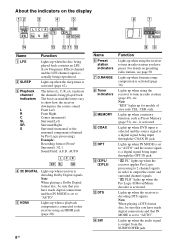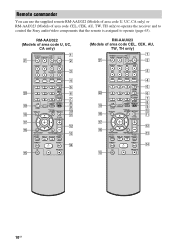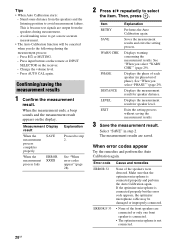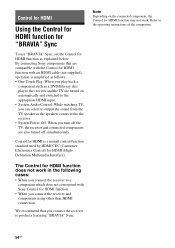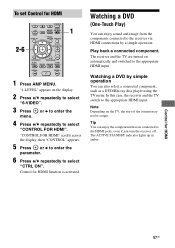Sony STR-KS2300 Support Question
Find answers below for this question about Sony STR-KS2300 - Blu-ray Dvd Receiver Component.Need a Sony STR-KS2300 manual? We have 2 online manuals for this item!
Question posted by btrouble on April 26th, 2011
Error Code 33
The person who posted this question about this Sony product did not include a detailed explanation. Please use the "Request More Information" button to the right if more details would help you to answer this question.
Current Answers
Related Sony STR-KS2300 Manual Pages
Similar Questions
What Does Error Code F 33 Mean?
While using the supplied microphone to automatically calibrate the surround speakers I keep getting ...
While using the supplied microphone to automatically calibrate the surround speakers I keep getting ...
(Posted by kristianbee205 10 years ago)
What Outdoors Speakers Work With My Sony Str-ks2300 Receiver? For Tv Use Outside
I have a sony str-ks2300 receiver and i'm looking for outdoor speakers that will work with my tv. Wh...
I have a sony str-ks2300 receiver and i'm looking for outdoor speakers that will work with my tv. Wh...
(Posted by mviper09 10 years ago)
My Surround Sound Is Not Working, What Could Be The Problem?
My surround sound recently stopped working. I had it on one day andit sounded like it shorted out.. ...
My surround sound recently stopped working. I had it on one day andit sounded like it shorted out.. ...
(Posted by chrtucker 11 years ago)
Can I Upgrade The Speakers On A Sony Str-ks2300 Receiver
Help. I am cheap and want to maximize what I have
Help. I am cheap and want to maximize what I have
(Posted by Opto20 11 years ago)