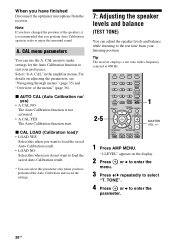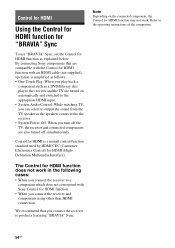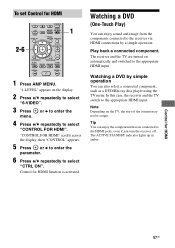Sony STR-KS2300 Support Question
Find answers below for this question about Sony STR-KS2300 - Blu-ray Dvd Receiver Component.Need a Sony STR-KS2300 manual? We have 2 online manuals for this item!
Question posted by chrtucker on September 17th, 2012
My Surround Sound Is Not Working, What Could Be The Problem?
My surround sound recently stopped working. I had it on one day and it sounded like it shorted out.. it became stacticy but then work. This happen later again but now it doesn't work at all for my cable. When I watch a blu ray/dvd it works fine. I switched the cable box thinking it might have been that.
Current Answers
Related Sony STR-KS2300 Manual Pages
Similar Questions
Problem With Playing Dvd
Why won't the door open for me to put the disk in.
Why won't the door open for me to put the disk in.
(Posted by rfturcone 3 years ago)
Does Anyone Have Experience With The Hdmi Out Port Not Working?
(Posted by billystovall001 9 years ago)
What Outdoors Speakers Work With My Sony Str-ks2300 Receiver? For Tv Use Outside
I have a sony str-ks2300 receiver and i'm looking for outdoor speakers that will work with my tv. Wh...
I have a sony str-ks2300 receiver and i'm looking for outdoor speakers that will work with my tv. Wh...
(Posted by mviper09 10 years ago)
Multi Channel Av Receiver Str-ks2000
I Need A Sur L Cable
Where can i get that?Its a blue-headed cable.
Where can i get that?Its a blue-headed cable.
(Posted by MOKP94 12 years ago)
Sound Does Not Work With Am/fm--cd Sound Works Fine
(Posted by wesrmoore 13 years ago)