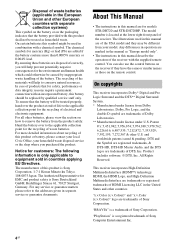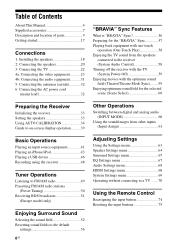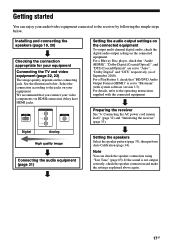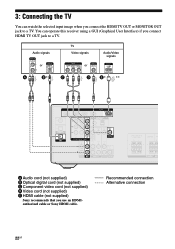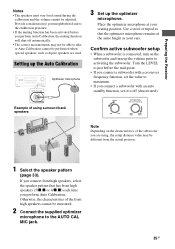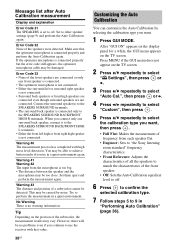Sony STR-DH720HP Support Question
Find answers below for this question about Sony STR-DH720HP.Need a Sony STR-DH720HP manual? We have 3 online manuals for this item!
Question posted by lamarpoole on July 30th, 2011
What Is Error Code 33 And What To Do To Correct.
The person who posted this question about this Sony product did not include a detailed explanation. Please use the "Request More Information" button to the right if more details would help you to answer this question.
Current Answers
Related Sony STR-DH720HP Manual Pages
Similar Questions
Error Code 20
while trying to auto calibrate my str k7000 I received an error code of error code 20. Please advise...
while trying to auto calibrate my str k7000 I received an error code of error code 20. Please advise...
(Posted by heidistottler 7 years ago)
What Does Error Code F 33 Mean?
While using the supplied microphone to automatically calibrate the surround speakers I keep getting ...
While using the supplied microphone to automatically calibrate the surround speakers I keep getting ...
(Posted by kristianbee205 10 years ago)
Need List Of Error Messages For Sony Str-dh720
I Get Lpcm 48, And The System
(Posted by thebestnest 11 years ago)
Str-da4400es Error Codes
What does error code 33 mean when doing a speaker calibration test?
What does error code 33 mean when doing a speaker calibration test?
(Posted by Anonymous-51700 12 years ago)