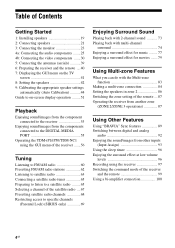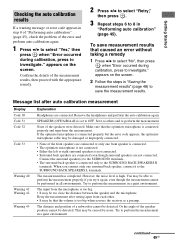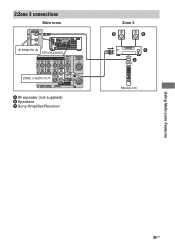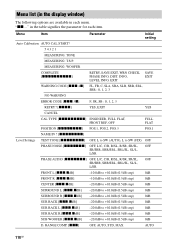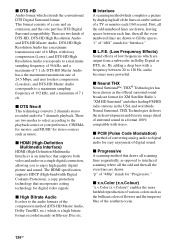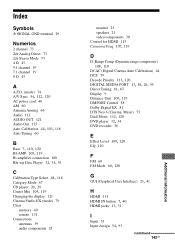Sony STR-DA4400ES Support Question
Find answers below for this question about Sony STR-DA4400ES - 7.1 Channel Es Receiver.Need a Sony STR-DA4400ES manual? We have 5 online manuals for this item!
Question posted by Anonymous-51700 on February 20th, 2012
Str-da4400es Error Codes
What does error code 33 mean when doing a speaker calibration test?
Current Answers
Related Sony STR-DA4400ES Manual Pages
Similar Questions
Sony Multi Channel Av Receiver Str-dg800
Where can I fond the ON/OFF power button for the Sony Multi Channel AV Receiver STR-DG800?
Where can I fond the ON/OFF power button for the Sony Multi Channel AV Receiver STR-DG800?
(Posted by denverliverpool 7 years ago)
What Does Error Code F 33 Mean?
While using the supplied microphone to automatically calibrate the surround speakers I keep getting ...
While using the supplied microphone to automatically calibrate the surround speakers I keep getting ...
(Posted by kristianbee205 10 years ago)
My Sony Multi-channel Av Receiver Str-k1600 Displays Error 12
It does not produce sound but everything is connected well. it only produces a very high shhhhhhh so...
It does not produce sound but everything is connected well. it only produces a very high shhhhhhh so...
(Posted by uthusi4sure 11 years ago)