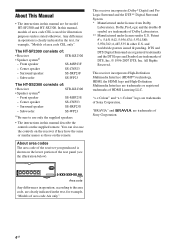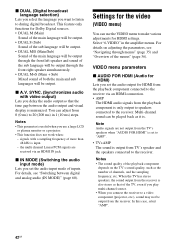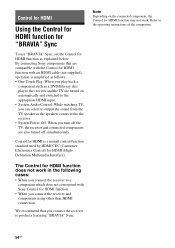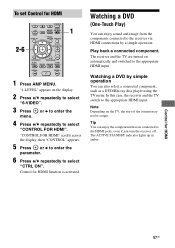Sony STR-KS2300 Support Question
Find answers below for this question about Sony STR-KS2300 - Blu-ray Dvd Receiver Component.Need a Sony STR-KS2300 manual? We have 2 online manuals for this item!
Question posted by Opto20 on September 9th, 2012
Can I Upgrade The Speakers On A Sony Str-ks2300 Receiver
Help. I am cheap and want to maximize what I have
Current Answers
Related Sony STR-KS2300 Manual Pages
Similar Questions
Sony Bdp-s185 Blu-ray Disc Player & Sony Str-dh820 Receiver
The Sony Blu-ray player works well when connected to just the Sony TV.When it is connected up to the...
The Sony Blu-ray player works well when connected to just the Sony TV.When it is connected up to the...
(Posted by howardlizard3 8 years ago)
How Do I Upgrade Speakers For A Sony Str Ks2300
(Posted by frladdaw 9 years ago)
How To Hook Up Speakers To Sony Receiver Model Str-de598 Video
(Posted by soHelpA 9 years ago)
What Outdoors Speakers Work With My Sony Str-ks2300 Receiver? For Tv Use Outside
I have a sony str-ks2300 receiver and i'm looking for outdoor speakers that will work with my tv. Wh...
I have a sony str-ks2300 receiver and i'm looking for outdoor speakers that will work with my tv. Wh...
(Posted by mviper09 10 years ago)
Do You Have Power Supply Board For Sony Str-ks2300?
Do you have power supply board for Sony STR-KS2300? My location: Thailand Thank you.
Do you have power supply board for Sony STR-KS2300? My location: Thailand Thank you.
(Posted by suchatnoi 11 years ago)