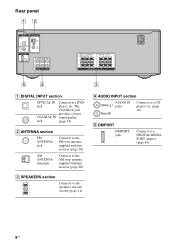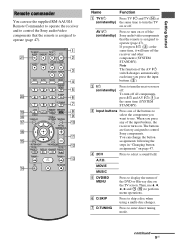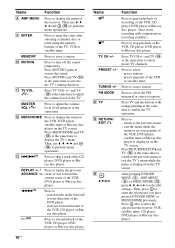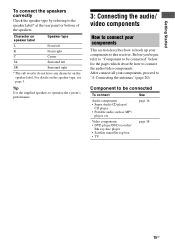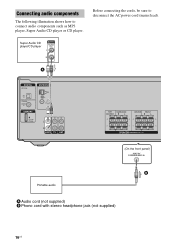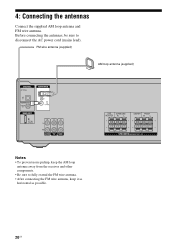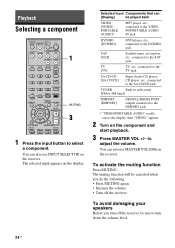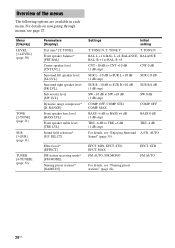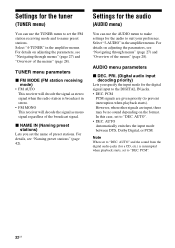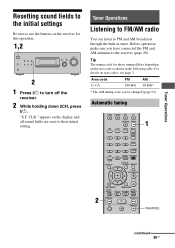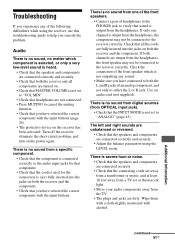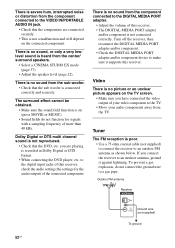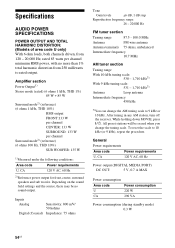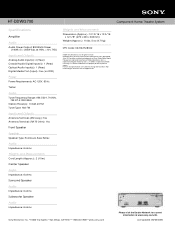Sony STR-KG700 Support Question
Find answers below for this question about Sony STR-KG700 - Fm Stereo/fm-am Receiver.Need a Sony STR-KG700 manual? We have 3 online manuals for this item!
Question posted by lindawebbga on May 31st, 2010
Does Not Come On No Power
I click on the on button.. no power.... not used very much,
Current Answers
Related Sony STR-KG700 Manual Pages
Similar Questions
Where Can I Get A Remote Coontrol For A Str-kg700 Receiver?
(Posted by reggieteat69reg 3 years ago)
What Is The Code To Program The Remote Control For My Sony Str-k700-fm Receiver
(Posted by rickcharles246 11 years ago)
Why Is The Fm Reception On The Str Dh520 So Lousy I Cant Tune The Sations I Wan
The FM reception is Lousy and Weak! even with a good antenna* and the AM reception is just as bad ev...
The FM reception is Lousy and Weak! even with a good antenna* and the AM reception is just as bad ev...
(Posted by Larry7D 12 years ago)
Not Getting Any Audio
hey i have a str kg700 reciever and i have it connected thru hdmi to my playstation 3 and tv, i have...
hey i have a str kg700 reciever and i have it connected thru hdmi to my playstation 3 and tv, i have...
(Posted by jacksoncarter15 12 years ago)