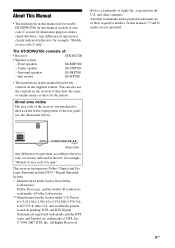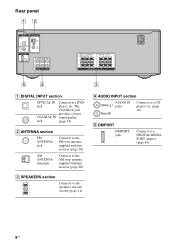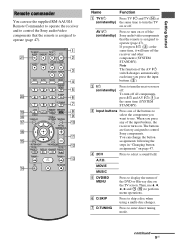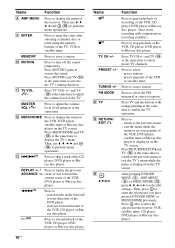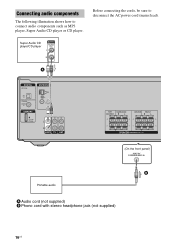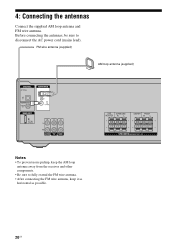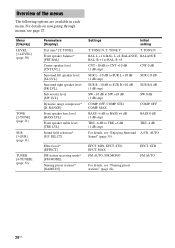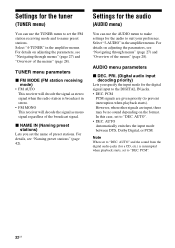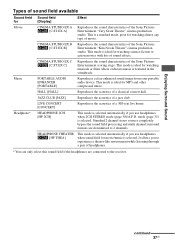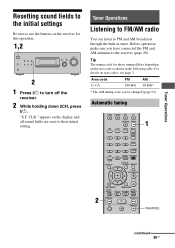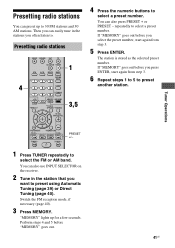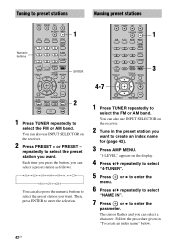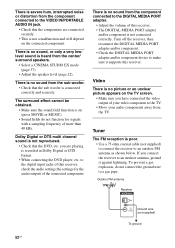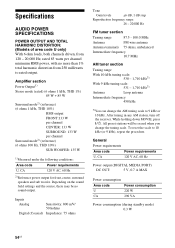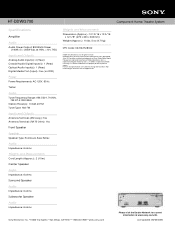Sony STR-KG700 Support Question
Find answers below for this question about Sony STR-KG700 - Fm Stereo/fm-am Receiver.Need a Sony STR-KG700 manual? We have 3 online manuals for this item!
Question posted by mrle84 on July 18th, 2012
Sony Str-kg700 System Subwoofer Weak
how come my system subwoofer bass seems so weak compared to other system... is it just built like that anyway make it stronger please help..
Current Answers
Related Sony STR-KG700 Manual Pages
Similar Questions
What Time S The Best Adapter To Get This Stereo To Receive Bluetooth?
(Posted by Jasworx 3 years ago)
Where Can I Get A Remote Coontrol For A Str-kg700 Receiver?
(Posted by reggieteat69reg 3 years ago)
I Need Help With Sony Str-kg700
I need help please.. I have a sony home theater system a sony the model number is STR-KG700 I only h...
I need help please.. I have a sony home theater system a sony the model number is STR-KG700 I only h...
(Posted by Singleandhurt19 4 years ago)
What Is The Code To Program The Remote Control For My Sony Str-k700-fm Receiver
(Posted by rickcharles246 10 years ago)
Str-kg700
It's not turning on & I chekced all of the cords & it is all plugged in.
It's not turning on & I chekced all of the cords & it is all plugged in.
(Posted by bbygirlky 11 years ago)