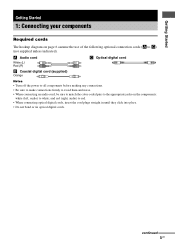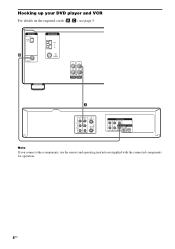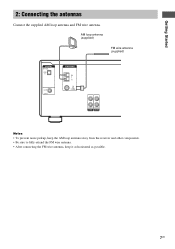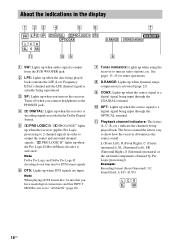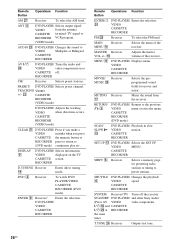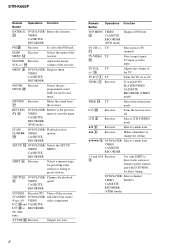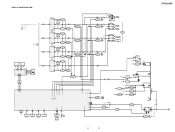Sony STR-K665P Support Question
Find answers below for this question about Sony STR-K665P - Receiver For Home Theater System.Need a Sony STR-K665P manual? We have 3 online manuals for this item!
Question posted by cammilleri80 on May 8th, 2012
How To Unlock If You Accidentally Lock It
The person who posted this question about this Sony product did not include a detailed explanation. Please use the "Request More Information" button to the right if more details would help you to answer this question.
Current Answers
Related Sony STR-K665P Manual Pages
Similar Questions
How Do Deactivate Child Lock/how To Unlock Child Lock
(Posted by Dumsanmotsa 1 year ago)
Can I Connect With Boss's Bluetooth Speakers
(Posted by Anonymous-168697 2 years ago)
I Have A Blue Ray Player Connected To A Sony Str-dn860 Receiver.i Get Audio But
I have a blue ray player connected to a Sony STR-DN860 receiver.I get audio from the receiver but no...
I have a blue ray player connected to a Sony STR-DN860 receiver.I get audio from the receiver but no...
(Posted by jvanstavern 8 years ago)
How To Install My Sony Str-k5900 To My Dvd Home Theater System
i dont have the intructions any more i have a sony dvd home system but i dont know how to install th...
i dont have the intructions any more i have a sony dvd home system but i dont know how to install th...
(Posted by princess8855 11 years ago)
Why Does It Say Locked When I Hook This Unit To My Dvd?
(Posted by timothygreen20 11 years ago)