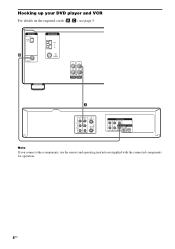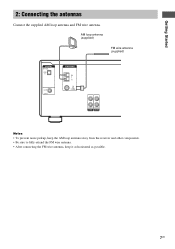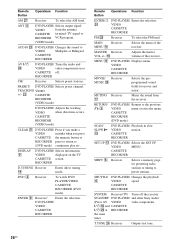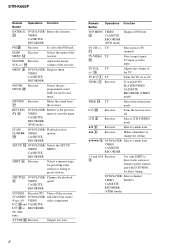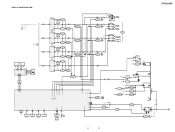Sony STR-K665P Support Question
Find answers below for this question about Sony STR-K665P - Receiver For Home Theater System.Need a Sony STR-K665P manual? We have 3 online manuals for this item!
Question posted by timothygreen20 on September 19th, 2012
Why Does It Say Locked When I Hook This Unit To My Dvd?
The person who posted this question about this Sony product did not include a detailed explanation. Please use the "Request More Information" button to the right if more details would help you to answer this question.
Current Answers
Related Sony STR-K665P Manual Pages
Similar Questions
Keeps Saying Lock On
everyone I go to touch or change the station or lower the volume it keeps telling lock on. How do I ...
everyone I go to touch or change the station or lower the volume it keeps telling lock on. How do I ...
(Posted by mariahnegrete76 8 years ago)
I Have A Blue Ray Player Connected To A Sony Str-dn860 Receiver.i Get Audio But
I have a blue ray player connected to a Sony STR-DN860 receiver.I get audio from the receiver but no...
I have a blue ray player connected to a Sony STR-DN860 receiver.I get audio from the receiver but no...
(Posted by jvanstavern 8 years ago)
How To Install My Sony Str-k5900 To My Dvd Home Theater System
i dont have the intructions any more i have a sony dvd home system but i dont know how to install th...
i dont have the intructions any more i have a sony dvd home system but i dont know how to install th...
(Posted by princess8855 11 years ago)
Connection To Tv!
Hello I'm trying to hook up a Sony STR-k665P surround sound system to a Philips 55PFL5705D/F7 TV. An...
Hello I'm trying to hook up a Sony STR-k665P surround sound system to a Philips 55PFL5705D/F7 TV. An...
(Posted by MADDAWG5099 11 years ago)
How To Unlock If You Accidentally Lock It
(Posted by cammilleri80 12 years ago)