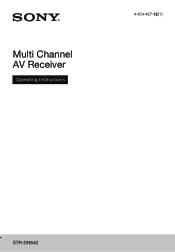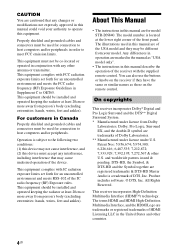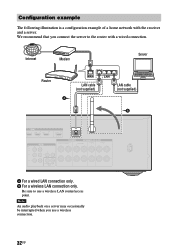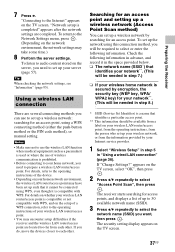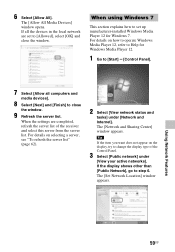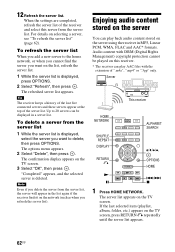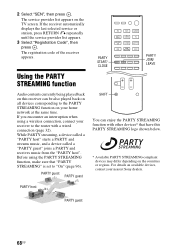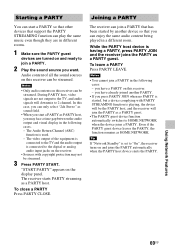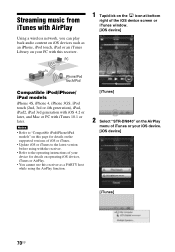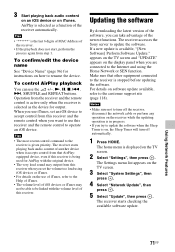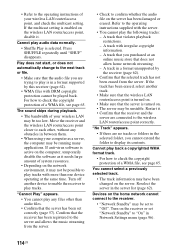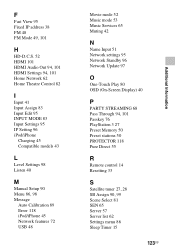Sony STR-DN840 Support Question
Find answers below for this question about Sony STR-DN840.Need a Sony STR-DN840 manual? We have 3 online manuals for this item!
Question posted by gerdajv on April 27th, 2014
Str-dn840 Streaming Through Home Network
I have recently purchased and installed my STR-DN840 receiver. I have created a home network and when i try and connect on the receiver, it recognises the home network server, but when i click on it. it says it cannot connect to the server. i dont know why, i have taken off all the passwords, changed connection to a 56bit connection, upgraded the software on the receiver, but still nothing. the receiver is wirelessly connected to my home connection.
Current Answers
Related Sony STR-DN840 Manual Pages
Similar Questions
Protect Mode On For Sony Receiver Str-dn840???
i tried resetting on sony str-dn840 and get not get rid of protect mode???
i tried resetting on sony str-dn840 and get not get rid of protect mode???
(Posted by darinspeck1343 1 year ago)
I Have A Blue Ray Player Connected To A Sony Str-dn860 Receiver.i Get Audio But
I have a blue ray player connected to a Sony STR-DN860 receiver.I get audio from the receiver but no...
I have a blue ray player connected to a Sony STR-DN860 receiver.I get audio from the receiver but no...
(Posted by jvanstavern 8 years ago)
Can I Watch Broadcast Tv On My Str-dn840 Using An Hdtv Antenna - 75 Ohm Coax.
I plugged the coax connector of a radio shack antenna (Amplified HDTV Antenna Model 1500254) into my...
I plugged the coax connector of a radio shack antenna (Amplified HDTV Antenna Model 1500254) into my...
(Posted by shanahand 8 years ago)
Flashing Video From My New Sony Str-dn840
I recently setup a new Sony Str-dn840 tuner. All components ( insignia HD TV, Cisco HD cable convert...
I recently setup a new Sony Str-dn840 tuner. All components ( insignia HD TV, Cisco HD cable convert...
(Posted by Swc8338 10 years ago)
Sony Str-dg510 Receiver Speaker A/b Mode Issues
I have a sony str-dg510 receiver that I have a 5 disk cd changer hooked up to. I have the cd changer...
I have a sony str-dg510 receiver that I have a 5 disk cd changer hooked up to. I have the cd changer...
(Posted by estelmiire 10 years ago)