Sony STR-DH820 Support Question
Find answers below for this question about Sony STR-DH820.Need a Sony STR-DH820 manual? We have 3 online manuals for this item!
Question posted by errolrichards on January 30th, 2014
How Can I Use Headphones Without Muting The Normal Sound
i would like to listen using headphones without affecting the output sound for others in the room. Is this possible?
Current Answers
Related Sony STR-DH820 Manual Pages
Operating Instructions - Page 2
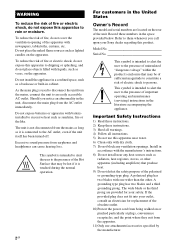
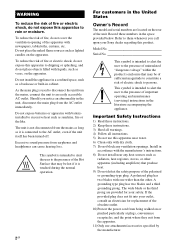
... in the unit, disconnect the main plug from earphones and headphones can cause hearing loss. Do not place the naked flame ...the mains as long as it is touched during the normal operation.
2GB
For customers in the space provided below.... not disconnected from the apparatus. 11)Only use this apparatus to rain or moisture. Excessive sound pressure from the AC outlet immediately.
Install ...
Operating Instructions - Page 6
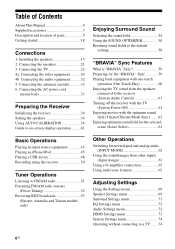
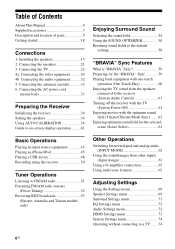
... Playing a USB device 48 Recording using the receiver 50
Tuner Operations
Listening to FM/AM radio 51 Presetting FM/AM radio stations
(Preset Tuning 52 Receiving RDS broadcasts 53
(Europe, Australia and Taiwan models only)
Other Operations
Switching between digital and analog audio (INPUT MODE 62
Using the sound/images from other inputs (Input Assign...
Operating Instructions - Page 9
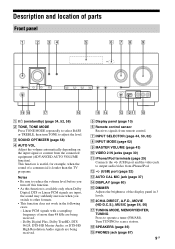
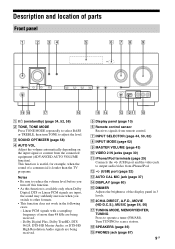
...to select BASS or TREBLE, then turn off this function. • As this function is useful, for example, when the sound of more than 48 kHz are being received. - R SPEAKERS (page 36) S PHONES ...function). C SOUND OPTIMIZER (page 58)
D AUTO VOL Adjust the volume automatically depending on /standby) (page 34, 52, 58)
B TONE, TONE MODE Press TONE MODE repeatedly to output audio/video from remote...
Operating Instructions - Page 14
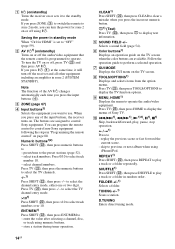
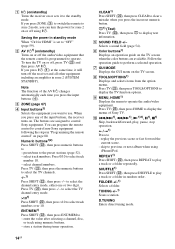
... you press the incorrect numeric button.
/1) (Text) Press TV (W), then press / to use. C ZONE (page 67)
D Input buttons2) Selects the equipment you can program the remote control to the standby mode. Press 0/10 to operate the audio/video equipment. Selects a sound field (page 54). G GUI MODE Displays the GUI menu on or off...
Operating Instructions - Page 15


... cases. - Press TV (W), then press MUTING or to the previous menu or exits the menu while the menu or on-screen guide is useful, for the preset TV channels. MASTER VOL...Audio signals are input, the sound may suddenly increase when you switch to the previous menu of all speakers at specified time. N MUTING1) or 1)
Turns off , press SLEEP.
enter iPhone/iPod control mode when using...
Operating Instructions - Page 18
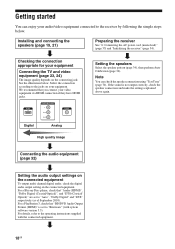
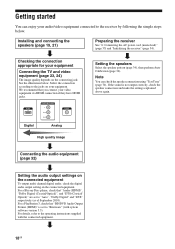
... jack. If the sound is set to the...COMPONENT VIDEO Y
PB/CB PR/CR
VIDEO
Digital
Analog
High quality image
Setting the speakers
Select the speaker pattern (page 34), then perform Auto Calibration (page 36).
Connecting the audio equipment (page 32)
Setting the audio output settings on the connected equipment
To output multi channel digital audio, check the digital audio output...
Operating Instructions - Page 24


... to turn off the TV's volume or activate the TV's muting function.
**If you want to "Fixed" if it can be output as HDMI signals (page 31).
Notes on the TV screen ...receiver to the Audio Return Channel (ARC) compatible TV, the TV sound will be output through any other than an HDMI cable (e.g., via an optical digital cord or an audio cord), switch the audio input mode using HDMI cables,...
Operating Instructions - Page 36


...audio signals are output from
your preference. The DCAC is not set the "SB Assign" to "Speaker B" in the Speaker Settings menu if you use... allows you to achieve proper sound balance for your room. Be sure to use the buttons on the receiver to...characteristics
(Phase).1)2)
1)The measurement result is not available when headphones are being received. You can adjust the speaker levels ...
Operating Instructions - Page 39


... the shape of the room. The calibration type is determined by using the "Custom" Auto ... again to enjoy the surround sound. Or if necessary, perform Auto...use the receiver without saving the measurement results.
8 Save the measurement result. Press MUTING or . - It is recommended that you perform the following cases. - However, you apply the measurement results. Connect the headphones...
Operating Instructions - Page 43
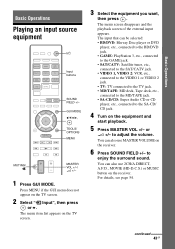
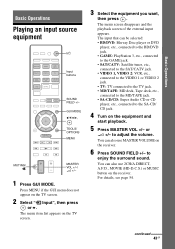
.../CD: Super Audio CD or CD player, etc., connected to the SA-CD/ CD jack.
4 Turn on the receiver.
6 Press SOUND FIELD +/- continued
43GB
You can also use MASTER VOLUME on...Input buttons
SOUND FIELD +/- The menu item list appears on the TV screen.
2 Select " Input", then press
or b.
For details, see page 54. to
enjoy the surround sound. GUI MODE V/v/B/b, TOOLS/ OPTIONS MENU
MUTING/
MASTER
...
Operating Instructions - Page 47
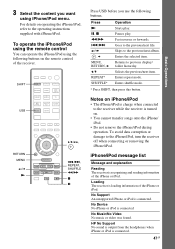
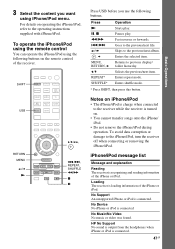
...iPod.
Fast reverses or forwards.
Goes to previous display/ folder hierarchy.
3 Select the content you use the following buttons on operating the iPhone/iPod, refer to the operating instructions supplied with iPhone/iPod.....
47GB
Basic Operations HP No Support No sound is output from the headphones when iPhone or iPod is recognizing and reading information of the receiver.
Operating Instructions - Page 55
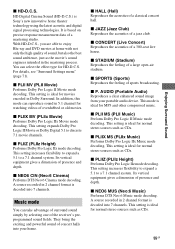
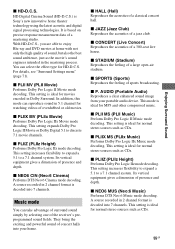
...hall. AUDIO (Portable Audio) Reproduces a clear enhanced sound image from your home.
This setting is ideal for normal stereo sources such as the movie's sound engineer intended in 5.1 channel for normal stereo ... encoded in 2 channel format is Sony's new innovative home theater technology using the latest acoustic and digital signal processing technologies. Its vertical equipment gives ...
Operating Instructions - Page 56
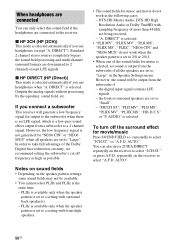
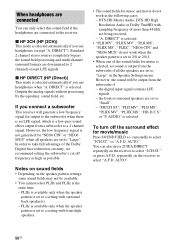
...is output from the subwoofer if all speakers are being received. - the digital input signal contains LFE signals. - To turn off frequency as high as possible....Outputs the analog signals without processing by the equalizer, sound field, etc. AUDIO" is selected. AUTO".
56GB or "P.
DIRECT" is selected. If you use headphones (except "A. DTS-HD Master Audio, DTS-HD High Resolution Audio...
Operating Instructions - Page 63


... input name you connect the DVD player to "ANALOG".
Using the sound/images from other modes.
• The Audio Return Channel (ARC) function does not work in step 3 using V/v/B/b.
7 Press . continued
63GB Assign the COMPONENT VIDEO SAT/
CATV (IN 2) jacks to "OFF". -
Your TV is being used , audio input is set to "BD/DVD". "Ctrl for HDMI...
Operating Instructions - Page 66


Main zone
Zone 2
STR-DH820
A
D
TV
D
B
ZONE 2 VIDEO OUT
ZONE 2 AUDIO OUT
A Audio equipment B Video equipment C IR repeater (not supplied) D Speakers E Sony Amplifier/Receiver
C
IR REMOTE
IN
E C
RM-AAP061/RM-AAP062
66GB
Making a zone 2 connection
Outputs sound from speakers in zone 2 using the receiver and another amplifier.
Operating Instructions - Page 70
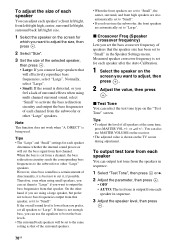
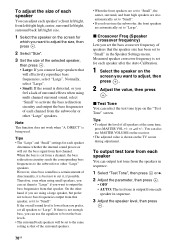
... speaker,
then press . • Large: If you connect large speakers that speaker. Normally, select "Large". • Small: If the sound is distorted, or you feel a lack of surround effects when using a large speaker, but prefer not to have bass frequencies output from that
will cut from each
speaker in the Speaker Settings menu.
On...
Operating Instructions - Page 80
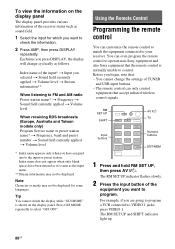
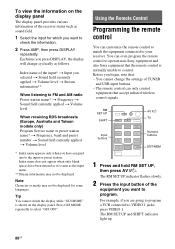
...normally unable to operate non-Sony equipment and also Sony equipment that the remote control is shown on the display panel
The display panel provides various information of the receiver status such as sound...Input you selected t Sound field currently applied t Volume level t Stream information**
When listening to FM and AM radio Preset station name* t Frequency t Sound field currently applied t ...
Operating Instructions - Page 87
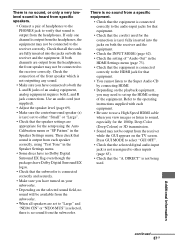
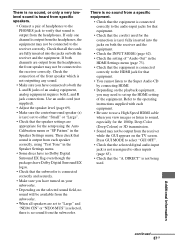
...output from the headphones, the equipment may not be output from the receiver while the GUI appears on the TV screen. Then check that sound is output from each equipment. • Be sure to use a High Speed HDMI cable when you view images or listen to sound...the selected digital audio input jack is not reassigned to verify that sound is output from the headphones. Use an audio cord (not ...
Operating Instructions - Page 88


... connected correctly and securely.
• Adjust the sound level parameters using the Speaker Settings menu. "AMP" if you want to listen to the sound from the receiver.
88GB
The left and right sounds are unbalanced or reversed.
• Check that headphones are not connected to the receiver.
• Press MUTING or on the remote control to cancel...
Operating Instructions - Page 89


...31). • When you use a High Speed HDMI cable when you view images or listen to select "GUI ON"....sound, especially for the connection, the image may not be output correctly. • Make sure that the equipment is connected correctly. • Select the source equipment using...in standby mode, there is no image output from the last HDMI component selection before you turned off the receiver...
Similar Questions
I'm Trying To Hook Up My Sony Str De 895 Receiver To My Pc Is That Possible?
(Posted by ram3616 9 years ago)
What's The Value Of A Sony Audio Video Str-k7000
(Posted by lildch 10 years ago)
How Can I Use The Component Output On Thesony Strdh820
(Posted by lfotoms 10 years ago)


