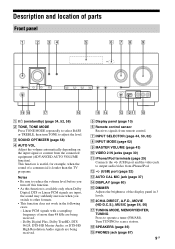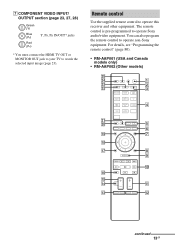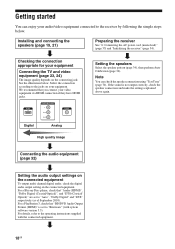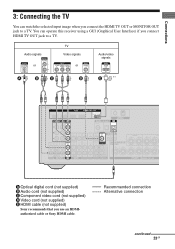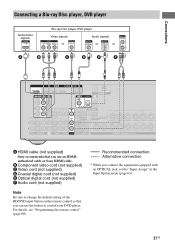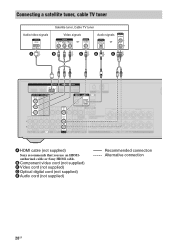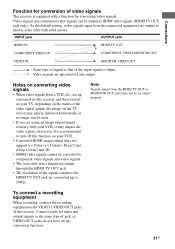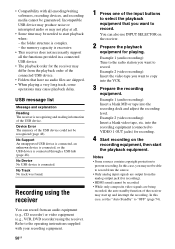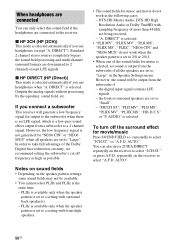Sony STR-DH820 Support Question
Find answers below for this question about Sony STR-DH820.Need a Sony STR-DH820 manual? We have 3 online manuals for this item!
Question posted by lfotoms on November 24th, 2013
How Can I Use The Component Output On Thesony Strdh820
The person who posted this question about this Sony product did not include a detailed explanation. Please use the "Request More Information" button to the right if more details would help you to answer this question.
Current Answers
Related Sony STR-DH820 Manual Pages
Similar Questions
Hi, I Want Output Amplifier Board For Str-k1600.
Hi. I have been using str k1600 for a long time. now it gets shut off after some time. my repair guy...
Hi. I have been using str k1600 for a long time. now it gets shut off after some time. my repair guy...
(Posted by abdulmaihak 1 year ago)
Power Output Of The Sony Str-dh130
What is the maximum power output of the Sony STR-DH130? Is it compatable for the sony Minidisc play...
What is the maximum power output of the Sony STR-DH130? Is it compatable for the sony Minidisc play...
(Posted by garrymerry 11 years ago)