Sony STR-DH520 Support Question
Find answers below for this question about Sony STR-DH520.Need a Sony STR-DH520 manual? We have 2 online manuals for this item!
Question posted by burlz17 on March 7th, 2012
Battery Panel
Where can i buy a replacement battery panel for a sony remote model number RM-AAU105? my girlfriends son snapped the plastic and it wont fit in the remote anymore.
Current Answers
There are currently no answers that have been posted for this question.
Be the first to post an answer! Remember that you can earn up to 1,100 points for every answer you submit. The better the quality of your answer, the better chance it has to be accepted.
Be the first to post an answer! Remember that you can earn up to 1,100 points for every answer you submit. The better the quality of your answer, the better chance it has to be accepted.
Related Sony STR-DH520 Manual Pages
Operating Instructions - Page 1


4-263-361-11(1)
Multi Channel AV Receiver
Operating Instructions STR-DH520
©2011 Sony Corporation
Operating Instructions - Page 4


.... The Authorized Representative for model STR-DH520. The model number is only applicable to the addresses given in separate service or guarantee documents. "BRAVIA" is a registered trademark of Sony Computer Entertainment Inc.
4GB and worldwide patents issued & pending. Hand the battery over the product at the lower right front panel of the receiver.
The manufacturer...
Operating Instructions - Page 5


... 31
(Europe, Australia and Taiwan models only) Adjusting the speaker levels (TEST TONE 35
Basic Operations
Playback 36 Viewing information on the display
panel 37 Recording using the receiver 38
...Operations
Switching between digital and analog audio (INPUT MODE 51
Using the sound/images from other inputs 51
Using the setting menu 53
Using the Remote Control
Reassigning the input button 61...
Operating Instructions - Page 6
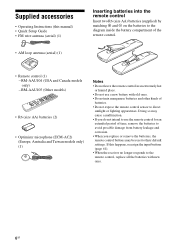
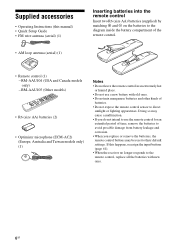
... # on the batteries to the remote control, replace all the batteries with old ones. • Do not mix manganese batteries and other kinds of the remote control.
• Remote control (1) - Doing so may cause a malfunction. • If you replace or remove the batteries, the remote control buttons may be reset to direct
sunlight or lighting apparatuses. RM-AAU105 (Other models)
•...
Operating Instructions - Page 8
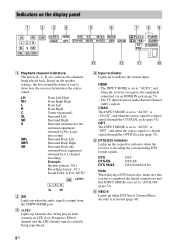
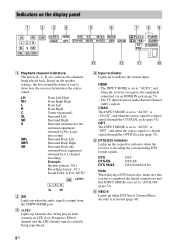
...panel
1
23 4
5
6
7 89
LH
RH SW
LCR
SL S SR
SBL SB SBR
LFE HDMI
DTS -ES 96/24 NEO:6
COAX OPT DTS-HD MSTR HI RES LBR LPCM
PL II x z D +EX
ST RDS
TrueHD SLEEP D.RANGE
qd
qs
qa
q; AUTO
SW LFE
LCR
SL
SR
B SW Lights up when the audio...channel signal is output from the SUBWOOFER jack. The TV input detected Audio Return Channel (ARC) signals.
HDMI -
Indicators on the speaker ...
Operating Instructions - Page 10
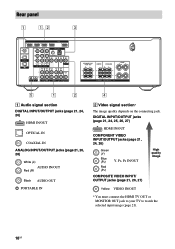
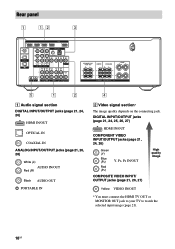
DIGITAL INPUT/OUTPUT jacks (page 21, 24, 25, 26, 27)
HDMI IN/OUT
COMPONENT VIDEO INPUT/OUTPUT jacks (page 21, 24, 26)
Green (Y)
Blue (PB)
Red (PR)
Y, ...HDMI TV OUT or MONITOR OUT jack to your TV to watch the selected input image (page 21).
10GB Rear panel
1
1, 2
3
5
1
2
A Audio signal section
DIGITAL INPUT/OUTPUT jacks (page 21, 24, 26)
HDMI IN/OUT
OPTICAL IN
COAXIAL IN
ANALOG INPUT...
Operating Instructions - Page 11
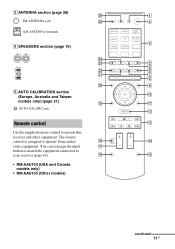
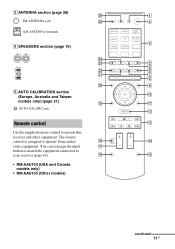
...)
• RM-AAU105 (Other models)
continued
11GB C ANTENNA section (page 28)
wh
1
FM ANTENNA jack
wg
2
AM ANTENNA terminals
3 D SPEAKERS section (page 19)
wf
wd
4
5
ws
6
wa
7
8
w;
9
E AUTO CALIBRATION section
0
(Europe, Australia and Taiwan
models only) (page 31)
ql
qa
AUTO CAL MIC jack qs
Remote control
qd
Use the supplied remote control to operate Sony audio/
qk...
Operating Instructions - Page 12


...24, DTS-HD Master Audio, or DTS-HD High Resolution Audio signals are input, the... SOUND FIELD +**/- O SHIFT Changes the remote control button function to other formats.
&#... printed in pink that you want to control Sony equipment.
Scans a station.
J
, V/v/B/b
Press... ?/1* (on/standby) Turns the receiver on the display panel.
F DISPLAY
Views information on or sets it to "CTRL...
Operating Instructions - Page 13


...the color buttons are available. To control a Sony TV
Hold down TV (P), then press the ...31). Follow the operation guide to select the channel numbers of the AV ?/1 (A) changes automatically each time... If you press the input buttons (C).
**The 5/TV, AUDIO/ , N and TV CH +/
SOUND FIELD +/PROG +/c...
Reveals hidden information (e.g. in the display panel. MAX".
If you press SLEEP again, ...
Operating Instructions - Page 16
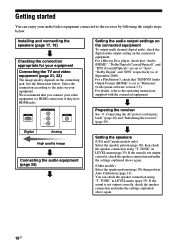
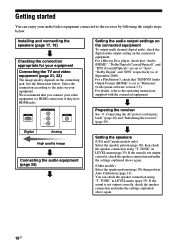
... player, check that "BD/DVD Audio Output Format (HDMI)" is not output...COMPONENT VIDEO Y
PB/CB PR/CR
VIDEO
Digital
Analog
High quality image
Connecting the audio equipment (page 28)
Setting the audio output settings on the connected equipment
To output multi channel digital audio, check the digital audio output setting on the connected equipment. Setting the speakers
(USA and Canada models...
Operating Instructions - Page 21
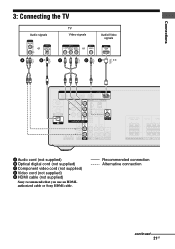
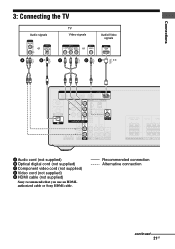
Recommended connection Alternative connection
continued
21GB Connections
3: Connecting the TV
Audio signals
TV Video signals
or
or
A
B*
C
D
Audio/Video signals
ARC
E* **
A Audio cord (not supplied) B Optical digital cord (not supplied) C Component video cord (not supplied) D Video cord (not supplied) E HDMI cable (not supplied)
Sony recommends that you use an HDMIauthorized cable or...
Operating Instructions - Page 24
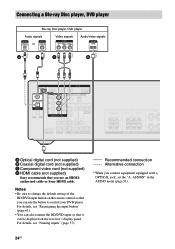
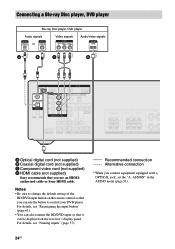
... receiver's display panel. Connecting a Blu-ray Disc player, DVD player
Blu-ray Disc player, DVD player
Audio signals
Video signals
Audio/video signals
or
A*
B
C
D
A Optical digital cord (not supplied) B Coaxial digital cord (not supplied) C Component video cord (not supplied) D HDMI cable (not supplied)
Sony recommends that it can be displayed on the remote control so that...
Operating Instructions - Page 26
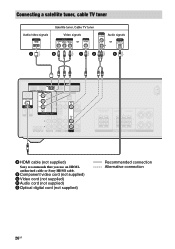
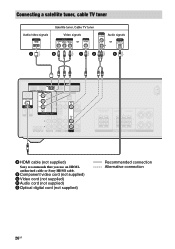
B Component video cord (not supplied) C Video cord (not supplied) D Audio cord (not supplied) E Optical digital cord (not supplied)
Recommended connection Alternative connection
26GB
Connecting a satellite tuner, cable TV tuner
Audio/video signals
Satellite tuner, Cable TV tuner Video signals or
Audio signals or
A
B
CD
E
A HDMI cable (not supplied)
Sony recommends that you use an ...
Operating Instructions - Page 27
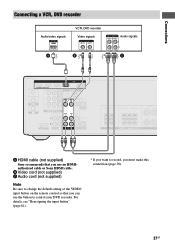
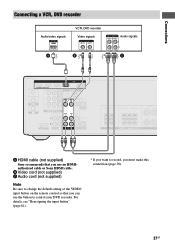
... setting of the VIDEO input button on the remote control so that you use the button to record, you must make this connection (page 38).
27GB Connections
Connecting a VCR, DVD recorder
Audio/video signals
VCR, DVD recorder Video signals
Audio signals
A
B*
*
C
A HDMI cable (not supplied)
Sony recommends that you can use an HDMIauthorized cable...
Operating Instructions - Page 29
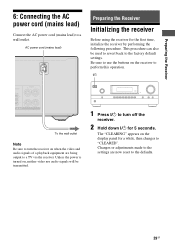
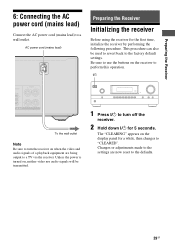
...receiver
Before using the receiver for a while, then changes to turn the receiver on the display panel for the first time, initialize the receiver by performing the following procedure.
Preparing the Receiver
6: ...to "CLEARED".
Unless the power is turned on, neither video nor audio signals will be used to revert back to the defaults.
29GB The "CLEARING" appears on when the ...
Operating Instructions - Page 39
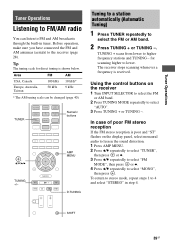
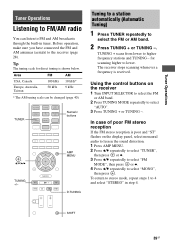
... shown below.
TUNING + scans from lower to
select the FM or AM band.
2 Press TUNING + or TUNING -. Using the control buttons on the display panel, select monaural audio to lessen the sound distortion. 1 Press AMP MENU. 2 Press V/v repeatedly to select "TUNER",
then press or b. 3 Press V/v repeatedly to select "FM
MODE", then press...
Operating Instructions - Page 46
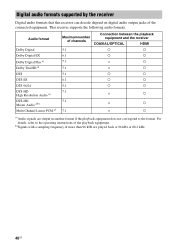
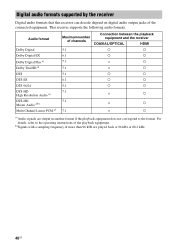
... Digital Dolby Digital EX Dolby Digital Plus a) Dolby TrueHD a) DTS DTS-ES DTS 96/24 DTS-HD High Resolution Audio a) DTS-HD Master Audio a)b) Multi Channel Linear PCM a)
Connection between the playback
Maximum number
equipment and the receiver
of the playback equipment. For
details, refer to the operating instructions of channels
COAXIAL/OPTICAL...
Operating Instructions - Page 51


...audio
(INPUT MODE)
When you connect equipment to both digital and analog connections. When TV input is selected, priority is set to "ANALOG". Assign the COMPONENT ...audio input is not compatible with the Audio Return Channel (ARC) function, the digital optical audio signals are both digital and analog audio input jacks on the display panel. • AUTO: Gives priority to digital audio...
Operating Instructions - Page 67


... path between the remote control and the receiver. • Replace all the batteries in the remote control with direct...models only.
Adjust the antennas (aerials) and connect an external antenna (aerial), if necessary. • The signal strength of order.
Remote control
The remote control does not function. • Point the remote control at the remote control sensor on the display panel...
Quick Setup Guide - Page 1


4-263-363-11(1)
STR-DH520
Quick Setup Guide/ Guide d'installation rapide/ Guía de instalación rápida
Sony Corporation © 2011 Printed in Malaysia
1
Installing and connecting the speakers/ Installation et raccordement des enceintes/ Instalación y conexión de los altavoces
FRONT HIGH L*
...
Similar Questions
High Frequency Sound.
Does This System Have An Equilizer Or Crossover? how Do U Set It
Does This System Have An Equilizer Or Crossover? how Do U Set It
(Posted by perryborel1960 2 years ago)
How To Setup A Wii On A Sony Digital Audio/video Control Center Str-dh520
(Posted by elbrcorona 9 years ago)
What's The Value Of A Sony Audio Video Str-k7000
(Posted by lildch 10 years ago)
Sony Str-dn840 Set Up Issues - Programmable Remote, Digital Sound Display
Is the remote (RM-AAU170) which comes with the STR-DN840 programmable for a non-Sony cable box? If s...
Is the remote (RM-AAU170) which comes with the STR-DN840 programmable for a non-Sony cable box? If s...
(Posted by shopping43942 10 years ago)

