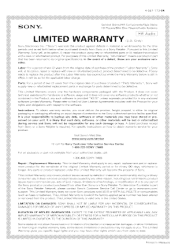Sony STR-DH130 Support Question
Find answers below for this question about Sony STR-DH130.Need a Sony STR-DH130 manual? We have 4 online manuals for this item!
Question posted by Ksmith3061 on May 26th, 2015
How Do You Turn Off Auto Standby?
The person who posted this question about this Sony product did not include a detailed explanation. Please use the "Request More Information" button to the right if more details would help you to answer this question.
Current Answers
Answer #1: Posted by Odin on May 26th, 2015 10:30 AM
Use the Setting Menu; see pages 25 and 26 of the Operating Instructions. If you don't have that manual handy, bring up page 25 at the following link, and continue to page 26 from the > symbol at the bottom. http://www.manualslib.com/manual/229487/Sony-Str-Dh130.html?page=25#manual
Hope this is useful. Please don't forget to click the Accept This Answer button if you do accept it. My aim is to provide reliable helpful answers, not just a lot of them. See https://www.helpowl.com/profile/Odin.
Related Sony STR-DH130 Manual Pages
Similar Questions
Str-dh130 ??
Hello What is the D.O. M for this unit ?? str-dh130 I know the D.O.M. for the str-v200 is June-20141...
Hello What is the D.O. M for this unit ?? str-dh130 I know the D.O.M. for the str-v200 is June-20141...
(Posted by mez69merize 4 years ago)
How Do You Turn Off Standby In Sony Strdh130 Receiver? It Will Not Display Off
(Posted by Mike27518 8 years ago)
Auto Standby
I have recently moved and my manual has not surfaced. The auto standby is on and I have not music.. ...
I have recently moved and my manual has not surfaced. The auto standby is on and I have not music.. ...
(Posted by kaytersigni 10 years ago)
Str-dh130 Auto Off.
Is there a way to disable the auto off, auto standby feature. Having to turn the power back on after...
Is there a way to disable the auto off, auto standby feature. Having to turn the power back on after...
(Posted by thompson32437 11 years ago)