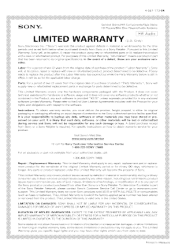Sony STR-DH130 Support Question
Find answers below for this question about Sony STR-DH130.Need a Sony STR-DH130 manual? We have 4 online manuals for this item!
Question posted by Mike27518 on June 16th, 2015
How Do You Turn Off Standby In Sony Strdh130 Receiver? It Will Not Display Off
Current Answers
Answer #1: Posted by BusterDoogen on June 16th, 2015 3:32 PM
I hope this is helpful to you!
Please respond to my effort to provide you with the best possible solution by using the "Acceptable Solution" and/or the "Helpful" buttons when the answer has proven to be helpful. Please feel free to submit further info for your question, if a solution was not provided. I appreciate the opportunity to serve you!
Related Sony STR-DH130 Manual Pages
Similar Questions
set up the receiver but the display monitor doesn't stay lit .it just displays a few seconds and it ...
code for LG TV