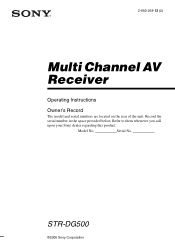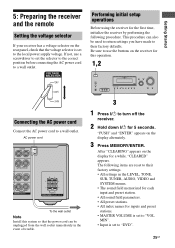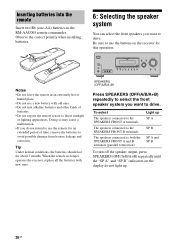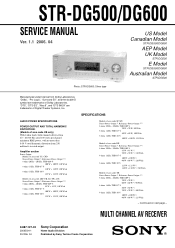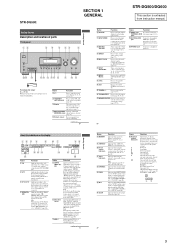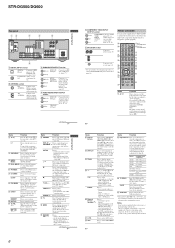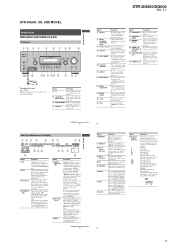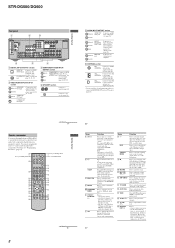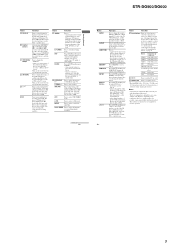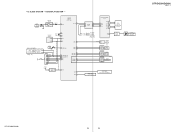Sony STR-DG500 Support Question
Find answers below for this question about Sony STR-DG500 - Multi Channel Av Receiver.Need a Sony STR-DG500 manual? We have 5 online manuals for this item!
Question posted by adebolt on October 21st, 2012
I Need The Code To Program The Reciever To The Multi Remote
The person who posted this question about this Sony product did not include a detailed explanation. Please use the "Request More Information" button to the right if more details would help you to answer this question.
Current Answers
Related Sony STR-DG500 Manual Pages
Similar Questions
Sony Multi Channel Av Receiver Str-dg800
Where can I fond the ON/OFF power button for the Sony Multi Channel AV Receiver STR-DG800?
Where can I fond the ON/OFF power button for the Sony Multi Channel AV Receiver STR-DG800?
(Posted by denverliverpool 7 years ago)
What Does It Mean When A Sony Multi Channel Av Receiver Flashes Protect
str-dh520
str-dh520
(Posted by babySTW 9 years ago)
How To Get To The Menu On A Sony Str Dg500 Av Receiver Without Remote
(Posted by Owainaran 9 years ago)
How To Adjust Tone & Sub Output Without The Remote?
Hi, I bought a Sony STR-DG500 receiver locally that didn't have a remote. I didn't think it would m...
Hi, I bought a Sony STR-DG500 receiver locally that didn't have a remote. I didn't think it would m...
(Posted by seramar65 12 years ago)
Multi Channel Av Receiver Str-ks2000
I Need A Sur L Cable
Where can i get that?Its a blue-headed cable.
Where can i get that?Its a blue-headed cable.
(Posted by MOKP94 12 years ago)