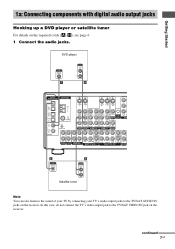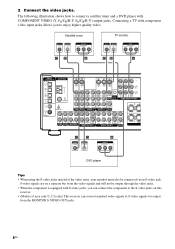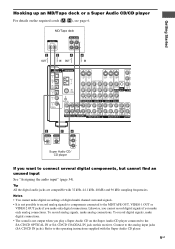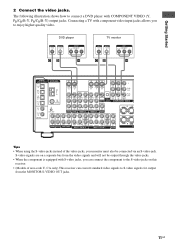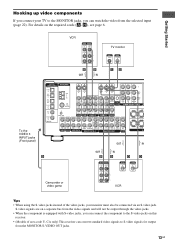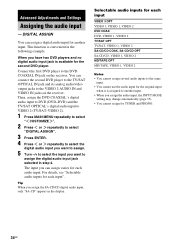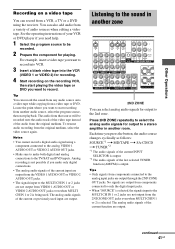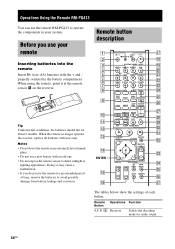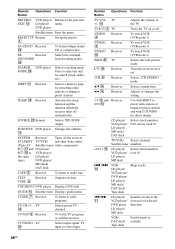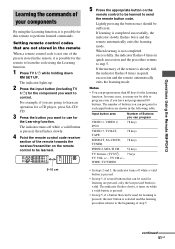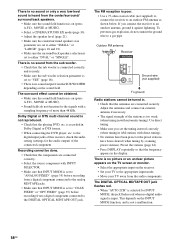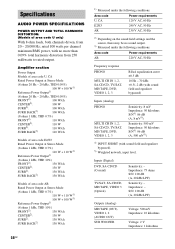Sony STR-DE897/S Support Question
Find answers below for this question about Sony STR-DE897/S - Currently Not Available.Need a Sony STR-DE897/S manual? We have 4 online manuals for this item!
Question posted by cls2204 on May 28th, 2011
No Siginal Through Tv/sat Input Displays Unlock Howto Unlock The Input Socket
The person who posted this question about this Sony product did not include a detailed explanation. Please use the "Request More Information" button to the right if more details would help you to answer this question.
Current Answers
Related Sony STR-DE897/S Manual Pages
Similar Questions
High Frequency Sound.
Does This System Have An Equilizer Or Crossover? how Do U Set It
Does This System Have An Equilizer Or Crossover? how Do U Set It
(Posted by perryborel1960 2 years ago)
How To Unlock Tv/sat Setting On Sony Rm Aal001
just hooked up to JBL surround. Went to TV/SAT setting and it says unlock.. CD setting works fine
just hooked up to JBL surround. Went to TV/SAT setting and it says unlock.. CD setting works fine
(Posted by larry31151 10 years ago)
Can I Use The Hdmi Input For Video And The Component Audio In On My Sony
str-dh520
str-dh520
(Posted by hiramrodr 10 years ago)
My Tv\sat Coax Is Loose And I Lose Sound In My Center Speaker
i wiggel the coax cabel in the back of my sony str 501 and it will come back on how can i fix this.
i wiggel the coax cabel in the back of my sony str 501 and it will come back on how can i fix this.
(Posted by ieatz28nkc 12 years ago)
How Do I Unlock The Tv/sat Function
(Posted by robdowntown 13 years ago)