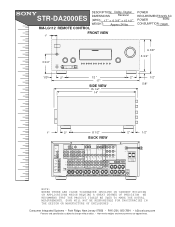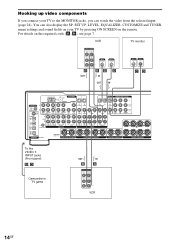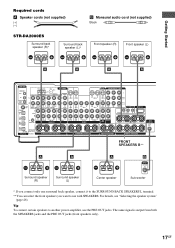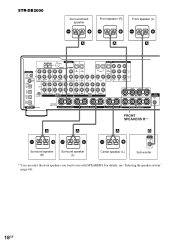Sony STR-DA2000ES Support Question
Find answers below for this question about Sony STR-DA2000ES - Fm Stereo/fm-am Receiver.Need a Sony STR-DA2000ES manual? We have 4 online manuals for this item!
Question posted by robdowntown on April 2nd, 2011
How Do I Unlock The Tv/sat Function
The person who posted this question about this Sony product did not include a detailed explanation. Please use the "Request More Information" button to the right if more details would help you to answer this question.
Current Answers
Related Sony STR-DA2000ES Manual Pages
Similar Questions
How To Unlock Tv/sat Setting On Sony Rm Aal001
just hooked up to JBL surround. Went to TV/SAT setting and it says unlock.. CD setting works fine
just hooked up to JBL surround. Went to TV/SAT setting and it says unlock.. CD setting works fine
(Posted by larry31151 10 years ago)
What Is The Code To Program The Remote Control For My Sony Str-k700-fm Receiver
(Posted by rickcharles246 10 years ago)
My Tv\sat Coax Is Loose And I Lose Sound In My Center Speaker
i wiggel the coax cabel in the back of my sony str 501 and it will come back on how can i fix this.
i wiggel the coax cabel in the back of my sony str 501 and it will come back on how can i fix this.
(Posted by ieatz28nkc 12 years ago)
Why Is The Fm Reception On The Str Dh520 So Lousy I Cant Tune The Sations I Wan
The FM reception is Lousy and Weak! even with a good antenna* and the AM reception is just as bad ev...
The FM reception is Lousy and Weak! even with a good antenna* and the AM reception is just as bad ev...
(Posted by Larry7D 12 years ago)
No Siginal Through Tv/sat Input Displays Unlock Howto Unlock The Input Socket
(Posted by cls2204 12 years ago)