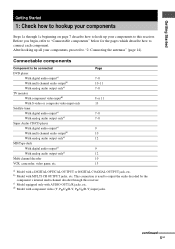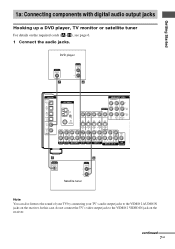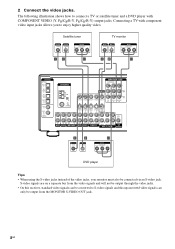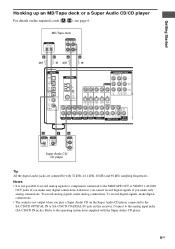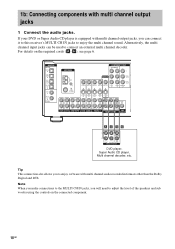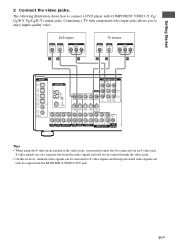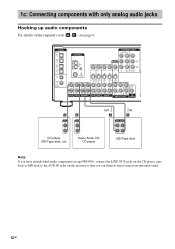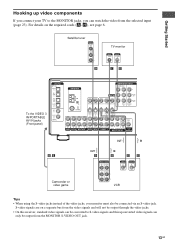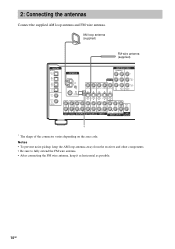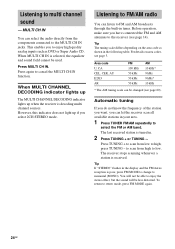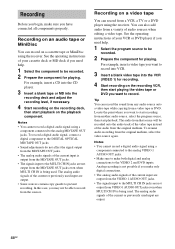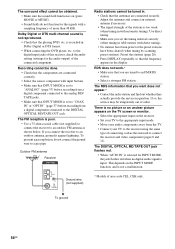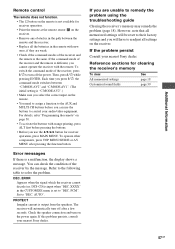Sony STR-DE698 Support Question
Find answers below for this question about Sony STR-DE698 - A/v Receiver.Need a Sony STR-DE698 manual? We have 4 online manuals for this item!
Question posted by larsema885 on August 30th, 2021
Says Protect What Do I Do To Reset
Current Answers
Answer #1: Posted by SonuKumar on August 31st, 2021 1:53 AM
https://www.youtube.com/watch?v=MSfEWxbGcVo
https://www.sony.com/electronics/support/articles/00025095
https://www.fixya.com/support/t5312079-sony_str_de698_unit_keeps_going_protect
How do I factory reset my Sony receiver?
Reverting to the factory default settings
Turn off the receiver.
Hold down (on/standby) on the receiver for 5 seconds. [CLEARING] appears on the display panel for a while, then changes to [CLEARED *].
https://helpguide.sony.net/ha/strdh7555/v1/en/contents/TP0000242724.html
Please respond to my effort to provide you with the best possible solution by using the "Acceptable Solution" and/or the "Helpful" buttons when the answer has proven to be helpful.
Regards,
Sonu
Your search handyman for all e-support needs!!
Related Sony STR-DE698 Manual Pages
Similar Questions
Impossible to reset !! Impossible to change parameters... its written EFCT....Even after done : push...