Sony STR-DE698 Support Question
Find answers below for this question about Sony STR-DE698 - A/v Receiver.Need a Sony STR-DE698 manual? We have 4 online manuals for this item!
Question posted by seguinhdmc on December 21st, 2011
Reset Memory To Default
how do i reset memory to default
Current Answers
There are currently no answers that have been posted for this question.
Be the first to post an answer! Remember that you can earn up to 1,100 points for every answer you submit. The better the quality of your answer, the better chance it has to be accepted.
Be the first to post an answer! Remember that you can earn up to 1,100 points for every answer you submit. The better the quality of your answer, the better chance it has to be accepted.
Related Sony STR-DE698 Manual Pages
Easy Setup Guide - Page 1


...SA-CD/ CD IN
COAXIAL
ANTENNA AM
COMPONENT VIDEO ASSIGNABLE
Y
MONITOR
PB/CB /B-Y
...
L
L
L
L
AUDIO CENTER OUT
R
IN
IN
R
OUT
IN
AUX SA-CD/CD MD/TAPE
R
R
AUDIO IN AUDIO IN AUDIO OUT AUDIO IN
DVD VIDEO 2 ...G
Center speaker Enceinte centrale Altavoz central
C
STR-DE698
Easy Setup Guide Guide de réglage ...-937-01(1)
FM Stereo FM-AM Receiver
DVD player Lecteur DVD Reproductor de DVD...
Operating Instructions - Page 5
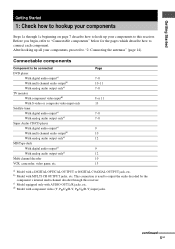
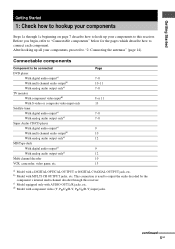
... to hook up all your components to this receiver.
d) Model with AUDIO OUT L/R jacks, etc. Before you begin, refer to "Connectable components" below for the pages which describe how to "2: Connecting the antennas" (page 14). Connectable components
Component to be connected
DVD player With digital audio outputa) With multi channel audio outputb) With analog audio output onlyc)
TV monitor...
Operating Instructions - Page 7
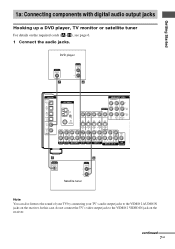
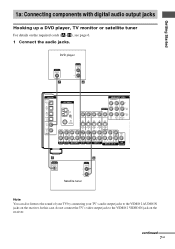
... player, TV monitor or satellite tuner
For details on the receiver. DVD player
OUTPUT DIGITAL COAXIAL
F
OUTPUT AUDIO OUT
L
R
A
DIGITAL OPTICAL
VIDEO 2 IN
MD/ TAPE
IN
MD/ TAPE OUT
SA-CD/ CD IN
DVD IN
SA-CD/ CD IN
COAXIAL
ANTENNA AM
COMPONENT VIDEO ASSIGNABLE
Y
MONITOR
PB/CB /B-Y
PR/CR /R-Y
VIDEO IN VIDEO...
Operating Instructions - Page 8
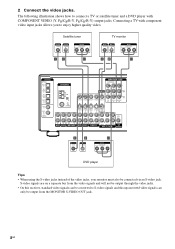
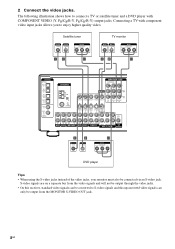
... video signals and will not be output through the video jacks. • On this receiver, standard video signals can be connected via an S-video jack.
2 Connect the video jacks...-CD/CD MD/TAPE
R
R
AUDIO IN AUDIO IN AUDIO OUT AUDIO IN
DVD VIDEO 2 VIDEO 1
R SUB
FRONT SURROUND WOOFER SUB MULTI CH IN WOOFER
C
D
OUTPUT VIDEO
OUTPUT S VIDEO
H
OUTPUT
COMPONENT
PR/CR/R-Y PB/CB/B-Y
Y
...
Operating Instructions - Page 9
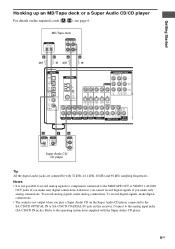
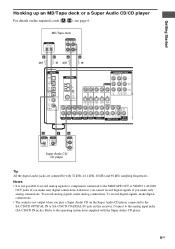
Getting Started
l l
Hooking up an MD/Tape deck or a Super Audio CD/CD player
For details on this receiver. Likewise, you cannot record digital signals if you make only analog connections. ...2 IN
MD/ TAPE
IN
MD/ TAPE OUT
SA-CD/ CD IN
DVD IN
SA-CD/ CD IN
COAXIAL
ANTENNA AM
COMPONENT VIDEO ASSIGNABLE
Y
MONITOR
PB/CB /B-Y
PR/CR /R-Y
VIDEO IN VIDEO IN VIDEO OUT VIDEO IN VIDEO OUT DVD IN
VIDEO...
Operating Instructions - Page 10
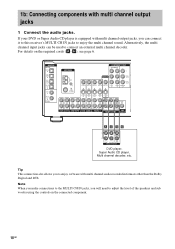
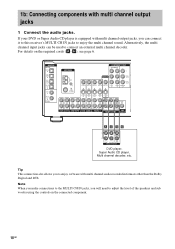
...Connect the audio jacks.
Alternatively, the multi channel input jacks can connect it to this receiver's MULTI CH IN jacks to enjoy the multi channel sound. For details on the connected component.
10GB ...R SUB
FRONT SURROUND WOOFER MULTI CH OUT
DVD player, Super Audio CD player, Multi channel decoder, etc.
1b: Connecting components with multi channel output jacks, you can be used to connect...
Operating Instructions - Page 11
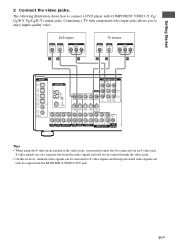
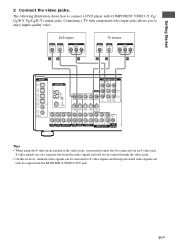
...
IN
IN
OUT
IN
OUT
L
L
L
L
L
AUDIO CENTER OUT
R
IN
IN
R
OUT
IN
AUX SA-CD/CD MD/TAPE
R
R
AUDIO IN AUDIO IN AUDIO OUT AUDIO IN
DVD VIDEO 2 VIDEO 1
R SUB
FRONT SURROUND ...this receiver, standard video signals can be converted to enjoy higher quality video. S-video signals are on a separate bus from the MONITOR S-VIDEO OUT jack.
11GB
Connecting a TV with COMPONENT VIDEO ...
Operating Instructions - Page 12
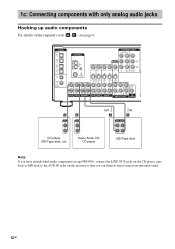
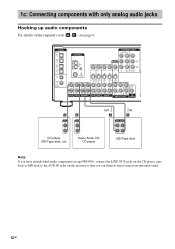
1c: Connecting components with only analog audio jacks
Hooking up audio components
For details on the receiver so that you can listen to stereo sources in surround sound.
12GB DIGITAL OPTICAL
VIDEO 2 IN
MD/ TAPE
IN
MD/ TAPE OUT
SA-CD/ CD IN
DVD IN
SA-CD/ CD IN
COAXIAL
ANTENNA AM
COMPONENT VIDEO ASSIGNABLE
Y
MONITOR
PB...
Operating Instructions - Page 13
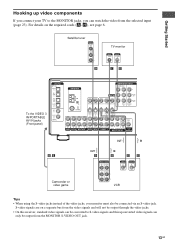
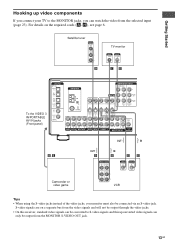
...COMPONENT VIDEO ASSIGNABLE
Y
MONITOR
PB/CB /B-Y
PR/CR /R-Y
VIDEO IN VIDEO IN VIDEO OUT VIDEO IN VIDEO OUT DVD VIDEO 2 MONITOR
IN
IN
OUT
S-VIDEO S-VIDEO S-VIDEO S-VIDEO S-VIDEO
IN
IN
OUT
IN
OUT
L
L
L
L
L
AUDIO CENTER OUT
R
IN
IN
R
OUT
IN
AUX SA-CD/CD MD/TAPE
R
R
AUDIO IN AUDIO IN AUDIO OUT AUDIO...8226; On this receiver, standard video signals can be converted to the MONITOR ...
Operating Instructions - Page 14
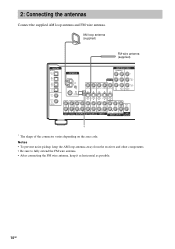
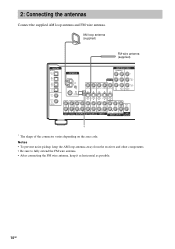
... IN
DVD IN
SA-CD/ CD IN
COAXIAL
ANTENNA AM
COMPONENT VIDEO ASSIGNABLE
Y
MONITOR
PB/CB /B-Y
PR/CR /R-Y
VIDEO...AUDIO IN AUDIO IN AUDIO OUT AUDIO IN
DVD VIDEO 2 VIDEO 1
R SUB
FRONT SURROUND WOOFER SUB MULTI CH IN WOOFER
*
* The shape of the connector varies depending on the area code.
Notes • To prevent noise pickup, keep the AM loop antenna away from the receiver and other components...
Operating Instructions - Page 18


... speakers automatically, select "EASY SET". Speaker setup parameters
The initial settings are reset to their factory settings. • All settings in the display alternatingly.
3...receiver for the first time, initialize the receiver by performing the following are underlined.
PAT. The following procedure.
Note Press ENTER on the receiver if you have made to their factory defaults...
Operating Instructions - Page 23


...; Turn the power off the receiver.
To select the
Press
VCR
VIDEO 1
Satellite tuner
VIDEO 2
Camcorder or video game VIDEO 3
DVD player
DVD
MD or tape deck
MD/TAPE
Super Audio CD or CD player
SA-CD/CD
Built-in tuner (FM/AM) TUNER FM/AM
An audio component
AUX
The selected input appears...
Operating Instructions - Page 24
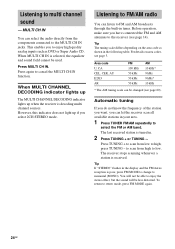
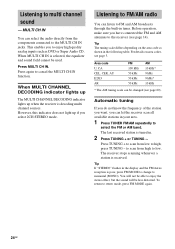
... MULTI CH IN. For details on the area code as DVD or Super Audio CD. To return to monaural (MONO). The last received station is decoding multi channel sources. Press TUNING + to scan from the components connected to high; press TUNING -
When MULTI CHANNEL DECODING indicator lights up
The MULTI CHANNEL DECODING indicator...
Operating Instructions - Page 29
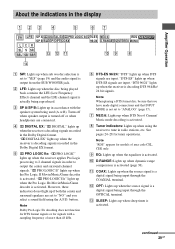
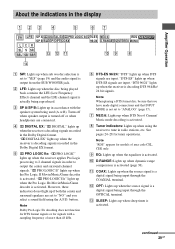
...Note "RDS" appears for tuner operations.
J D.RANGE: Lights up when the receiver is decoding signals recorded in the Dolby Digital format.
"; E ;
"DTS...67
SW LFE SP A ;DIGITAL EX ;PRO LOGIC IIx DTS-ES NEO:6
RDS MEMORY
SP B SLEEP OPT COAX
96/24 D.RANGE EQ STEREO MONO
LCR
SL S SR... is set to "YES" (page 19) and the audio signal is output from the SUB WOOFER jack.
";
Note...
Operating Instructions - Page 47


...memory page for presetting radio stations or tuning to radio programs.
TV CH +/- Blu-ray disc recorder/ Hard disc recorder/PSX
TUNER wl Receiver
To listen to preset stations. VIDEO1 3 Receiver
To watch VCR. (VTR mode 3)
VIDEO2 4 Receiver... ef at the same time)
Receiver/ Turns off the receiver TV/VCR/ and other Sony audio/ Satellite tuner/ video components. Remote Button
MASTER VOL +/- ...
Operating Instructions - Page 55


...) fully inserted into the jacks on your audio components away from the sub woofer. • ...component on the receiver.
• Check that MASTER VOLUME -/+ is not set at least 3 meters (10 feet) away from the surround back speakers.
• Some discs have no sound from a specific component. • Check that the component is connected correctly to the audio input jacks for that component...
Operating Instructions - Page 56
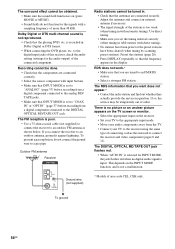
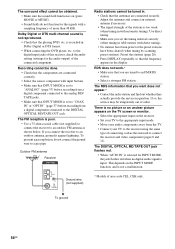
.... If so, the service may be temporarily out of area code CEL, CEK only. This depends on the receiver. • Set your TV to the appropriate input mode. • Move your audio components away from a digital component connected to an outdoor antenna, ground it against lightning. Recording cannot be tuned in. • Check that...
Operating Instructions - Page 57
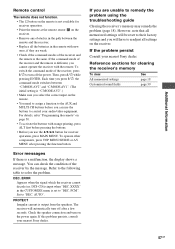
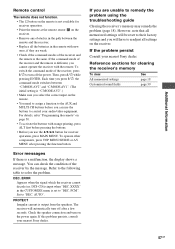
... on the power again. If the command mode of the receiver and the remote is the same. Each time you will have to control your audio/video equipment. DEC. DTS-CD) is a malfunction, the... operate other components, press TOP MENU/GUIDE or AV MENU after a few seconds. Error messages
If there is input when "DEC. You can use the V/v/B/b button for clearing the receiver's memory
To clear...
Operating Instructions - Page 62


...
on a video tape 44 on an audio tape or MD 44
Remote commander 45-53
S
Selecting component 23
sound field 33-34
speaker system ...43 SET UP menu 18 Sleep Timer 43 Sound field
customizing 38
pre-programmed 33-34
resetting... tuning 24
C
Changing display 28
Clearing receiver's memory 18 CUSTOMIZE menu 40
D
Digital Cinema Sound 33 Direct tuning 25 Dual Mono...
Marketing Specifications - Page 2
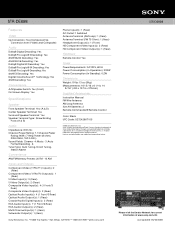
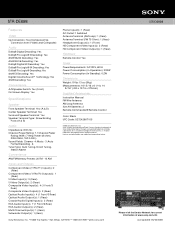
... trademarks of their respective owners. STR-DE698
Features
Video
Up Conversion: Yes (Component Up Conversion from S-Video and Composite)
Audio
Dolby® Digital Decoding: Yes...Type: Auto Tuning, Direct Tuning, Station Name
Convenience
AM/FM Memory Presets: 20 FM - 10 AM
Inputs and Outputs
Component Video (Y/Pb/Pr ) Input(s): 2 (Rear)
Component Video (Y/Pb/Pr) Output(s): 1 (Rear)
S-Video Input...
Similar Questions
Which One Receiver To Choose?
Hi. I want to buy one of both receivers: sony str-da5000es or sony str-de995. Who is the winner? I l...
Hi. I want to buy one of both receivers: sony str-da5000es or sony str-de995. Who is the winner? I l...
(Posted by mishleto82 2 years ago)
Says Protect What Do I Do To Reset
Says protect how did I get it to work
Says protect how did I get it to work
(Posted by larsema885 2 years ago)
Impossible To Reset
Impossible to reset !! Impossible to change parameters... its written EFCT....Even after done : push...
Impossible to reset !! Impossible to change parameters... its written EFCT....Even after done : push...
(Posted by temmarnicolas 2 years ago)
What's The Value Of A Sony Audio Video Str-k7000
(Posted by lildch 10 years ago)

