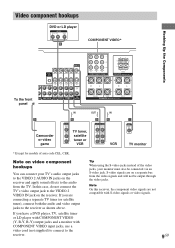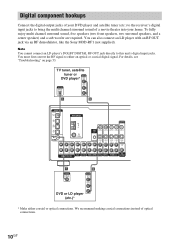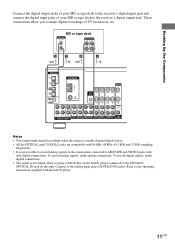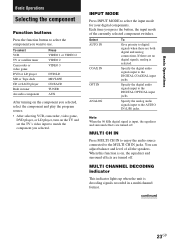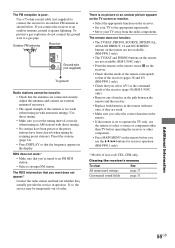Sony STR-DE685 Support Question
Find answers below for this question about Sony STR-DE685 - Fm Stereo/fm-am Receiver.Need a Sony STR-DE685 manual? We have 5 online manuals for this item!
Question posted by bird914321 on November 24th, 2013
How Do I Unlock Video 2 So The Sound Will Play
The person who posted this question about this Sony product did not include a detailed explanation. Please use the "Request More Information" button to the right if more details would help you to answer this question.
Current Answers
Related Sony STR-DE685 Manual Pages
Similar Questions
How Can I Manually Tune In A Fm Station On My Str-k7100?
See above.
See above.
(Posted by amazocon88 2 years ago)
No Sound From My Surround Sound Speakers When Playing The Stereo?
(Posted by Anonymous-55474 12 years ago)