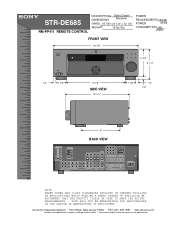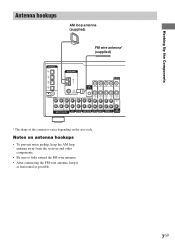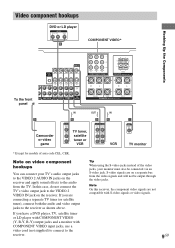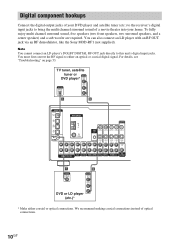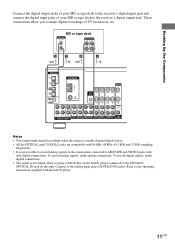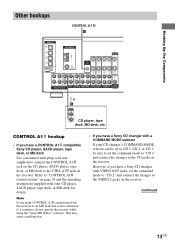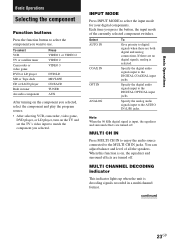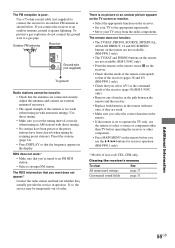Sony STR-DE685 Support Question
Find answers below for this question about Sony STR-DE685 - Fm Stereo/fm-am Receiver.Need a Sony STR-DE685 manual? We have 5 online manuals for this item!
Question posted by Anonymous-165949 on January 15th, 2020
Bad Sound
Sound is bad sounds like it's coming out of a can.
Current Answers
Answer #1: Posted by Odin on January 15th, 2020 6:25 PM
At https://www.manualslib.com/manual/247837/Sony-Str-De685.html?page=43#manual, the last two TROUBLESHOOTING sections [and the continuation on the following page] deal with sound issues. Review all of them. If your issue persists, or if the suggestions appear not to apply to your model, you'll have to consult Sony: see https://www.contacthelp.com/Sony/customer-service.
Hope this is useful. Please don't forget to click the Accept This Answer button if you do accept it. My aim is to provide reliable helpful answers, not just a lot of them. See https://www.helpowl.com/profile/Odin.
Related Sony STR-DE685 Manual Pages
Similar Questions
How Do I Get The Sound To Come From The Speakers
Hello my name is boo man and my question is, how do i get the sound to come from the speakers and no...
Hello my name is boo man and my question is, how do i get the sound to come from the speakers and no...
(Posted by davisjantay 9 years ago)
How Do I Unlock Video 2 So The Sound Will Play
(Posted by bird914321 10 years ago)
What Is The Code To Program The Remote Control For My Sony Str-k700-fm Receiver
(Posted by rickcharles246 11 years ago)
Why Is The Fm Reception On The Str Dh520 So Lousy I Cant Tune The Sations I Wan
The FM reception is Lousy and Weak! even with a good antenna* and the AM reception is just as bad ev...
The FM reception is Lousy and Weak! even with a good antenna* and the AM reception is just as bad ev...
(Posted by Larry7D 12 years ago)