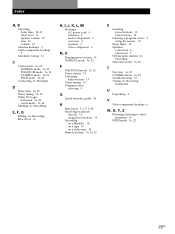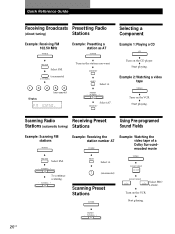Sony STR-DE345 Support Question
Find answers below for this question about Sony STR-DE345 - Fm Stereo/fm-am Receiver.Need a Sony STR-DE345 manual? We have 4 online manuals for this item!
Question posted by DEN8885 on March 13th, 2012
Programming Str De345 Remote
CODES FOR REMOTE AND PROCEDURE
Current Answers
Related Sony STR-DE345 Manual Pages
Similar Questions
The Fuses On My Receiver Have Blown.what Kind Of Fuses Do I Need To Repair?
(Posted by thamergarson23 5 months ago)
Programming Str-k750p And Remote Rm-pp412
I have a Sony STR-K750P surround sound receiver. Recently purchased the appropriate remote Model RM-...
I have a Sony STR-K750P surround sound receiver. Recently purchased the appropriate remote Model RM-...
(Posted by billwilsonemailbox 7 years ago)