Sony STR-DE345 Support Question
Find answers below for this question about Sony STR-DE345 - Fm Stereo/fm-am Receiver.Need a Sony STR-DE345 manual? We have 4 online manuals for this item!
Question posted by wangeman71 on March 2nd, 2012
Price New Str De345
The person who posted this question about this Sony product did not include a detailed explanation. Please use the "Request More Information" button to the right if more details would help you to answer this question.
Current Answers
There are currently no answers that have been posted for this question.
Be the first to post an answer! Remember that you can earn up to 1,100 points for every answer you submit. The better the quality of your answer, the better chance it has to be accepted.
Be the first to post an answer! Remember that you can earn up to 1,100 points for every answer you submit. The better the quality of your answer, the better chance it has to be accepted.
Related Sony STR-DE345 Manual Pages
Limited Warranty (U.S. Only) - Page 1


...REMEDY OF THE CONSUMER. 4-557-173-02
General Stereo/Hifi Components/Tape Decks
®
CD Players/Mini Disc Players/Audio Systems
Hifi Audio
LIMITED WARRANTY
Sony Electronics Inc. ("Sony") warrants this...To obtain warranty service, you must be defective, Sony will supply, at no charge, new or rebuilt replacements in material or workmanship as fuses or batteries). LABOR: For a ...
Dimensions Diagram - Page 1


...New Jersey 07656 • FAX (201) 986 3062 • b2b.sel.sony.com
Features and specifications subject to change without notice. • Non-metric weights and measurements are approximate. ANTENNA
CNT
FRONT REAR
SUB WOOFER
CD
5.1 INPUTS
VIDEO IN
VIDEO IN VIDEO OUT VIDEO IN
5.1CH
VIDEO OUT
AUDIO... . STR-DE345
RM-U303 REMOTE CONTROL
DESCRIPTION: Dolby Digital
DIMENSIONS
Receiver
(WHD...
Operating Instructions - Page 3


... 5 Audio Component Hookups 5 Video Component Hookups 6 Speaker System Hookups 7 AC Hookups 9 Before You Use Your Receiver 9
Type of Dolby Pro Logic Surround Sound 16
remote if they have the same or
similar names as those on the receiver.
Any difference in operation is supplied on page 25 provides an overview of the remote RM-PP404 (STR-DE345...
Operating Instructions - Page 4


Follow the hookup procedures for the components that you received the following audio/video components. Hookup Overview
The receiver allows you to connect and control the following items with the receiver: • FM wire antenna (1) • AM loop antenna (1) • Remote commander (remote) (1)
Model
Remote
STR-DE345
RM-PP404
STR-DE245
RM-U304
• Size AA (R6) batteries (2) &#...
Operating Instructions - Page 5


... and keep it as horizontal as possible. If you want to receive radio broadcasts with the receiver, complete these connections. Receiver FM outdoor antenna
ANTENNA
FM 75Ω COAXIAL
Ground wire
AM
(not supplied)
to ground
Audio Component Hookups
Overview
This section describes how to connect your audio components to an outdoor antenna, ground it horizontal. If you have...
Operating Instructions - Page 6


... receiver
OUTPUT VIDEO
AUDIO IN L
R
AUDIO L R
* STR-DE345 only
MONITOR (STR-DE345 only)
Receiver
MONITOR VIDEO OUT
TV monitor
INPUT VIDEO
Overview
This section describes how to connect video
VCR
components to the VIDEO AUDIO OUT jack).
You can record this audio signal by connecting a recording component such as a cassette deck (to the receiver. Video Component Hookups
STR...
Operating Instructions - Page 7


... your speakers to the receiver If you have a ...audio cable (not supplied) (1 for the 5.1 CH VIDEO IN jack) (STR-DE345 only)
Yellow
Yellow
You can play decoded Dolby Digital soundtracks through the speakers connected to the receiver... Getting Started
DVD player/Dolby Digital decoder
What cables will I need ?
Receiver
5.1 CH/DVD
FRONT REAR L
CENTER
Dolby Digital
decoder, etc. CENTER
...
Operating Instructions - Page 10


... steps.
When you turn on the receiver.
2 Press a function button to select the component
you operate the receiver and the Sony components that you turn down the volume before you start playing.
To avoid damaging your TV's speaker. MUTING
1 Press ?/1 (power) to control the audio. Using the remote (STR-DE245 only)
The remote lets you want...
Operating Instructions - Page 11


... to or watch
Radio programs
Compact discs (CD)
MiniDisc (MD) or Audio tapes
TV programs or Satellite receiver
VHS Video tapes (VTR-3 mode)
DVD player/ Dolby Digital decoder
Press...Receiver Operations
1 Press one of the Function buttons to select the
component you want to assign it to.
Changing the factory setting of a function button (STR-DE245 only)
If the factory settings of the component...
Operating Instructions - Page 12


... the right frequency.
Tuning intervals for optimum reception.
TUNING
1 Press ?/1 (power) to turn on the remote to ON.
?/1 (power)
MASTER VOLUME TUNING +/-
If an FM stereo program is received. If you enter a frequency not covered by scanning stations (automatic tuning)" on the remote (direct tuning). Press the + button for a lower one you want...
Operating Instructions - Page 13


... If you want to change a preset station Preset a new station on the number you don't have to preset the stations again. The last received station is tuned in.
2 Press SHIFT to select a ... MEMORY. If "MEMORY" disappears, start again from the receiver's memory, and you can also enter a name of 30 FM or AM stations. The receiver can tune directly to a preset station by scanning the ...
Operating Instructions - Page 14


... Before you begin, make sure you specify the time.
Function buttons
Playback component (program source)
Recording component (MD deck,
Tape deck, VCR)
ç: Audio signal flow c: Video signal flow (STR-DE345 only)
Recording on a video tape
You can check the time remaining before the receiver turns off automatically at a time you need help .
You can record...
Operating Instructions - Page 15


...the package.
(continued)
15US When you want appears on the
sound field. The receiver memorizes the last sound field selected for soft acoustic sounds.
* "DOLBY PL" ... HALL T DOLBY V *** T
*** When using 5.1 CH/DVD only. VIRTUAL DOLBY V (STR-DE345 only)
Uses front speakers to play. Select the appropriate sound field as follows:
Type
MODE (...FM band and for watching standard movies.
Operating Instructions - Page 18


... the rear speakers in a large room or apart from your listening position, set to 3 STEREO, NORMAL or WIDE (see page 16). Using Surround Sound
Adjusting the delay time (PRO LOGIC...each sound field when selecting program source
Sound field mode Off On
Type -- STUDIO
VIRTUAL DOLBY V (STR-DE345 only)
MUSIC
HALL
Parameters EFFECT REAR CENTER SUB WOOFER
Test tone output
r
No sound
ra)
rb)
...
Operating Instructions - Page 19


... dealer.
Surround effect cannot be tuned in AM stations with new ones if they are weak. / Make sure you select the correct function on the sound field surround mode function.
Should any of the stations is heard from the audio components. Turn off the receiver, eliminate the short-circuit problem and turn on the...
Operating Instructions - Page 20


... tuning in any AM station, turn off the receiver and press ?/1 (power) for more than 0.09% total
harmonic distortion)
STR-DE345: 100 W + 100 W
Australia, Singapore and Malaysia models:
(8 ohms at 1 kHz, THD 0.7%) STR-DE345: 100 W + 100 W STR-DE245: 50 W + 50 W
Other countries: (8 ohms at 1 kHz, THD
0.7%) STR-DE345: 100 W + 100 W STR-DE245: 50 W + 50 W
Reference Power Canada model:
Output...
Operating Instructions - Page 21


... Hz
Other countries: 120/220/240 V AC, 50/60 Hz
Power consumption
Canada model: STR-DE345: 410 VA
Australia, Singapore and Malaysia models: STR-DE345: 235 W STR-DE245: 180 W
Other countries: STR-DE345: 250 W STR-DE245: 180 W
Dimensions
430 x 145 x 304 mm
Mass (Approx.)
STR-DE345: Australia, Singapore and
Malaysia models: 6.9 kg
Canada and other countries: 7.2 kg (15 lb 14...
Operating Instructions - Page 23
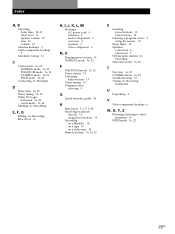
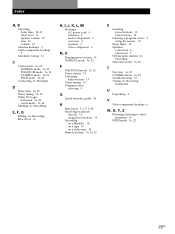
...
Test tone 16, 22 3 STEREO mode 16, 22 Troubleshooting 19 Tuning. See Receiving
broadcasts
U
Unpacking 4
V
Video component hookups 6
W, X, Y, Z
Watching/listening to video programs 10
WIDE mode 16, 22
23US See Recording
E, F, G
Editing. See Recording Effect level 16
H, I, J, K, L, M
Hookups AC power cord 9 antennas 5 audio components 5 overview 4 speakers 7 video component 6
N, O
Naming preset...
Operating Instructions - Page 48


...
E, F, G
Editing. See Receiving
broadcasts
U
Unpacking 4
V
Video component hookups 6
W, X, Y, Z
Watching/listening to video programs 10
WIDE mode 16, 22
23US See Presetting Surround sound 16, 22
T
Test tone 16, 22 3 STEREO mode 16, 22 Troubleshooting 19 Tuning. See Recording Effect level 16
H, I, J, K, L, M
Hookups AC power cord 9 antennas 5 audio components 5 overview 4 speakers 7 video...
Operating Instructions - Page 51


... tuning) Stations
Using Pre-programed Sound Fields
Example: Scanning FM stations
TUNER
FM/AM
Select FM.
- MEMORY
Selecting a Component
Example 1: Playing a CD
CD
Turn on remote)
D. Quick Reference Guide
Receiving Broadcasts Presetting Radio
(direct tuning)
Stations
Example: Receiving FM 102.50 MHz
TUNER
Example: Presetting a station as A7
TUNER
FM/AM
Select FM.
(on the CD player.
Similar Questions
The Fuses On My Receiver Have Blown.what Kind Of Fuses Do I Need To Repair?
(Posted by thamergarson23 5 months ago)
What Time S The Best Adapter To Get This Stereo To Receive Bluetooth?
(Posted by Jasworx 3 years ago)
What Is The Code To Program The Remote Control For My Sony Str-k700-fm Receiver
(Posted by rickcharles246 11 years ago)
Where Can I Find Service Repaire For This Receiver
(Posted by adaivifelbinger 11 years ago)

