Sony STR-DE345 Support Question
Find answers below for this question about Sony STR-DE345 - Fm Stereo/fm-am Receiver.Need a Sony STR-DE345 manual? We have 4 online manuals for this item!
Current Answers
There are currently no answers that have been posted for this question.
Be the first to post an answer! Remember that you can earn up to 1,100 points for every answer you submit. The better the quality of your answer, the better chance it has to be accepted.
Be the first to post an answer! Remember that you can earn up to 1,100 points for every answer you submit. The better the quality of your answer, the better chance it has to be accepted.
Related Sony STR-DE345 Manual Pages
Dimensions Diagram - Page 1


SONY WILL NOT BE RESPONSIBLE FOR INACCURACIES IN THE DESIGN OR MANUFACTURE OF ENCLOSURES . STR-DE345
RM-U303 REMOTE CONTROL
DESCRIPTION: Dolby Digital
DIMENSIONS
Receiver
(WHD): 17" x 5 3/4" x 12"
WEIGHT: Approx 16 lbs
FRONT VIEW
17"
...INPUTS
VIDEO IN
VIDEO IN VIDEO OUT VIDEO IN
5.1CH
VIDEO OUT
AUDIO OUT
MD/TAPE
TV/SAT VIDEO
SUB WOOFER
SPEAKERS 8 -16 ohms
REAR CENTER
FRONT
...
Operating Instructions - Page 3


... 4 Hookup Overview 4 Antenna Hookups 5 Audio Component Hookups 5 Video Component Hookups 6 Speaker System Hookups 7 AC Hookups 9 Before You Use Your Receiver 9
Type of the remote RM-PP404 (STR-DE345 only), refer to do the task.
...CONTENTS
The instructions in the text, for example, "STR-DE345 only". Choosing a Sound Field 15
You can use the controls on the
Getting the Most Out of...
Operating Instructions - Page 4


...sensor g on the battery compartment. Speaker System Hookups (7)
Front speaker
(L)
Video Component Hookups (6)
TV monitor (STR-DE345
only)
TV tuner
DVD player/Dolby Digital decoder
Antenna Hookups (5) AM/FM antenna
SAT (Satellite receiver)
VCR
Front speaker
(R)
]
}
}
]
When to Red.
4US
White (left, audio) to direct sunlight or
lighting apparatuses. Notes • Do not leave the...
Operating Instructions - Page 5


... illustration below . Getting Started
Antenna Hookups
Overview
This section describes how to connect AM and FM antennas to the receiver. If you 're only planning to connect other components, go next?
Receiver FM outdoor antenna
ANTENNA
FM 75Ω COAXIAL
Ground wire
AM
(not supplied)
to ground
Audio Component Hookups
Overview
This section describes how to connect your...
Operating Instructions - Page 6


... section to connect video components to enjoy surround sound when watching/listening to select the VIDEO AUDIO OUT signal. For specific locations of the
jacks, see the illustration below.
5.1 CH (VIDEO IN) ((SSTTRR--DDEE334455 oonnllyy))
TV/SAT
MONITOR (STR-DE345 only)
Receiver
VIDEO VIDEO OUT VIDEO IN
AUDIO OUT AUDIO IN L R
VCR
OUTPUT INPUT VIDEO VIDEO
AUDIO AUDIO L R
5.1 CH/DVD VIDEO...
Operating Instructions - Page 7


...sound effect, place your speakers to + and - Rear speaker
60 - 90 cm 45°
Receiver
5.1 CH VIDEO IN
Dolby Digital decoder, etc. Connecting an active woofer will lack bass.
(continued)
7US VIDEO
* STR-DE345 only
Where do I go next? What cords will I need ? • Audio...
DVD player/Dolby Digital decoder
What cables will I need ?
Go on the components: + to the receiver. to -.
Operating Instructions - Page 8


...terminals for use with Dolby Pro Logic Surround sound (see page 16).
If your system, go next?
Active woofer
Receiver
SUB WOOFER AUDIO OUT
Active Woofer
INPUT
Note Do not connect ...terminal. If no sound is heard from a speaker while outputting a test tone or a test tone is output individually from a speaker other component.
To complete your TV monitor uses separate speakers...
Operating Instructions - Page 9


... station is set to the appropriate positions.
1 Turn off the receiver.
Before you use your audio/video components to a wall outlet.
"INITIAL" appears in the display and the...receiver and check the following are reset or cleared: • All preset stations are reset to their factory
settings. • All sound field parameters are reset to their factory settings. • The sound...
Operating Instructions - Page 10


... video component.
3 Turn on the display.
3 Press + or -
To Mute the sound Reinforce the bass Adjust the balance
Adjust the tone quality
Do this receiver, see "Receiving Broadcasts" on the TV. Press again to adjust the tone level.
and TREBLE +/- To watch /listen to TV or video programs, we recommend you play audio portion through the receiver instead...
Operating Instructions - Page 11


... (MD) or Audio tapes
TV programs or Satellite receiver
VHS Video tapes (VTR-3 mode)
DVD player/ Dolby Digital decoder
Press TUNER CD MD/TAPE (INITIAL-MD MODE) TV/SAT (INITIAL-TV MODE) VIDEO
DVD... the above procedure. Changing the factory setting of a function button (STR-DE245 only)
If the factory settings of the component you want to change the AUX function to another function Hold down the...
Operating Instructions - Page 12


... receive other stations Repeat Steps 3 to enter
the frequency. If an FM stereo program is received. Press FM MODE to change to 10 kHz intervals
(except Singapore, Malaysia and Australia models) see "Receiving ... you 've entered the right frequency. To watch FM simulcast TV programs Make sure that you want , see page 20]
Receiving broadcasts by scanning stations (automatic tuning)
If you ...
Operating Instructions - Page 14


... buttons
Playback component (program source)
Recording component (MD deck,
Tape deck, VCR)
ç: Audio signal flow c: Video signal flow (STR-DE345 only)
Recording on a MiniDisc or audio tape
You can record on the remote.
Using the Sleep Timer
You can replace audio while editing a video tape At the point you want to start adding different sound, press another...
Operating Instructions - Page 15


... the display. The receiver memorizes the last sound field selected for all the preset stations are memorized separately. MUSIC HALL
Reproduces the acoustics of a rectangular concert hall. SOUND FIELD MODE +/-
repeatedly until
the sound field you select a program source, the sound field that was last applied is automatically applied again. VIRTUAL DOLBY V (STR-DE345 only)
Uses front...
Operating Instructions - Page 17


...STEREO
speakers, no center speaker
PHANTOM
The sound of the rear channel is output from the front speakers. Front and rear speakers, no rear (3 Channel
speaker
Logic)
The sound... the receiver. • Hold down SOUND FIELD ON/OFF and then press
?/1 (power). Using Surround Sound
You ...The center channel fully reproduces the entire audio spectrum. Press SOUND FIELD MODE +/- to adjust the ...
Operating Instructions - Page 19


... in . / Check that the speakers and components are connected securely. Recording cannot be obtained. / Make sure you turn on the receiver. / Place your TV away from the center speaker. / Select the...is heard from the audio components. / Make sure you tune in the remote with alcohol. No sound is seen on the TV screen. / Select the appropriate function on the sound field function. / ...
Operating Instructions - Page 20


... W STR-DE245: 60 W Rear: STR-DE345: 120 W/ch STR-DE245: 60 W/ch
Frequency response
TV/SAT, CD, MD/TAPE,
VIDEO, 5.1 CH/DVD: 10 Hz - 50 kHz +0.5 dB
-2
Inputs
Sensitivity
CD,
5.1 CH/
DVD, MD/TAPE,
150 mV
TV/SAT,
VIDEO
Impedance
50 kilohms
S/N 85 dB
Outputs
MD/TAPE REC OUT: Voltage: 150 mV, Impedance: 10 kilohms
VIDEO AUDIO...
Operating Instructions - Page 23
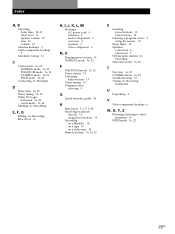
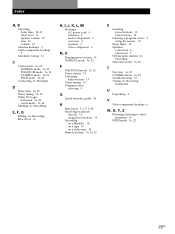
... Presetting Surround sound 16, 22
T
Test tone 16, 22 3 STEREO mode 16, 22 Troubleshooting 19 Tuning. See Receiving
broadcasts
U
Unpacking 4
V
Video component hookups 6
W, X, Y, Z
Watching/listening to video programs 10
WIDE mode 16, 22
23US Index
A, B
Adjusting delay time 18, 22 effect level 16 speaker volume 17 tone 10 volume 10
Antenna hookups 5 Audio component hookups
5 Automatic...
Operating Instructions - Page 26
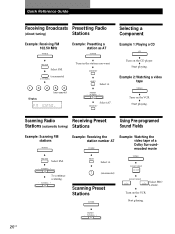
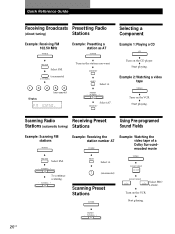
...Start playing. Turn on remote)
Scanning Preset Stations
TUNER
VIDEO
SOUND FIELD
ON/OFF
SOUND FIELD
-
PRESET - Example 2: Watching a video tape
VIDEO
Turn on remote)
D.
PRESET -
TUNING +
Select A7.
Quick Reference Guide
Receiving Broadcasts Presetting Radio
(direct tuning)
Stations
Example: Receiving FM 102.50 MHz
TUNER
Example: Presetting a station as A7
TUNER...
Operating Instructions - Page 48


... Receiving
broadcasts
U
Unpacking 4
V
Video component hookups 6
W, X, Y, Z
Watching/listening to video programs 10
WIDE mode 16, 22
23US Index
A, B
Adjusting delay time 18, 22 effect level 16 speaker volume 17 tone 10 volume 10
Antenna hookups 5 Audio component hookups
5 Automatic tuning 12
C
Center mode 16, 22 NORMAL mode 16, 22 PHANTOM mode 16, 22 3 STEREO mode...
Operating Instructions - Page 51


...Watching the video tape of a Dolby Surroundencoded movie
SHIFT
Select A.
7
(on remote)
MHz
Tune in the station you want.
Scanning Radio
Receiving Preset
Stations (automatic tuning) Stations
Using Pre-programed Sound Fields
Example: Scanning FM stations
TUNER
FM/AM
Select FM.
- Turn on remote)
D. MEMORY
SHIFT
Select A. Start playing. PRESET - TUNING +
26US Quick Reference Guide...
Similar Questions
The Fuses On My Receiver Have Blown.what Kind Of Fuses Do I Need To Repair?
(Posted by thamergarson23 5 months ago)
How To Turn Off The Sound When I Turn On A Sony Tv
(Posted by lovinma 9 years ago)
What Is The Code To Program The Remote Control For My Sony Str-k700-fm Receiver
(Posted by rickcharles246 10 years ago)
I Get Sound From The Tuner But Not From The Tv
Why can`t i get sound from the t.v ?
Why can`t i get sound from the t.v ?
(Posted by vchill 12 years ago)
Why Is The Fm Reception On The Str Dh520 So Lousy I Cant Tune The Sations I Wan
The FM reception is Lousy and Weak! even with a good antenna* and the AM reception is just as bad ev...
The FM reception is Lousy and Weak! even with a good antenna* and the AM reception is just as bad ev...
(Posted by Larry7D 12 years ago)

