Sony STR-DE345 Support Question
Find answers below for this question about Sony STR-DE345 - Fm Stereo/fm-am Receiver.Need a Sony STR-DE345 manual? We have 4 online manuals for this item!
Question posted by vchill on September 20th, 2011
I Get Sound From The Tuner But Not From The Tv
Why can`t i get sound from the t.v ?
Current Answers
There are currently no answers that have been posted for this question.
Be the first to post an answer! Remember that you can earn up to 1,100 points for every answer you submit. The better the quality of your answer, the better chance it has to be accepted.
Be the first to post an answer! Remember that you can earn up to 1,100 points for every answer you submit. The better the quality of your answer, the better chance it has to be accepted.
Related Sony STR-DE345 Manual Pages
Dimensions Diagram - Page 1


...CD
5.1 INPUTS
VIDEO IN
VIDEO IN VIDEO OUT VIDEO IN
5.1CH
VIDEO OUT
AUDIO OUT
MD/TAPE
TV/SAT VIDEO
SUB WOOFER
SPEAKERS 8 -16 ohms
REAR CENTER
FRONT
5/8"
NOTE: ... WILL NOT BE RESPONSIBLE FOR INACCURACIES IN THE DESIGN OR MANUFACTURE OF ENCLOSURES .
STR-DE345
RM-U303 REMOTE CONTROL
DESCRIPTION: Dolby Digital
DIMENSIONS
Receiver
(WHD): 17" x 5 3/4" x 12"
WEIGHT: Approx 16 lbs
FRONT...
Operating Instructions - Page 3


Getting Started
Unpacking 4 Hookup Overview 4 Antenna Hookups 5 Audio Component Hookups 5 Video Component Hookups 6 Speaker System Hookups 7 AC Hookups 9 Before You Use Your Receiver 9
Type of the remote RM-PP404 (STR-DE345 only), refer to do the task. Choosing a Sound Field 15
You can use only the
remote to the separate operating instructions supplied with the
Additional Information
...
Operating Instructions - Page 4


... Hookups (5)
Active woofer
Rear speaker
(R)
Before you received the following audio/video components.
Speaker System Hookups (7)
Front speaker
(L)
Video Component Hookups (6)
TV monitor (STR-DE345
only)
TV tuner
DVD player/Dolby Digital decoder
Antenna Hookups (5) AM/FM antenna
SAT (Satellite receiver)
VCR
Front speaker
(R)
]
}
}
]
When to White; When using the remote...
Operating Instructions - Page 5


Try to the next section.
Receiver FM outdoor antenna
ANTENNA
FM 75Ω COAXIAL
Ground wire
AM
(not supplied)
to ground
Audio Component Hookups
Overview
This section describes how to connect your audio components to the receiver. CD MD/TAPE
What cables will I need ? Audio cables (not supplied) (1 for CD player; 2 for each MD recorder or tape deck)
White (L) Red...
Operating Instructions - Page 6


... TV tuner or
Satellite receiver; 2 for a TV monitor) (STRDE345 only)
Yellow
Yellow
Hookups
The arrow l indicates signal flow. TV/SAT
Receiver
TV/SAT VIDEO IN
TV tuner or Satellite receiver
OUTPUT VIDEO
AUDIO IN L
R
AUDIO L R
* STR-DE345 only
MONITOR (STR-DE345 only)
Receiver
MONITOR VIDEO OUT
TV monitor
INPUT VIDEO
Overview
This section describes how to connect video
VCR
components...
Operating Instructions - Page 8


... SPEAKERS button to press the 5.1 CH/DVD button and turn off sound field on the receiver, the speaker may damage the receiver.
To listen to the speakers Make sure that the tone is touching another speaker terminal. Active woofer
Receiver
SUB WOOFER AUDIO OUT
Active Woofer
INPUT
Note Do not connect any other due to...
Operating Instructions - Page 10


... sound. You can enjoy the surround sound from your receiver.
To watch/listen to TV programs, turn on the TV, TV tuner and the receiver and press TV/SAT on the receiver, the volume remains at the level you turn MASTER VOLUME, the display changes as Dolby Pro Logic Surround and lets you listen with the remote. Receiver Operations
10US
Selecting a Component...
Operating Instructions - Page 11


...components, you want to change the ...component.
2 Start playing. If the component does not turn on the remote are factoryset as follows:
To listen to or watch
Radio programs
Compact discs (CD)
MiniDisc (MD) or Audio tapes
TV programs or Satellite receiver
VHS Video tapes (VTR-3 mode)
DVD player/ Dolby Digital decoder
Press TUNER... mode VTR 3*)
9
TV
0
DSS (Digital Satellite...
Operating Instructions - Page 12


... to locate the one .
press the - button for a higher frequency; Every time a station is received. If an FM stereo program is tuned in .
2 Press FM/AM to enter
the frequency.
To watch FM simulcast TV programs Make sure that you tune in AM stations, adjust the
direction of the radio station you want, you tune in...
Operating Instructions - Page 13


... The cursor blinks in the display.
ENTER
MEMORY
1 Press TUNER. If "MEMORY" disappears, start again from the receiver's memory, and you tune to that preset station. Tuning preset...in the display instead of 30 FM or AM stations. DISPLAY MENU NAME
SHIFT
TUNER +/- You can tune directly to a preset station by scanning the preset stations First press TUNER and then press PRESET TUNING +...
Operating Instructions - Page 14


...'t have to turn on the TV and TV tuner.
3 Insert a blank video tape into the recording deck
and adjust the recording level, if necessary.
4 Start recording on . Function buttons
Playback component (program source)
Recording component (MD deck,
Tape deck, VCR)
ç: Audio signal flow c: Video signal flow (STR-DE345 only)
Recording on a MiniDisc or audio tape
You can replace...
Operating Instructions - Page 15


... Studio)
Reproduces the sound characteristics of the tuner, the sound fields for AM or FM band and for each program source (Sound Field Link) (STR-DE345 only) Whenever you use Dolby Surround sound even if it's not indicated on the package.
(continued)
15US
STUDIO HALL T DOLBY V *** T
*** When using 5.1 CH/DVD only. The receiver memorizes the last sound field selected for...
Operating Instructions - Page 17


...the remote
repeatedly until the LEVEL indicator lights up 5 levels (-10 to sound field off the receiver. • Hold down SOUND FIELD ON/OFF and then press
?/1 (power).
to adjust the center...speaker
WIDE
The center channel fully reproduces the entire audio spectrum. Front and center 3 STEREO
speakers, no center speaker
PHANTOM
The sound of the center channel is output from your ...
Operating Instructions - Page 19


...components are away from the audio components. / Make sure you select the correct function on the receiver. / Remove the obstacles in . / Check that the speakers and components are connected securely. The remote does not function. / Point the remote at least 10 feet (3 meters) away from a TV...Make sure you select the correct component on the sound field surround mode function. Additional ...
Operating Instructions - Page 20


... mV, Impedance: 10 kilohms
VIDEO AUDIO OUT: Voltage: 150 mV, Impedance: 10 kilohms
SUB WOOFER: Voltage: 2 V Impedance: 1 kilohms
PHONES: Accepts low and high impedance headphones
Muting
Full mute
BASS BOOST +6 dB at 70 Hz
TONE
±6 dB at 100 Hz and 10 kHz
Tuner section
FM stereo, FM/AM superheterodyne tuner
FM tuner section
Tuning range 87.5 - 108...
Operating Instructions - Page 22


... Surround mode. Compared with a center speaker (NORMAL/WIDE/3 STEREO modes) The test tone is output from your speaker system....The rear speakers output monaural sound.
5.1 CH/DVD These jacks are used to input decoded Dolby Digital audio signals, allowing you tune... tone Signal given out by the receiver for adjusting the speaker volume. Use these three sound elements are combined in a large ...
Operating Instructions - Page 23
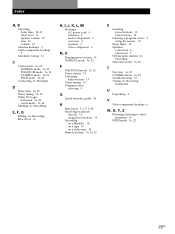
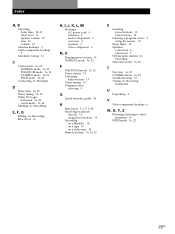
... volume 10
Antenna hookups 5 Audio component hookups
5 Automatic tuning 12
C
Center mode 16, 22 NORMAL mode 16, 22 PHANTOM mode 16, 22 3 STEREO mode 16, 22 WIDE mode 16, 22
Connecting. See Presetting Surround sound 16, 22
T
Test tone 16, 22 3 STEREO mode 16, 22 Troubleshooting 19 Tuning. See Receiving
broadcasts
U
Unpacking 4
V
Video component hookups 6
W, X, Y, Z
Watching/listening...
Operating Instructions - Page 26
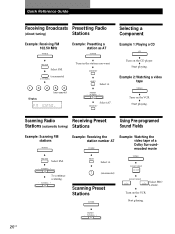
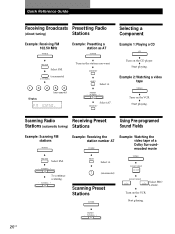
... scanning.
- TUNING +
Example: Receiving the station number A7
TUNER
Example: Watching the video tape of a Dolby Surroundencoded movie
SHIFT
Select A.
7
(on the CD player. Start playing. MEMORY
SHIFT
Select A.
MEMORY
Selecting a Component
Example 1: Playing a CD
CD
Turn on remote)
Scanning Preset Stations
TUNER
VIDEO
SOUND FIELD
ON/OFF
SOUND FIELD
-
PRESET - PRESET...
Operating Instructions - Page 48


...
Antenna hookups 5 Audio component hookups
5 Automatic tuning 12
C
Center mode 16, 22 NORMAL mode 16, 22 PHANTOM mode 16, 22 3 STEREO mode 16, 22 WIDE mode 16, 22
Connecting. See Hookups
D
Delay time 18, 22 Direct tuning 12, 22 Dolby Pro Logic
Surround 16, 22 center mode 16, 22 Dubbing. See Receiving
broadcasts
U
Unpacking...
Operating Instructions - Page 51


... tuning) Stations
Using Pre-programed Sound Fields
Example: Scanning FM stations
TUNER
FM/AM
Select FM.
- Quick Reference Guide
Receiving Broadcasts Presetting Radio
(direct tuning)
Stations
Example: Receiving FM 102.50 MHz
TUNER
Example: Presetting a station as A7
TUNER
FM/AM
Select FM.
(on remote)
Scanning Preset Stations
TUNER
VIDEO
SOUND FIELD
ON/OFF
SOUND FIELD
-
Start playing...
Similar Questions
The Fuses On My Receiver Have Blown.what Kind Of Fuses Do I Need To Repair?
(Posted by thamergarson23 5 months ago)
How To Turn Off The Sound When I Turn On A Sony Tv
(Posted by lovinma 9 years ago)
What Is The Code To Program The Remote Control For My Sony Str-k700-fm Receiver
(Posted by rickcharles246 11 years ago)
How Do I Get Sound From Tv Speakers With Da5300es Receiver?
Just bought a new Sony TV and connected it to mny existing DA5300ES. Had Bose speakers connected pri...
Just bought a new Sony TV and connected it to mny existing DA5300ES. Had Bose speakers connected pri...
(Posted by geracidan 12 years ago)

