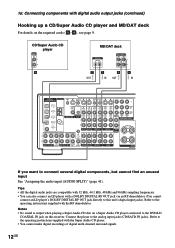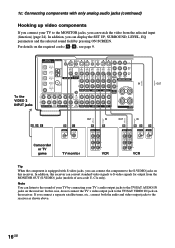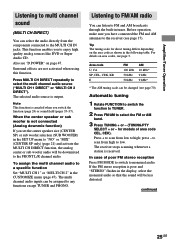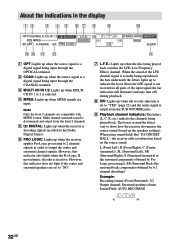Sony STR-DB1080 Support Question
Find answers below for this question about Sony STR-DB1080 - Fm Stereo/fm-am Receiver.Need a Sony STR-DB1080 manual? We have 2 online manuals for this item!
Question posted by garrickgarmaso on May 9th, 2013
What Is Unlock
The person who posted this question about this Sony product did not include a detailed explanation. Please use the "Request More Information" button to the right if more details would help you to answer this question.
Current Answers
Related Sony STR-DB1080 Manual Pages
Similar Questions
How Can I Manually Tune In A Fm Station On My Str-k7100?
See above.
See above.
(Posted by amazocon88 2 years ago)
How To Unlock A Stereo Sony K660p
Please I need help I'm having problems to unlock my stereo
Please I need help I'm having problems to unlock my stereo
(Posted by Luisagz 7 years ago)
Unlock Appears On The Receiver
after a previous use, the sound stopped working. Unlock appears on the receiver.
after a previous use, the sound stopped working. Unlock appears on the receiver.
(Posted by fiestaautosales 9 years ago)
What Is The Code To Program The Remote Control For My Sony Str-k700-fm Receiver
(Posted by rickcharles246 10 years ago)
Why Is The Fm Reception On The Str Dh520 So Lousy I Cant Tune The Sations I Wan
The FM reception is Lousy and Weak! even with a good antenna* and the AM reception is just as bad ev...
The FM reception is Lousy and Weak! even with a good antenna* and the AM reception is just as bad ev...
(Posted by Larry7D 12 years ago)