Sony STR-DA7100ES Support Question
Find answers below for this question about Sony STR-DA7100ES - Fm Stereo/fm-am Receiver.Need a Sony STR-DA7100ES manual? We have 5 online manuals for this item!
Question posted by lgtuong76 on August 17th, 2012
How To Solve Protector Check Code 21?
how to solve Protector check code 21?
Current Answers
There are currently no answers that have been posted for this question.
Be the first to post an answer! Remember that you can earn up to 1,100 points for every answer you submit. The better the quality of your answer, the better chance it has to be accepted.
Be the first to post an answer! Remember that you can earn up to 1,100 points for every answer you submit. The better the quality of your answer, the better chance it has to be accepted.
Related Sony STR-DA7100ES Manual Pages
Technical Background - Page 17


... confirm the type of digital audio, including 2-channel stereo PCM, Dolby Digital® and DTS® 5.1-channel compressed audio and even uncompressed multi-channel PCM audio! ES Receivers v1.0
Television with HDMI output
Hi.
Consider what happens when you wanted digital audio as well, that the source and target components both video and audio with full resolution and...
Operating Instructions - Page 1


Serial No. Record the
serial number in Malaysia
2-320-745-14 (3)
FM Stereo/ FM-AM Receiver
Operating Instructions
Owner's Record
The model and serial numbers are located on the rear of the unit.
Refer to them whenever you call
upon your Sony dealer regarding this product. Model No.
STR-DA7100ES
©2005 Sony Corporation
Sony Corporation Printed in the space provided below.
Operating Instructions - Page 4


...for example, "Models of area code CEL only."
• The instructions in the text, for example, "Models of area code UC is shown on the remote. This receiver incorporates High-Definition Multimedia Interface (...trademarks of the front panel. Pat. Copyright 1996, 2003 Digital Theater Systems, Inc. Check your model number by looking at the lower right corner of Digital Theater Systems, Inc...
Operating Instructions - Page 6


...74 Recording with other components 74 Listening to FM/AM radio 76
6GB
Storing FM stations automatically (AUTOBETICAL) (Models of area code CEL only 77
...code CEL only 80 Custom install mode 82 Listening to the sound in another zone (2nd
(3rd) zone operations 84 Operating Sony components 87
Enjoying Surround Sound
Using only the front speakers (2CH STEREO 89
Detecting the type of audio...
Operating Instructions - Page 9


...decoded (page 55).
Q FM/AM
Press to store the adjusted sound field settings, etc., (page 65). S USER PRESET Press to select "FM" or "AM" (page...receiver
Receives signals from the components connected to store a station or enter the selection when selecting the settings (page 44, 65).
T DISPLAY
Press to select 2CH STEREO mode (page 89, 94). W MULTI CH IN
Press to select the audio...
Operating Instructions - Page 40


... does not come out of a playback component are not output.
• Be sure to turn on this receiver.
It is not output from any other audio codes or digital connecting cords, then set HDMI... multi/stereo area audio signals of a Super Audio CD are being output to the HDMI IN jack is output from the VIDEO OUT jack, S VIDEO OUT jack, or MONITOR OUT jack.
• Check the HDMI AUDIO setting...
Operating Instructions - Page 43


...)
* The shape of the connector varies depending on the area code of this receiver.
Notes
• To prevent noise pickup, keep the AM loop antenna away from the receiver and other components.
• Be sure to fully extend the FM wire antenna. • After connecting the FM wire antenna, keep it as
horizontal as possible. •...
Operating Instructions - Page 73


...also use MENU on the receiver.
2 Press the control key.
All inputs except "FM" and "AM"
Index name and sound field name* y Input name and sound field name
"FM" and "AM"
Preset ...).
You can check the input stream information (a format, channel, etc.) of digital input signals. Displaying the input stream information
You can also use MAIN MENU on the receiver. DISPLAY
2,3
...
Operating Instructions - Page 76


... high to high; The receiver stops scanning whenever a station is poor and "STEREO" flashes on the receiver.
2 Press > repeatedly until the
SUB menu appears.
76GB
For details on the area code as shown in tuner. press TUNING - to scan from low to low.
Area code UC CEL, TW, KR, CN
FM 100 kHz 50 kHz
AM...
Operating Instructions - Page 77


... AM by one, see "Presetting radio stations."
1,2
MEMORY/ENTER
1 Press ?/1 to turn off the
receiver. Additionally, it only stores the stations with the clearest signals.
Storing FM stations automatically
(AUTOBETICAL)
(Models of area code CEL only) This function lets you store up to
select "DIRECT TUNING" from the SUB menu, then press the...
Operating Instructions - Page 78


... stores all the FM and FM RDS stations in the broadcast area. The selected RDS stations are assigned 2character preset codes and stored after storing stations with the clearest signal.
"MEMORY" appears on . For RDS stations, the tuner first checks for a few seconds. For more details on the display momentarily and the receiver returns to...
Operating Instructions - Page 80


...Models of the followings items, as well as follows:
Top level One of area code CEL only) This receiver also allows you tune in a station that provides RDS services, the RDS indicator ...regular program signal.
Displaying RDS information
While receiving an RDS station, press DISPLAY. You can select a character. When you to use MAIN MENU on the FM band using direct tuning (page 76), ...
Operating Instructions - Page 123


... step)
0dB
dB]
SURR/SB TRE. [xxx.x dB] -10.0dB to +10.0dB (1dB step)
0dB
PRESET x CLEAR [xxx] YES, NO
NO
TUNER
FM MODE NAME IN? [xxx]
MONO, STEREO
STEREO page 76 - 80
SPEAKER SET UP
SP EASY SET UP [xxx] YES, NO
YES
SPEAKER PATTERN [xxx] 2-0, 2-1, 3-0, 3-1, 4-0, 4-1, 5C0, 5C1, 5-0, 5-1, 6C0, 6C1, 6-0, 6-1, 7-0, 7-1
page...
Operating Instructions - Page 132


... amplifier or the TV speaker connected to the receiver.
• Check the setting of HDMI AUDIO in the CUSTOMIZE menu (page 70).
• Check the HDMI connection. • The sound is not output when you want to play again by connecting HDMI. • Depending on the playback component, component side may not output when you have...
Operating Instructions - Page 133


... with automatic tuning).
To prevent a gas explosion, do not function for the audio output) of the connected component. Outdoor FM antenna
Receiver
Ground wire (not supplied)
To ground
Radio stations cannot be carried out. • Check that you're tuned to an outdoor FM antenna as input
when you are connected correctly. • Select the source...
Operating Instructions - Page 134


... "OFF" when you output more than 480i input component signals. Refer to the following table to "AUTO" (page 67).
Set it to solve the problem. PROTECTOR/CHECK CODE 12 The amplifier section is input when "DEC. If any obstacles in the path between the remote and the receiver. • Replace all the batteries in blue.
•...
Operating Instructions - Page 135


...POWER OUTPUT Rated Power Output in a loop. • Check the connection (page 29). UNKNOWN SIGNAL/CHECK CODE 72 The receiver is overheated. PROTECTOR/CHECK CODE 21 Turn off the receiver, leave the receiver for clearing the memory
To clear All memorized settings Customized sound fields
See page 44 page 101
Specifications
AUDIO POWER SPECIFICATIONS
POWER OUTPUT AND TOTAL HARMONIC DISTORTION...
Operating Instructions - Page 136
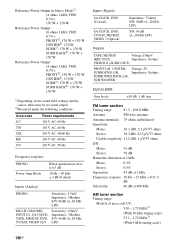
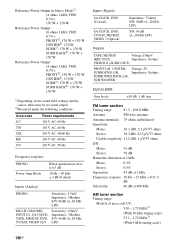
... no sound output. 2)Measured under the following conditions:
Area code
Power requirements
UC
120 V AC, 60 Hz
TW
110 ...(REC OUT),
Impedance: 1kohms
VIDEO1/2 (AUDIO OUT)
FRONT L/R, CENTER, Voltage: 2V
SURROUND L/R,
Impedance: 1kohms
SURROUND BACK...FM tuner section
Tuning range
87.5 - 108.0 MHz
Antenna
FM wire antenna
Antenna terminals 75 ohms, unbalanced
Sensitivity
Mono:
18.3 dBf, 2.2 µV/75 ohms
Stereo...
Operating Instructions - Page 137
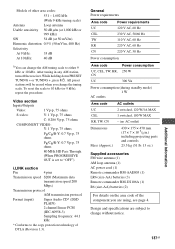
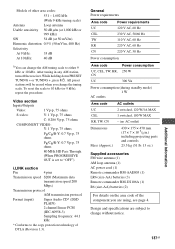
...5/8 in any AM station, turn off the receiver. Models of other area codes:
531 - 1,602 kHz
(With 9-kHz ...kg (51 lb. 13 oz.)
Supplied accessories FM wire antenna (1) AM loop antenna (1) AC... 1 Vp-p, 75 ohms
C: 0.286 Vp-p, 75 ohms
COMPONENT VIDEO: Y: 1 Vp-p, 75 ohms
PB/CB/B-Y: 0.7 Vp...Transmission protocol
A/M transmission protocol
Format (input)
Super Audio CD* (DSD
PLAIN)
2 channel linear PCM...
Marketing Specifications - Page 2


... of their respective owners. STR-DA7100ES
ES Audio/Video Receiver
Features
Key Features HDMI™ Repeater Switching for Control Aluminum Panel On Screen Display (Through Component/S-Video/Composite Monitor Output) 2 Switched AC Outlets,120 W/1A Max
Specifications
Audio Channel Power Rating: 170 Watts Per Channel x 7 (8
ohms, 20 Hz - 20 kHz, THD 0.15%) Stereo Power Rating: 170 Watts...
Similar Questions
How Can I Manually Tune In A Fm Station On My Str-k7100?
See above.
See above.
(Posted by amazocon88 2 years ago)
What Time S The Best Adapter To Get This Stereo To Receive Bluetooth?
(Posted by Jasworx 3 years ago)
What Is The Code To Program The Remote Control For My Sony Str-k700-fm Receiver
(Posted by rickcharles246 10 years ago)
Why Is The Fm Reception On The Str Dh520 So Lousy I Cant Tune The Sations I Wan
The FM reception is Lousy and Weak! even with a good antenna* and the AM reception is just as bad ev...
The FM reception is Lousy and Weak! even with a good antenna* and the AM reception is just as bad ev...
(Posted by Larry7D 12 years ago)

