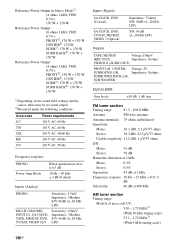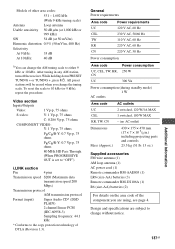Sony STR-DA7100ES Support Question
Find answers below for this question about Sony STR-DA7100ES - Fm Stereo/fm-am Receiver.Need a Sony STR-DA7100ES manual? We have 5 online manuals for this item!
Question posted by northside0013 on March 27th, 2012
Code 11
The person who posted this question about this Sony product did not include a detailed explanation. Please use the "Request More Information" button to the right if more details would help you to answer this question.
Current Answers
Related Sony STR-DA7100ES Manual Pages
Similar Questions
Is There A Way To Reset My Str-da5000es Because I Am Getting A Code 11
How can I reset my STR-DA5000ES? I get a code 11 and i removed all speaker wirers
How can I reset my STR-DA5000ES? I get a code 11 and i removed all speaker wirers
(Posted by jamero65 9 years ago)
What Is The Code To Program The Remote Control For My Sony Str-k700-fm Receiver
(Posted by rickcharles246 10 years ago)
Sony Da-5000es Shows Code 11,
my sony shows code 11, no speakers are connected to the unit, just the power cord
my sony shows code 11, no speakers are connected to the unit, just the power cord
(Posted by werlopez 11 years ago)
How To Solve Protector Check Code 21?
how to solve Protector check code 21?
how to solve Protector check code 21?
(Posted by lgtuong76 11 years ago)