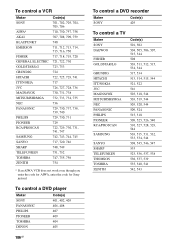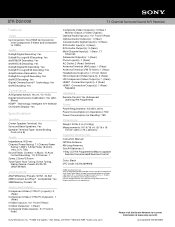Sony STR-DG1000 Support Question
Find answers below for this question about Sony STR-DG1000 - 7.1 Channel Surround Sound A/v Receiver.Need a Sony STR-DG1000 manual? We have 3 online manuals for this item!
Question posted by tonyscoop131 on September 10th, 2011
Sony Str-3000es Protection Code 11
How to fix this?
Current Answers
Related Sony STR-DG1000 Manual Pages
Similar Questions
Is There A Way To Reset My Str-da5000es Because I Am Getting A Code 11
How can I reset my STR-DA5000ES? I get a code 11 and i removed all speaker wirers
How can I reset my STR-DA5000ES? I get a code 11 and i removed all speaker wirers
(Posted by jamero65 10 years ago)
What Does Error Code F 33 Mean?
While using the supplied microphone to automatically calibrate the surround speakers I keep getting ...
While using the supplied microphone to automatically calibrate the surround speakers I keep getting ...
(Posted by kristianbee205 10 years ago)
Sony Da-5000es Shows Code 11,
my sony shows code 11, no speakers are connected to the unit, just the power cord
my sony shows code 11, no speakers are connected to the unit, just the power cord
(Posted by werlopez 11 years ago)
Sony Str-dg 1000 Power Amplifirer
how can i change my power amplifirer and where can i buy the parts for it can you help me
how can i change my power amplifirer and where can i buy the parts for it can you help me
(Posted by si2i07 11 years ago)
How Much Is The Remote For Str-dg1000
(Posted by djchatman 11 years ago)