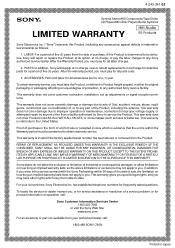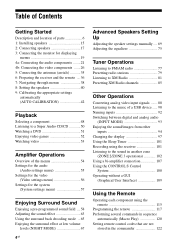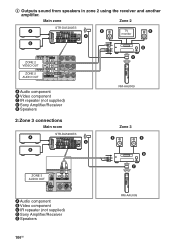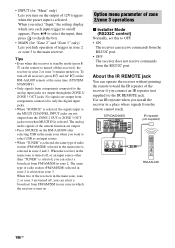Sony STR-DA5200ES Support Question
Find answers below for this question about Sony STR-DA5200ES - Fm Stereo/fm-am Receiver.Need a Sony STR-DA5200ES manual? We have 5 online manuals for this item!
Question posted by mymgraphics on May 31st, 2018
Reset To Factory Settings
Current Answers
Answer #1: Posted by BusterDoogen on May 31st, 2018 9:09 AM
I hope this is helpful to you!
Please respond to my effort to provide you with the best possible solution by using the "Acceptable Solution" and/or the "Helpful" buttons when the answer has proven to be helpful. Please feel free to submit further info for your question, if a solution was not provided. I appreciate the opportunity to serve you!
Related Sony STR-DA5200ES Manual Pages
Similar Questions
my sony str DA5200ES receiver cannot choose input selection. The sa-cd/cd mode is shown on the displ...
The FM reception is Lousy and Weak! even with a good antenna* and the AM reception is just as bad ev...