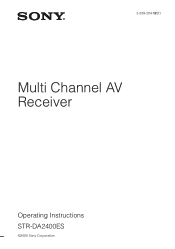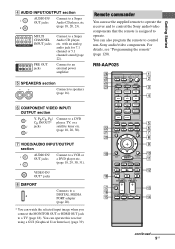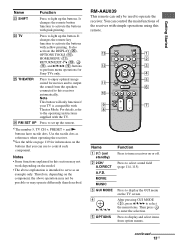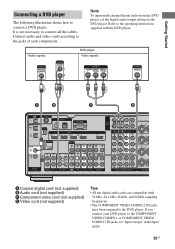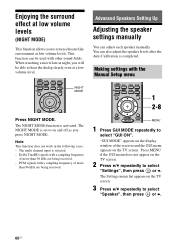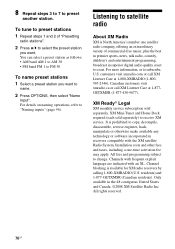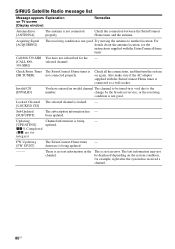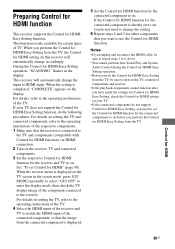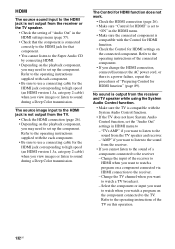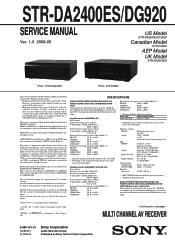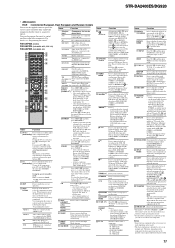Sony STR DA2400ES Support Question
Find answers below for this question about Sony STR DA2400ES - 7.1 Channel Home Theater AV Receiver.Need a Sony STR DA2400ES manual? We have 2 online manuals for this item!
Question posted by manicksb on April 28th, 2013
How To Make Strda2400 3d Compatible
Current Answers
Answer #1: Posted by tintinb on April 29th, 2013 10:27 AM
http://reviews.cnet.com/av-receivers/sony-str-da2400es/4507-6466_7-33180783.html
If you have more questions, please don't hesitate to ask here at HelpOwl. Experts here are always willing to answer your questions to the best of our knowledge and expertise.
Regards,
Tintin
Related Sony STR DA2400ES Manual Pages
Similar Questions
My Sony HCD-DZ120K home theater system isnot operating properly. On power on I get a fault message w...
Our home is prewired in the ceiling for a home theatre system. Are we able to use this system in our...
how can I lower the volume from the sony dvd home theatre system dav-dz175 what I mean does it have ...
How do we get the sound when watching regular TV to go through the home theater system? When watchi...