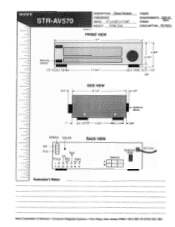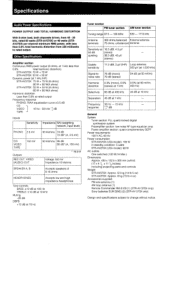Sony STR-AV570 Support Question
Find answers below for this question about Sony STR-AV570.Need a Sony STR-AV570 manual? We have 3 online manuals for this item!
Question posted by jacobryanaustin8 on April 20th, 2023
Grounding
Current Answers
Answer #1: Posted by SonuKumar on April 21st, 2023 10:55 AM
- Turn off the receiver and unplug it from the power source.
- Locate the grounding screw on the back of the receiver. It may be labeled as "GND" or "ground."
- Use a screwdriver to remove the grounding screw.
- Strip the end of a grounding wire and wrap it around the grounding screw.
- Tighten the screw to secure the grounding wire in place.
- Connect the other end of the grounding wire to a suitable grounding point, such as a grounding rod or a water pipe.
- Make sure that the grounding wire is securely attached and that the grounding point is properly grounded.
- Plug the receiver back in and turn it on.
Note that it is important to follow all local electrical codes and regulations when grounding electronic equipment. If you are unsure about how to properly ground your Sony STR-AV570 receiver, you may want to consult a professional technician or an electrician for assistance.
Please respond to my effort to provide you with the best possible solution by using the "Acceptable Solution" and/or the "Helpful" buttons when the answer has proven to be helpful.
Regards,
Sonu
Your search handyman for all e-support needs!!
Related Sony STR-AV570 Manual Pages
Similar Questions
STR-DB830 is asking for UPDATE on the display. Than it goes into UPDATING which ends in ERR. Any ide...
Hi. I want to buy one of both receivers: sony str-da5000es or sony str-de995. Who is the winner? I l...
Does This System Have An Equilizer Or Crossover? how Do U Set It
I have a SONY str de715 and the display does not work. I'vetried to increase the brightness and repl...