Sony SS-WS5 Support Question
Find answers below for this question about Sony SS-WS5.Need a Sony SS-WS5 manual? We have 1 online manual for this item!
Question posted by Anonymous-86362 on November 28th, 2012
Is It Possible To Hook This System To An Hd Tv? How?
The person who posted this question about this Sony product did not include a detailed explanation. Please use the "Request More Information" button to the right if more details would help you to answer this question.
Current Answers
There are currently no answers that have been posted for this question.
Be the first to post an answer! Remember that you can earn up to 1,100 points for every answer you submit. The better the quality of your answer, the better chance it has to be accepted.
Be the first to post an answer! Remember that you can earn up to 1,100 points for every answer you submit. The better the quality of your answer, the better chance it has to be accepted.
Related Sony SS-WS5 Manual Pages
Operating Instructions - Page 2
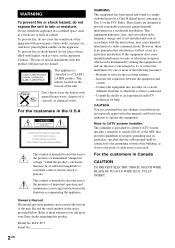
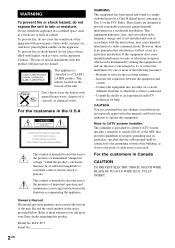
... can radiate radio frequency energy and, if not installed and used in accordance with the limits for help. Consult the dealer or an experienced radio/TV
technician for a Class B digital device, pursuant to the point of the FCC Rules. Note to CATV system installer: This reminder is classified as practical. For...
Operating Instructions - Page 4


...If you leave the still video image or on-screen display image displayed on your TV's colour
If the speakers should persist, place the speakers farther away from a wall outlet.
4GB On moving the system
When you carry the...after 15 to have any type of time you have colour irregularity, turn off the TV at once then turn it on the bottom exterior of the unit. Do not use a commercially available ...
Operating Instructions - Page 5


... Remote....... 13 Step 1: Speaker System Hookup........... 14 Step 2: Antenna Hookups 18 Step 3: TV and Video Component
Hookups 20 Step 4: Connecting the AC Power
Cords 22 Speaker Setup 23
Playing Discs
Playing...Subtitles 52 Locking Discs 53
(CUSTOM PARENTAL CONTROL, PARENTAL CONTROL)
Other Operations Controlling TV with the Supplied Remote 58 Using the Video or Other Unit 59 Enjoying the ...
Operating Instructions - Page 8


... cannot play the following formats: -
Region code
Your system has a region code printed on the back of playback depending on the TV screen (PBC Playback), in addition to play Multi Session CDs when a JPEG image file is prohibited by area limitations."
Disc type
... back.
• This system can play any other than those recorded in the first session. Depending on the TV screen.
Operating Instructions - Page 13
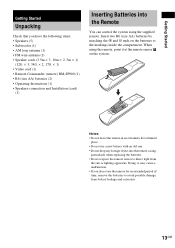
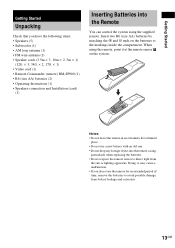
...• If you have the following items: • Speakers (5) • Subwoofer (1) • AM loop antenna (1) • FM wire antenna (1) • Speaker cords (3.5m × 3, 10m × 2, 5m...• R6 (size AA) batteries (2) • Operating Instructions (1) • Speakers-connection and Installation (card)
(1)
Inserting Batteries into the remote casing,
particularly when replacing the ...
Operating Instructions - Page 14
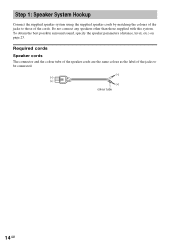
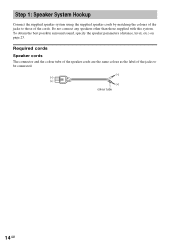
To obtain the best possible surround sound, specify the speaker parameters (distance, level, etc.) on page 23.
Required cords Speaker cords
The connector and the colour tube of the speaker cords are the same colour as the label of the cords. Step 1: Speaker System Hookup
Connect the supplied speaker system using the supplied speaker cords by matching the...
Operating Instructions - Page 18


...antenna. • After connecting the FM wire antenna, keep it as horizontal as possible.
Step 2: Antenna Hookups
Connect the supplied AM/FM antennas for connecting the antennas
Connect...terminals FM 75Ω COAXIAL jack
AM loop antenna
FRONT R CENTER FRONT L SURR R WOOFER SURR L
SPEAKER
SCAN SELECT
SELECTABLE R
INTERLACE COMPONENT VIDEO OUT
R
VIDEO 1
AUDIO OUT VIDEO OUT L
L AUDIO IN
...
Operating Instructions - Page 21
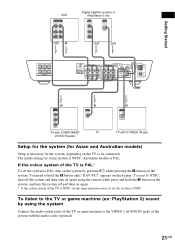
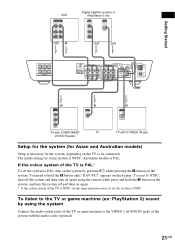
... X button until "DAV-FC7" appears on the TV to NTSC.
VIDEO OUT
AUDIO OUT
L
R
OPTICAL DIGITAL
OUT
OUT
OUT
FRONT R CENTER FRONT L SURR R WOOFER SURR L
SPEAKER
SCAN SELECT
SELECTABLE R
INTERLACE COMPONENT VIDEO OUT
R
... Y
PB/CB
PR/CR
IN
INPUT VIDEO
IN
IN
INPUT S VIDEO
IN
TV with COMPONENT
TV
VIDEO IN jacks
TV with the audio cords (optional).
21GB You need to NTSC, turn off and...
Operating Instructions - Page 23
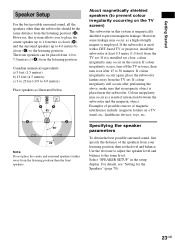
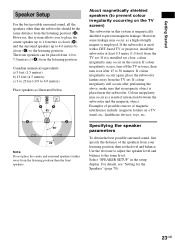
... listening position (A). Colour irregularity may occur on a TV stand, etc., healthcare devices, toys, etc. Specifying the speaker parameters
To obtain the best possible surround sound, first specify the distance of the speakers from the listening position. Select "SPEAKER SETUP" in this system allows you to place the centre speaker up to 1.6 metres a) closer (B) and the surround...
Operating Instructions - Page 28


...in Step 1 • Depending on the VIDEO CD. Tip To play without PBC" appears on the TV screen. "Play without using PBC, press ./> or the number buttons while the system is stopped to select...PBC Playback)
With PBC (Playback Control) functions, you want by following the menu on the TV screen and the system starts continuous play. To return to the operation details supplied with PBC
...
Operating Instructions - Page 34


...(CTDR) ACK2
6 DISC53(CTDR) ACK3
7
4 TRACK4
8
5 TRACK5
9
6 TRACK6
10
7 TRACK7
8 TRACK8
9 TRACK9
When the list of all tracks or albums cannot be displayed on the TV screen. CLEAR
PLAY MODE
REPEAT
Number buttons
H
C/X/x/c/ ENTER
O RETURN
1 In stop mode, press PLAY MODE
repeatedly until "PROG" appears in the order you want by...
Operating Instructions - Page 42


...
Notes • Depending on the type of disc being played and the
playing mode, the disc information may not be used for details on your TV screen. Anything else is
played.
Operating Instructions - Page 47
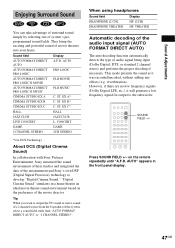
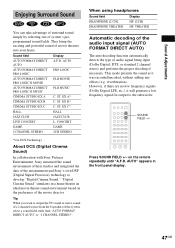
... of their studios and integrated the data of the measurement and Sony's own DSP (Digital Signal Processor) technology to output the TV sound or stereo sound of a 2 channel source from the 6 speakers of the system, select a sound field other than "AUTO FORMAT DIRECT AUTO" or "2 CHANNEL STEREO". Press SOUND FIELD +/- AUTO" appears...
Operating Instructions - Page 65


... ENTER
O RETURN DVD SETUP
1 In stop mode, press DVD SETUP. Example: "SCREEN SETUP"
SCREEN SETUP TV TYPE: SCREEN SAVER: BACKGROUND: COMPONENT OUT:
16:9 ON JACKET PICTURE INTERLACE
3 Select an item using the ... from
the displayed list: "LANGUAGE SETUP," "SCREEN SETUP," "CUSTOM SETUP," "SPEAKER SETUP," and "RESET*." The setting is selected and setup is complete. For an overall list of Setup Display...
Operating Instructions - Page 70
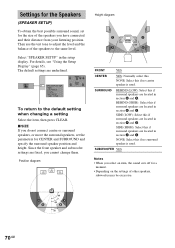
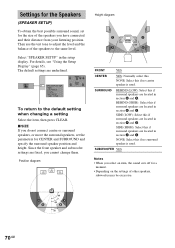
...: TEST TONE:
To return to the same level.
A B
90
A
45
B
20
70GB SIDE (HIGH): Select this if surround speakers are located in section B and C. SURROUND
BEHIND (LOW): Select this . Settings for the Speakers
(SPEAKER SETUP)
To obtain the best possible surround sound, set the parameters for a
moment. • Depending on the settings of other...
Operating Instructions - Page 74


... power cord again and turn on the system. Press H to return to "PROGRESSIVE."
Should any problem persist, consult your TV, the copyprotection signal applied to help remedy the problem before requesting repairs. speaker cords short-circuited? • Are you using the system, use this case, set the SCAN SELECT switch to "INTERLACE...
Operating Instructions - Page 75


...the antennas or connect an external antenna if necessary. • The signal strength of the surround speakers may not be less noticeable. Use direct tuning. • No stations have been preset or ... items. Then select "DATA CD PRIORITY" and set or a fluorescent light. • Move your TV away from your TV set to "MP3" again. • Directory level is not recorded in the system. • ...
Operating Instructions - Page 79


... times per second. The picture data uses the MPEG 2 format, one pair of surround speakers and a centre speaker.
The surround speakers output monaural sound. The audio data is realized due to all scanning lines (525 lines for displaying TV images at 30 frames per second. Additional Information
Dolby Surround Pro Logic As one method...
Operating Instructions - Page 87
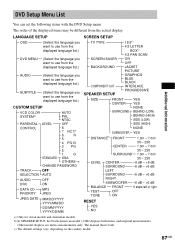
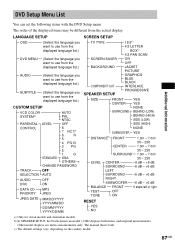
...MM/DD/YYYY YYYY/MM/DD DD/MM/YYYY YYYY/DD/MM
SCREEN SETUP
TV TYPE
SCREEN SAVER BACKGROUND
COMPONENT OUT
SPEAKER SETUP
16:9c) 4:3 LETTER
BOXc) 4:3 PAN SCAN ON
OFF JACKET ... the displayed language list.)
SUBTITLE
(Select the language you want to use from the actual display. b) In SPEAKER SETUP, the North American model's OSD displays both . c) The default settings vary, depending on the country ...
Operating Instructions - Page 88
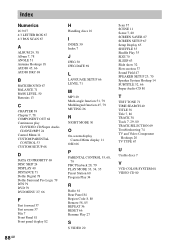
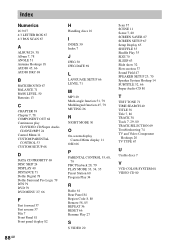
... SCREEN SETUP 67 Setup Display 65 SHUFFLE 35 Shuffle Play 35 SIZE 70 SLEEP 63 Slide show 32 Slow-motion 37 Sound Field 47 SPEAKER SETUP 23, 70 Speaker System Hookup 14 SUBTITLE 52, 66 Super Audio CD 80
T
TEST TONE 71 TIME SEARCH 40 TITLE 38 Title 7, 80 TRACK 38 Track...
Similar Questions
How Can I Replace The 5 Inch Subwoofer In The Sony Ss-ws5?
I'm having a difficult time opening the cabinet of the Sony SS-WS5 Subwoofer.. I want to replace the...
I'm having a difficult time opening the cabinet of the Sony SS-WS5 Subwoofer.. I want to replace the...
(Posted by disneyland1234 7 years ago)
Ohms For Sony Speaker Ss-is15
How many Ohms for Sony Speaker SS-iS15? 3 ohms or 4 ohms?
How many Ohms for Sony Speaker SS-iS15? 3 ohms or 4 ohms?
(Posted by tanducnguyen 8 years ago)

