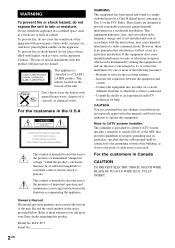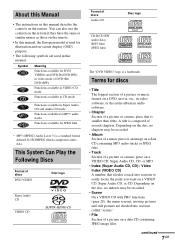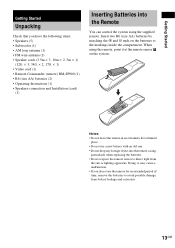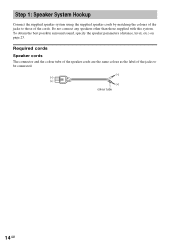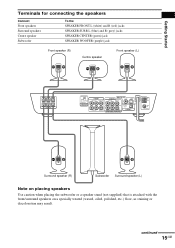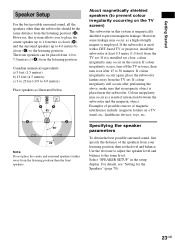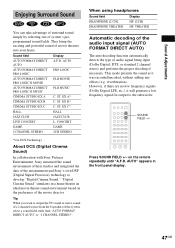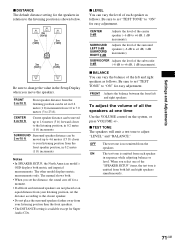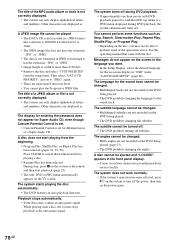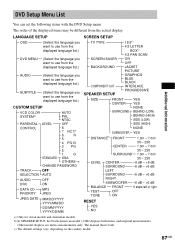Sony SS-WS5 Support Question
Find answers below for this question about Sony SS-WS5.Need a Sony SS-WS5 manual? We have 1 online manual for this item!
Question posted by FRKD on October 28th, 2014
Manual For Ss-ws501
Current Answers
Answer #1: Posted by BusterDoogen on October 28th, 2014 4:40 PM
I hope this is helpful to you!
Please respond to my effort to provide you with the best possible solution by using the "Acceptable Solution" and/or the "Helpful" buttons when the answer has proven to be helpful. Please feel free to submit further info for your question, if a solution was not provided. I appreciate the opportunity to serve you!
Related Sony SS-WS5 Manual Pages
Similar Questions
Hi, My Name Is Henry, Please Tell Me : Sony Ss-ws12 Speaker Have 4 Wiring, Please Tell Me Which Wir...
I'm having a difficult time opening the cabinet of the Sony SS-WS5 Subwoofer.. I want to replace the...
i am having a sony ss-cfx 200 pairi want to know how many watts that the speaker can handlethanks la...
Hi! Just want to ask if SONY SS-WS5 and SS-WS53 are the same model? and i want t0 know also if the v...