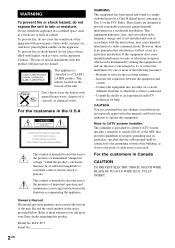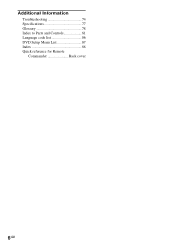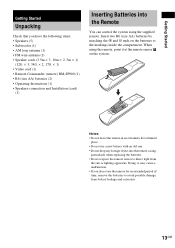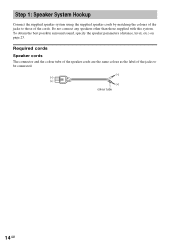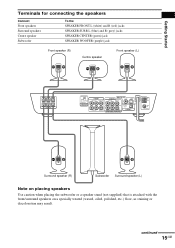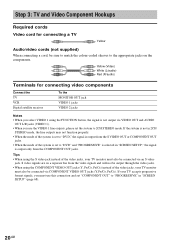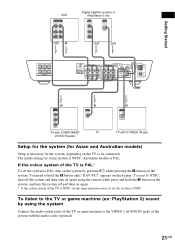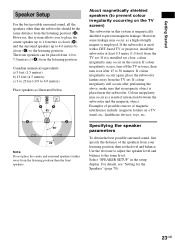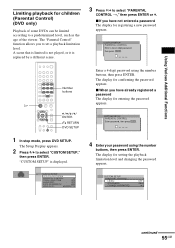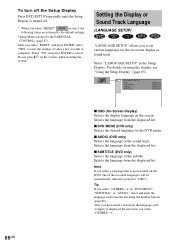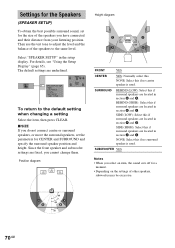Sony SS-WS5 Support and Manuals
Get Help and Manuals for this Sony item

Most Recent Sony SS-WS5 Questions
How Do I Connect It?
(Posted by Anonymous-174823 7 months ago)
How To Use This? What Wires?
(Posted by Anonymous-174259 10 months ago)
How Can I Replace The 5 Inch Subwoofer In The Sony Ss-ws5?
I'm having a difficult time opening the cabinet of the Sony SS-WS5 Subwoofer.. I want to replace the...
I'm having a difficult time opening the cabinet of the Sony SS-WS5 Subwoofer.. I want to replace the...
(Posted by disneyland1234 7 years ago)
Manual For Ss-ws501
(Posted by FRKD 9 years ago)
Popular Sony SS-WS5 Manual Pages
Sony SS-WS5 Reviews
We have not received any reviews for Sony yet.