Sony SS-WS5 Support Question
Find answers below for this question about Sony SS-WS5.Need a Sony SS-WS5 manual? We have 1 online manual for this item!
Question posted by jpugsley0619 on May 28th, 2012
Help, I Need Cords.
I came across a sony speaker system SS-WS502 and I need the cords to make it work, ive ben looking online but I cant seem to find them, if anyone has any information about where to get them from, please let me know.
Current Answers
There are currently no answers that have been posted for this question.
Be the first to post an answer! Remember that you can earn up to 1,100 points for every answer you submit. The better the quality of your answer, the better chance it has to be accepted.
Be the first to post an answer! Remember that you can earn up to 1,100 points for every answer you submit. The better the quality of your answer, the better chance it has to be accepted.
Related Sony SS-WS5 Manual Pages
Operating Instructions - Page 2
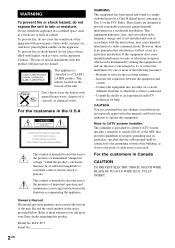
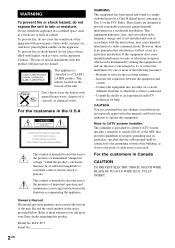
...designed to provide reasonable protection against harmful interference in this manual could void your Sony dealer regarding this equipment does cause harmful interference to radio or television reception,... a particular installation. Caution -
For the customers in accordance with the limits for help.
This symbol is encouraged to try to comply with the instructions, may be determined...
Operating Instructions - Page 3


... wait for future reference. Though the LED remains lit for purchasing Sony Compact AV System.
Do not place the unit in the system....
When you first install the unit, or when you do , the speakers may be completely turned off . • Unplug the unit from a...8226; Do not block the ventilation slots by the cord. To disconnect the cord, pull it for an extended period of time, ...
Operating Instructions - Page 4


...speakers should persist, place the speakers farther away from a wall outlet.
4GB
It may cause a malfunction. Projection televisions are especially susceptible to 30 minutes. On moving the system
When you risk permanent damage to your nearest Sony... image displayed on the front panel display, remove the AC power cord from the set. If colour irregularity should cause the TV screen to...
Operating Instructions - Page 5


...Step 3: TV and Video Component
Hookups 20 Step 4: Connecting the AC Power
Cords 22 Speaker Setup 23
Playing Discs
Playing Discs 24 Resuming Playback from the Point Where
You ...(Scan, Slow-motion Play) Searching for a Title/Chapter/Track/ Index/Album/File 38
Viewing Disc Information 40
Sound Adjustments Changing the Sound 45 Enjoying Surround Sound 47 Using the Sound Effect 50
Using Various...
Operating Instructions - Page 13
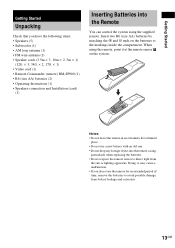
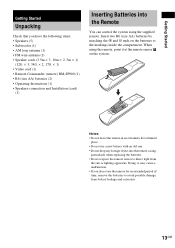
... matching the 3 and # ends on the system.
When using the supplied remote. Doing so may cause a malfunction. • If you have the following items: • Speakers (5) • Subwoofer (1) • AM loop antenna (1) • FM wire antenna (1) • Speaker cords (3.5m × 3, 10m × 2, 5m × 1)
(12ft. × 3, 34ft. × 2, 17ft. × 1) • Video...
Operating Instructions - Page 14
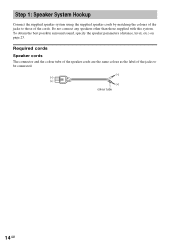
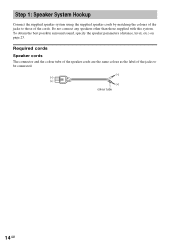
... possible surround sound, specify the speaker parameters (distance, level, etc.) on page 23. Step 1: Speaker System Hookup
Connect the supplied speaker system using the supplied speaker cords by matching the colours of the jacks to be connected.
(-) (-) (+)
(+) colour tube
14GB Required cords Speaker cords
The connector and the colour tube of the speaker cords are the same colour as the...
Operating Instructions - Page 15
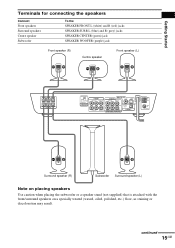
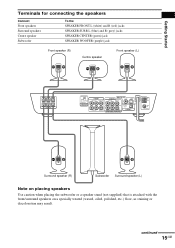
...
Terminals for connecting the speakers
Connect Front speakers Surround speakers Centre speaker Subwoofer
To the SPEAKER FRONT L (white) and R (red) jacks SPEAKER SURR L (blue) and R (grey) jacks SPEAKER CENTER (green) jack SPEAKER WOOFER (purple) jack
Front speaker (R)
Centre speaker
Front speaker (L)
FRONT R CENTER FRONT L SURR R WOOFER SURR L
SPEAKER
SCAN SELECT
SELECTABLE R
INTERLACE...
Operating Instructions - Page 16


To avoid short-circuiting the speakers
Short-circuiting of the insulation. Make sure the bare wire of insulation.
If no sound is heard from a speaker while outputting a test tone, or a test tone is touching another speaker cord. If the cords are reversed, the sound and will lack bass and may be sure to #. Note Do not catch...
Operating Instructions - Page 17


... the surface you use (desk, etc.) when attaching/detaching the speaker cords. Attaching
While pressing the plug down against a flat surface, insert the new speaker cords. Note Be careful not to the minus (-) side of the plug. Tips • You can use a different speaker cable, you can detach the plug for attachment to another cable...
Operating Instructions - Page 18


Tip When you connect the supplied AM loop antenna, the cord (A) and the cord (B) can be connected in either terminal.
A
AM
B
18GB Terminals for...antenna
To the AM terminals FM 75Ω COAXIAL jack
AM loop antenna
FRONT R CENTER FRONT L SURR R WOOFER SURR L
SPEAKER
SCAN SELECT
SELECTABLE R
INTERLACE COMPONENT VIDEO OUT
R
VIDEO 1
AUDIO OUT VIDEO OUT L
L AUDIO IN
VIDEO IN
MONITOR OUT...
Operating Instructions - Page 20
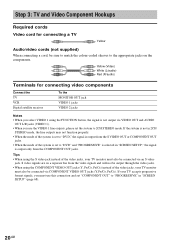
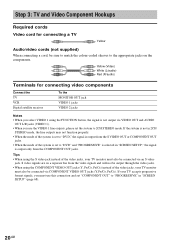
... (L/audio) Red (R/audio)
Terminals for connecting a TV
Yellow
Audio/video cords (not supplied)
When connecting a cord, be sure to match the colour-coded sleeves to the appropriate jacks on..."COMPONENT OUT" to 2CH STEREO mode. Step 3: TV and Video Component Hookups
Required cords Video cord for connecting video components
Connect the TV VCR Digital satellite receiver
To the MONITOR OUT jack...
Operating Instructions - Page 21
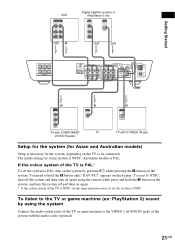
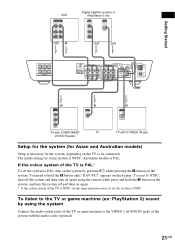
...
VIDEO OUT
AUDIO OUT
L
R
OPTICAL DIGITAL
OUT
OUT
OUT
FRONT R CENTER FRONT L SURR R WOOFER SURR L
SPEAKER
SCAN SELECT
SELECTABLE R
INTERLACE COMPONENT VIDEO OUT
R
VIDEO 1
AUDIO OUT VIDEO OUT L
L AUDIO IN
VIDEO IN
...
TV with the audio cords (optional).
21GB The initial setting for Asian models is necessary for Asian and Australian models)
Setup is NTSC; You need to hold the X button...
Operating Instructions - Page 22


Step 4: Connecting the AC Power Cords
Before connecting the AC power cords of this system to a wall outlet, connect the speakers to the system (see page 15).
22GB
Operating Instructions - Page 25


..., or Z on . appears in standby mode Press "/1 on the system or "/1 on the remote once. To turn off the system completely, remove the AC power cord from the system. To turn on the system
Press "/1 on the system. The function changes to stop playback and then press "/1 on the remote.
When...
Operating Instructions - Page 45


...2 Press X/x to select
then press ENTER or c.
(AUDIO),
The options for AUDIO appear.
1:DVD
11 2 ( 2 7 ) MAKING SCENE
DVD
1 8 ( 3 4 )
T 1:32:55
1: ENGLISH 2: FRENCH 3: SPANISH
3 Press X/x to play the disc ...can select the sound from the right or left channel and hear only the instruments from both speakers.
x When playing a VIDEO CD, CD, or MP3 The default setting is underlined.
•...
Operating Instructions - Page 50


... not work. To turn off the sound effect Press NIGHT MODE on the remote again or BASS LEVEL on the remote repeatedly until "BASS OFF" appears in the following sequence: BASS OFF t BASS 1 t BASS 2 t BASS OFF... Using the Sound Effect
This system provides you connect the headphones to suit your needs. The...
Operating Instructions - Page 67


The screen saver will help prevent your display device from becoming damaged (afterimage). ON
Turns on using the display, see "Using the Setup Display" (page 65). OFF
Turns off the ...
Operating Instructions - Page 74


... a disc recorded in progressive format.
Additional Information
Troubleshooting
If you set "COMPONENT OUT" to...Press H to return to your nearest Sony dealer. speaker cords short-circuited? • Are you ...cords are connected correctly and securely.
• Adjust the balance parameter in Slow-motion Play mode. Picture
There is output from your system goes through your VCR to get to help...
Operating Instructions - Page 75


... is on the system. • The batteries in an MP3 format that the connecting cords are playing a Dolby Digital, DTS, or MPEG audio sound track.
• Make sure the sound field function is on (page 47).
• Check the speaker connections and settings (pages 23, 70).
• Depending on the DVD does not...
Operating Instructions - Page 78


Dolby Digital This movie theatre sound format is needed). Furthermore, since it functions only when a deep bass...The result is done using an advanced, high-purity matrix surround decoder that approaches the quality of discrete 5.1-channel sound. Centre Speaker system Speaker unit
Rated impedance Dimensions (approx.)
Mass (approx.)
Bass reflex 70 mm (2 7/8 inches) dia.
cone type 4 ohms ...
Similar Questions
Front And Surround Speakers
I have two Sony SS-TS72 speakers that do not work. Any ideas why? If a speaker says front left or fr...
I have two Sony SS-TS72 speakers that do not work. Any ideas why? If a speaker says front left or fr...
(Posted by Kcapps11 4 years ago)
How Can I Replace The 5 Inch Subwoofer In The Sony Ss-ws5?
I'm having a difficult time opening the cabinet of the Sony SS-WS5 Subwoofer.. I want to replace the...
I'm having a difficult time opening the cabinet of the Sony SS-WS5 Subwoofer.. I want to replace the...
(Posted by disneyland1234 7 years ago)
Three Of My Speakers
Three of my speakers are not working out of six
Three of my speakers are not working out of six
(Posted by tianayas 11 years ago)

