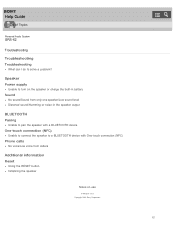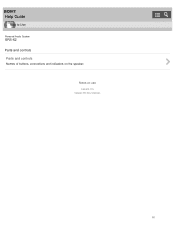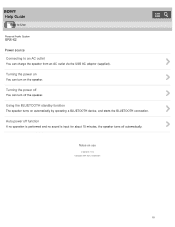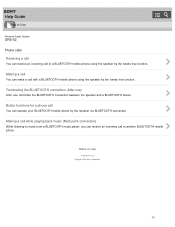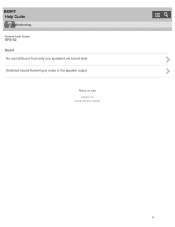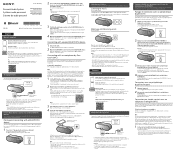Sony SRS-X2 Support Question
Find answers below for this question about Sony SRS-X2.Need a Sony SRS-X2 manual? We have 4 online manuals for this item!
Current Answers
Related Sony SRS-X2 Manual Pages
Similar Questions
Great Speaker/google Assistant But It Has Been Bricked By Sony's Update To 176.
My SRS-XB501G suddenly quit responding (July 2022), and now shows as 'offline' in Google Home. I tri...
My SRS-XB501G suddenly quit responding (July 2022), and now shows as 'offline' in Google Home. I tri...
(Posted by rickscott 1 year ago)
How Do I Get My Srs X2 To Connect To My Lg Volt ? Please
(Posted by likes2learnalot2 9 years ago)
Where Can I Get An Ac Power Adapter For The Srs Btx300
(Posted by lauramccall527 10 years ago)
Srs - A37
Speakers SRS-A37 Connection to the speaker left. What is the polarity 9volts of the central plug (+...
Speakers SRS-A37 Connection to the speaker left. What is the polarity 9volts of the central plug (+...
(Posted by alainphilippot 11 years ago)