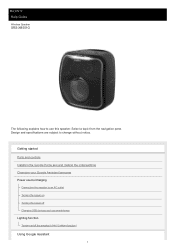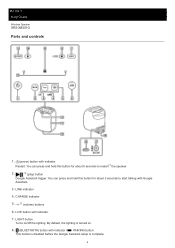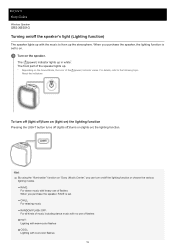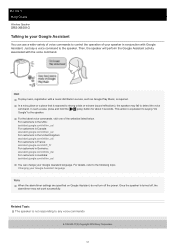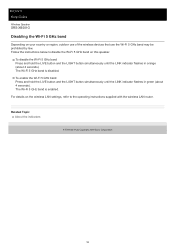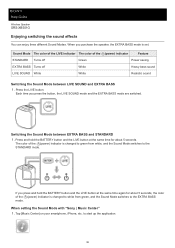Sony SRS-XB501G Support Question
Find answers below for this question about Sony SRS-XB501G.Need a Sony SRS-XB501G manual? We have 3 online manuals for this item!
Question posted by rickscott on August 4th, 2022
Great Speaker/google Assistant But It Has Been Bricked By Sony's Update To 176.
Current Answers
Answer #1: Posted by SonuKumar on August 4th, 2022 8:32 AM
Use of the Wi-Fi 5 GHz band is restricted to indoors only.
When using wireless connections outdoors, disable the Wi-Fi 5 GHz band.
For details on the wireless LAN settings, refer to the operating instructions supplied with the wireless LAN router.
https://helpguide.sony.net/speaker/srs-xb501g/v1/en/contents/TP0001825699.html
https://www.manualslib.com/manual/1478943/Sony-Srs-Xb501g.html
follow above two links for more information
Please respond to my effort to provide you with the best possible solution by using the "Acceptable Solution" and/or the "Helpful" buttons when the answer has proven to be helpful.
Regards,
Sonu
Your search handyman for all e-support needs!!
Answer #2: Posted by Technoprince123 on August 4th, 2022 6:51 AM
Please response if this answer is acceptable and solw your problem thanks
Related Sony SRS-XB501G Manual Pages
Similar Questions
when I try to connect my sony speaker to my Google home app it says it's connected but then says cou...
where can I buy a new speaker, sony 1-26-821-11 or model no.ss ts80.
Dear Sirs, I am looking to wall mount Sony SS-LA300ED Speakers I have just bought. The original SONY...
where can I buy speaker wires for my old sony model # ss-zux9