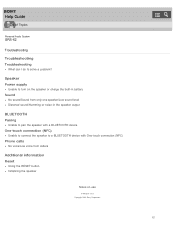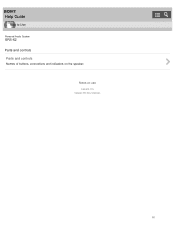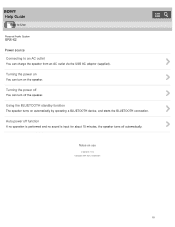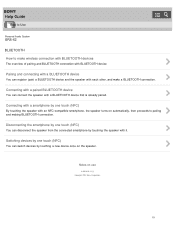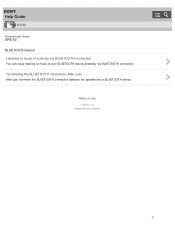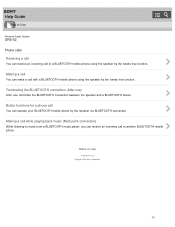Sony SRS-X2 Support Question
Find answers below for this question about Sony SRS-X2.Need a Sony SRS-X2 manual? We have 4 online manuals for this item!
Question posted by likes2learnalot2 on February 3rd, 2015
How Do I Get My Srs X2 To Connect To My Lg Volt ? Please
The person who posted this question about this Sony product did not include a detailed explanation. Please use the "Request More Information" button to the right if more details would help you to answer this question.
Current Answers
Related Sony SRS-X2 Manual Pages
Similar Questions
Can I Connect My Relatively New Phone To The Usb?
When I try to connect my phone via the USB port, the system says "no device" and won't connect. Why ...
When I try to connect my phone via the USB port, the system says "no device" and won't connect. Why ...
(Posted by mmia13840 5 months ago)
Trouble Communicating
when I try to connect my sony speaker to my Google home app it says it's connected but then says cou...
when I try to connect my sony speaker to my Google home app it says it's connected but then says cou...
(Posted by schurle31 2 years ago)
Sony Srs-xb2 Delayed Audio Output
I have a Sony SRS-XB2 connected to a MEE universal duel Bluetooth wireless audio transmitter and the...
I have a Sony SRS-XB2 connected to a MEE universal duel Bluetooth wireless audio transmitter and the...
(Posted by charlesmcbryde 7 years ago)
Srs - A37
Speakers SRS-A37 Connection to the speaker left. What is the polarity 9volts of the central plug (+...
Speakers SRS-A37 Connection to the speaker left. What is the polarity 9volts of the central plug (+...
(Posted by alainphilippot 11 years ago)