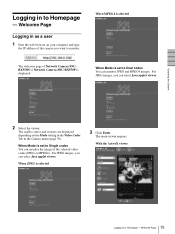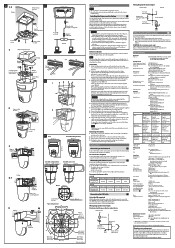Sony SNC-RX550N Support Question
Find answers below for this question about Sony SNC-RX550N - IPELA Network Camera.Need a Sony SNC-RX550N manual? We have 2 online manuals for this item!
Question posted by Kpsingh191 on April 1st, 2017
Unable To Change My Codec Type To Mpeg.
though jpeg codec is selected explorer browser is not streaming video where as same browser streaming MPEG video.
Current Answers
Answer #1: Posted by waelsaidani1 on April 1st, 2017 12:38 PM
How to Convert Video into Different Video Codecs and Formats https://www.moviestudiozen.com/free-tutorials/miscellaneous-help-tutorials/503-how-to-convert-video-into-different-video-codecs-and-formats
Related Sony SNC-RX550N Manual Pages
Similar Questions
Sony Snc-rz25n Network Camera Java Version?
We have a Sony SNC-RZ25N Network Camera. I have loaded the lastest version of Java and am able to co...
We have a Sony SNC-RZ25N Network Camera. I have loaded the lastest version of Java and am able to co...
(Posted by petervictor 3 years ago)
How To Get Camera To Talk To Pc Win7?
I connect our webcam to a Windows 7 pc with a cross-over cable. When I run the IP Setup Program and ...
I connect our webcam to a Windows 7 pc with a cross-over cable. When I run the IP Setup Program and ...
(Posted by jdc44 11 years ago)
Sony Snc-m3 / Iphone 4
Cannot get camera to view on Iphone 4. Is there a way to do this?
Cannot get camera to view on Iphone 4. Is there a way to do this?
(Posted by billfish 11 years ago)
I Have The Camera Pcga_uvc11a But I Don't Have The Program Can I Instal It.
(Posted by samfrankhorse 12 years ago)