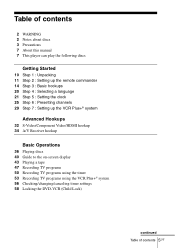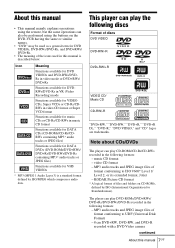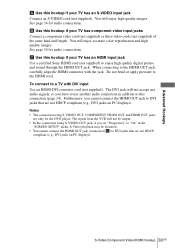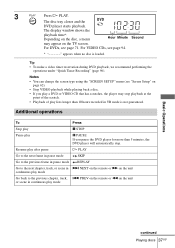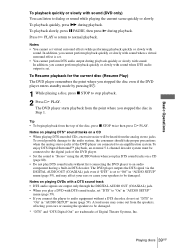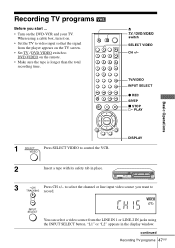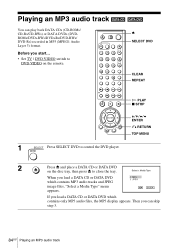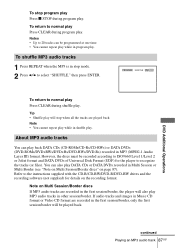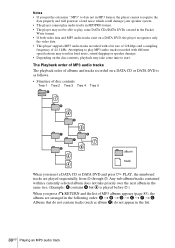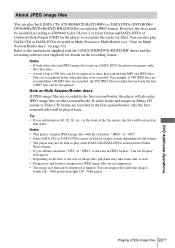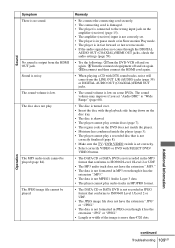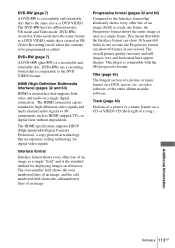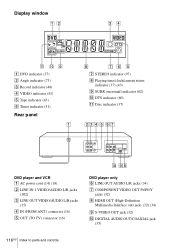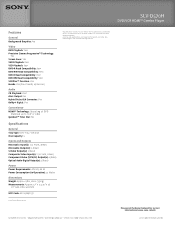Sony SLV-D570H Support Question
Find answers below for this question about Sony SLV-D570H - Dvd Player/video Cassette Recorder.Need a Sony SLV-D570H manual? We have 3 online manuals for this item!
Question posted by Okipop on February 7th, 2012
No Audio Out.
I am unable to get any audio output via DVD or VHS. It worked fine yesterday.
Current Answers
Related Sony SLV-D570H Manual Pages
Similar Questions
The Sony Sl D300p Is Stuck On With The Progressive On
The Sony SL D300P dvd vhs is stuck with the progressive light on and will not perform any functions....
The Sony SL D300P dvd vhs is stuck with the progressive light on and will not perform any functions....
(Posted by janicerake 2 years ago)
Sony Player/video Cassette Recorder Slv-d251p Remote Programing Code
Hi, I need the codes to program my remote control.The remote is a Sony RM-Y906
Hi, I need the codes to program my remote control.The remote is a Sony RM-Y906
(Posted by potxirolla 4 years ago)
Cds Work Fine, But Dvds Will Not Read/play, Yields 'cannot Play' Message In Disp
Why will this unit NOT play any DVDs? Every disc I've tried gets "Cannot Play" in the display. CDs a...
Why will this unit NOT play any DVDs? Every disc I've tried gets "Cannot Play" in the display. CDs a...
(Posted by wtwasp9 8 years ago)
Sony Video Cassette Recorder Dvd Recorder Rdr-vxd655 Cannot Playback Dvd
(Posted by danflan 9 years ago)
Need A Free Pdr Instruction For A Video Cassette Recorder/dvd Recorder Rdr-vx525
NO INSTRUCTION CAME WITH THE SONY VIDEO CASSETTE RECORDER/DVD RECORDER RDR-VX525 #6032420 7B 31W
NO INSTRUCTION CAME WITH THE SONY VIDEO CASSETTE RECORDER/DVD RECORDER RDR-VX525 #6032420 7B 31W
(Posted by 158nary 13 years ago)