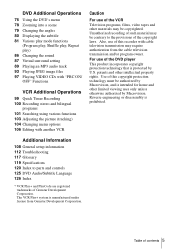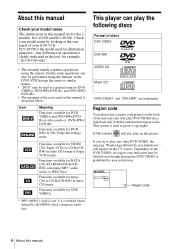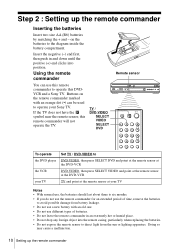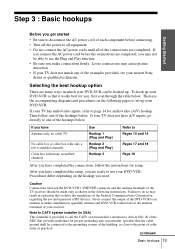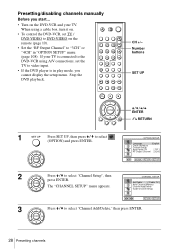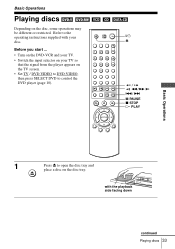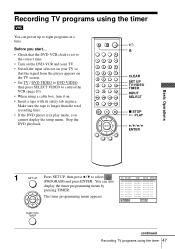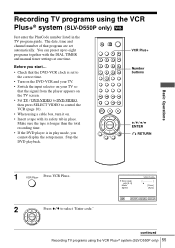Sony SLV-D350P Support Question
Find answers below for this question about Sony SLV-D350P - DVD / VCR Combo.Need a Sony SLV-D350P manual? We have 1 online manual for this item!
Question posted by jojosdad on April 26th, 2011
Slv-d350p Manual Needed
I need to get a manual for a SLV-D350P. I want to record a tv show using a digital translator on my analog tv.
Current Answers
Related Sony SLV-D350P Manual Pages
Similar Questions
My Sony Dvd Player Model # Hcd-sdx255 Will Not Play The Dvd
My DVD player will not play dvds
My DVD player will not play dvds
(Posted by greeniz1231 9 years ago)
What Is The Remote Code For A Sony Slv-d350p
(Posted by nabinmeln 9 years ago)
No Audio On The Dvd Portion
I have a Sony SLV-350P. The audio on DVD quit working, using RCA jacks to TV and the Stero system. T...
I have a Sony SLV-350P. The audio on DVD quit working, using RCA jacks to TV and the Stero system. T...
(Posted by dn0001 11 years ago)
Unlock Problems
my sony SLV-D350P player locked how do unlock it
my sony SLV-D350P player locked how do unlock it
(Posted by chichibear123 11 years ago)
What Dvd Recorder Do I Need To Buy To Playback On A Sony Slv-d201p Dvd Player?
What DVD recorder would you recommend to assure playback on my Sony SLV-D201P DVD Player/Video Casse...
What DVD recorder would you recommend to assure playback on my Sony SLV-D201P DVD Player/Video Casse...
(Posted by karenhagood 13 years ago)